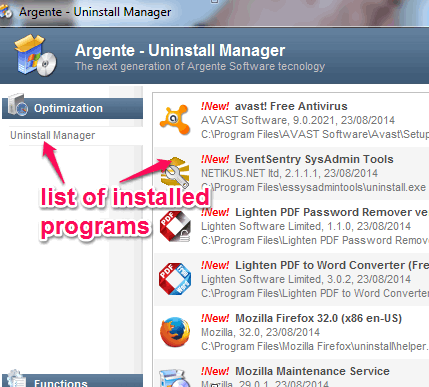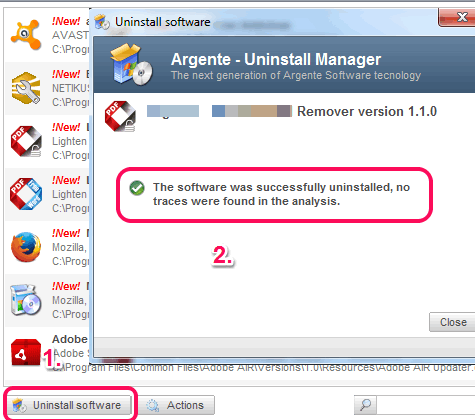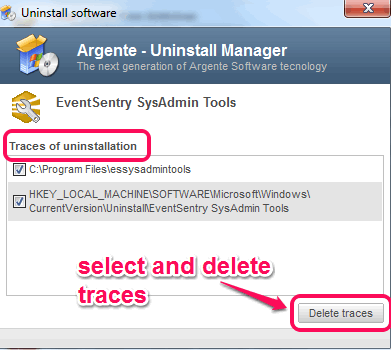Argente – Uninstall Manager is a free software that helps to uninstall programs and delete traces of all those programs from your PC. It automatically helps to remove programs completely. However, you can also analyse PC to find out if there are any traces left of that particular program in Windows registry or not. If it finds any traces, it helps to delete those traces.
This uninstall manager also helps to create registry backup. This will be useful enough to restore your PC registry if anything wrong happens after deleting programs traces. At a time, only one program can be uninstalled. But this software ensures that the program is completely removed.
Screenshot above shows interface of this uninstall manager.
You might also be interested to check these free uninstall managers.
How To Uninstall Programs By Deleting Entire Traces With This Freeware?
First of all, grab homepage link of this uninstall manager software available at the end of this review. Download its zip archive (less than 5 MB) and execute the portable application file.
On its interface, it will show you list of all programs installed on your PC. Newly installed programs are also listed at the top of the whole list.
Now you can select any program and tap on Uninstall Software button. It will open a small window and uninstallation process will also start. Once program is uninstalled, it will show you a message box. This shows if your program is completely removed or not.
If program is not removed completely, then you can use that small window. Clicking on Next button of that Small window will analyse Windows registry to find traces of that program.
If any trace is found, you can delete using available button.
Important Features:
- Backup manager option is available on its main interface. Using this option, you will be able to create registry restore point. Apart from this, it can also help to restore registry backup in just a single click.
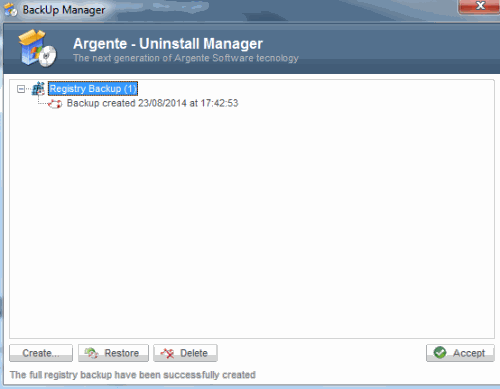
- You can also create system control point.
- If you want to remove any program entry from the list of installed manager, then it can also be done easily. Use context menu for this.
Conclusion:
Argente – Uninstall Manager is quite useful software as it ensures that the programs are completely removed from your PC.