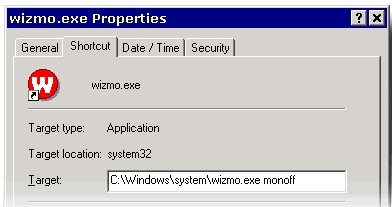Wizmo is a free Windows utility designed to execute varied Power Management functions in Windows. It is a command driven multi-purpose program which can be utilized to perform the tasks like opening and closing of drives, connecting and disconnecting the wireless networks and many more beyond power management applications such as shutting down and blacking.
The Windows comes with a Power Management feature by default , but sometimes the user does not need a program that provides only Timed Operation. Wizmo comes to the rescue here and it is a great free power management program that is customized to the user’s needs.
Wizmo can be downloaded for free from the website Wizmo’s official website. Just as its name indicates, it is a ‘Windows Gizmo’ and hence can be operated on various versions Windows Operating systems. of It requires a maximum memory of 32KB. Once you download you can run this application easily. A Quick reference/help is available on board the software for using it. There is nothing to install with Wizmo. Once this free Windows utility has been downloaded, it can be run anytime when the user needs it.
This free power management program is operated with a few commands, and the list of these commands required for the operating Gizmo are available online at Wizmo’s official website. These are simple, user understandable commands that can be used even by a naive user. For example there are separate lists of commands to Perform Shutdown, start the screen saver, Open and eject a media drive etc.,
If you are looking for a file management utility, you can try Everything and FilerFrog reviewed by us.
Some of the Striking Features of Wizmo are Listed Below:
- It works on the command given by the user.Each command line option will direct Wizmo to accomplish the task assigned.
- You can even extend the task performed using windows shortcut to add more commands.
- If the command passed by the user is not understood by the program then it shows a message that interprets all the functions of Wizmo.
- Wizmo supports a large number of short cut icons which can be positioned, according to the user’s preference, either on the desktop or to the left of start menu, for the ease in access.
With all these features and options, Wizmo is a great free Power management program that can be used to perform varied tasks on Windows.
Download Wizmo Free.