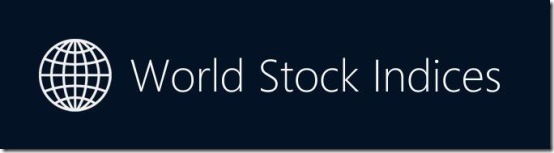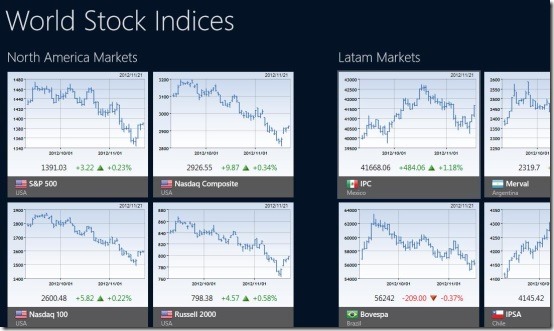World Stock Indices is a free Windows 8 stock app available in the Finance section of the Windows 8 Store. This Windows 8 stock app does not lets you track individual stocks, but is instead focused on showing movement of stock exchange indices around the world. You can track how are stock exchanges around the world performing and keep an eye on all of them together here.
Using this stock Windows 8 app, you can find the major stock indices of the world; grouped according to region. You can also view the stock and finance related news of that region. Financial charts of the stock indices are also displayed in this stock app for Windows 8 to analyze the growth and fall. This Windows 8 stock app is useful for business related people and global investors around the world as they can view the stock indices of all over the world at any point of time.
How To Use World Stock Indices:
Just install this Windows 8 Stock app and you will find it in the Windows 8 Start Screen. Launch the app and then the stock app will load all the charts of stock market indices grouped according to region wise. The regions are: North America markets, Euro markets, Latam Markets, and Asia/Pacific. Under each region, the famous stock markets are displayed in a chart form like shown in below screenshot.
Below each chart, the name of the market and its stock quotes are also displayed. You can check whether the stock value is increasing or decreasing indicated in numbers as well as in the graphical form.
Click on any of the stock markets that interest you and have a detailed look at it. You can also see the news related to the stock market on the right side that you have chosen. You can also navigate to next stock market or previous stock market details by just clicking on the arrows that are available as shown in below screenshot (highlighted in red). But you can just navigate to only the stock markets of that region. If you want to view stock details of other regions then you have to go back again.
Features Of This Windows 8 Stock App:
Let’s have a brief look at the features of this Windows 8 Stock app:
- The main page contains the popular stock markets grouped according to region.
- Snapped view of the stock values available below each market in the main page itself.
- You can view the detailed graph and news also.
- A detailed graphical form of the market, from the past few months will be displayed.
- This Stock app is available for free!
How To Install World Stock Indices:
To install World Stock Indices, just click here. Open this link in Internet Explorer of Windows 8 and click on View in Windows Store. Then the app will open in the Windows 8 Store automatically and there you can click Install button to install the app.
The verdict of this Windows 8 Stock App is that it is easy to use and useful too. You can just view the details of some popular stock markets and news; nothing more than that. So, install the app to track stock market indices from around the world.