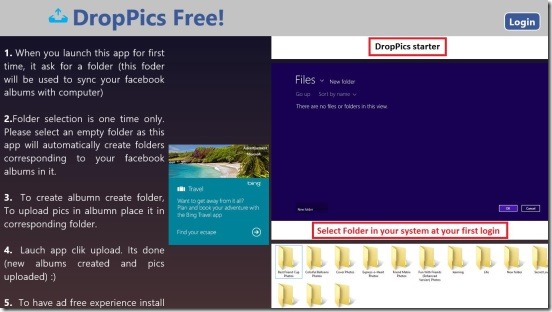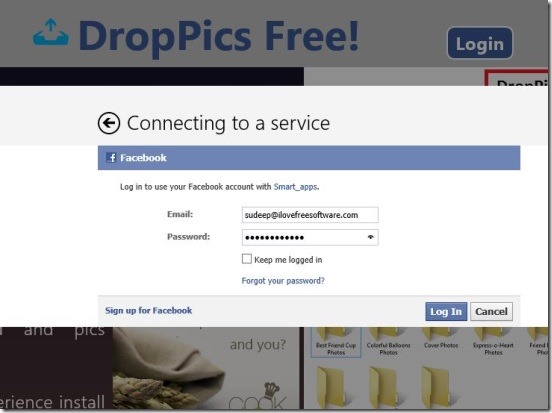DropPics Free, is a free Windows 8 bulk photo uploader for Facebook. It is a lightweight Windows 8 app available in Social category in Windows Store, that can upload bulk photos in Facebook with one single click. This is a very handy Windows 8 app, when you have a huge bulk of photos from any celebration, wedding, or trip etc. to upload in Facebook. The app follows the same file-folder browsing method and structure, which Windows 8 OS uses. That is you can browse for folder; the same way as you browse for files and folders in any default app of Windows 8 OS. And then upload all the photos inside that folder with one single click. Currently the app supports the two most common photo file types: .JPG and .PNG.
The app does requires internet, because it is uploading the images in your Facebook account. You need to login first, with you Facebook Credentials. All the photos get added in a folder Smart_apps Photos, in your Facebook account.
Upload bulks of photo in Facebook using this Windows 8 bulk photo uploader for Facebook:
The app is very easy to work with. It is just a single screen app. So, there’s no hassle of jumping between different screens and getting confused. I liked the fact that the app provides instructions at the initial point, when you launch this Windows 8 bulk photo uploader for Facebook app.
Although I got a bit confused at the second time photo uploading. Because uploading photo for the first time using the app is straight simple and easy. All you have to do is login with Facebook credentials, and choose a folder to upload it’s contents, and click on Start Upload; the app does the rest. But when I tried uploading second time, it was bit confusing, because it’s no-where mentioned in the instructions that you have to right click in the photo uploading screen, and click on change folder to select another folder from your system, and then press on Start Upload. This needs to be mentioned in the instructions.
But once you know the steps, the app becomes fast and easy. Now, for every next upload; all you have to do is: right click on the photo uploading screen, click on Change folder button, select the desired folder from your system, and finally click on Start Upload button, present at the center of the photo uploading screen. That’s all! but before any uploading, you need to login with Facebook credentials. In order to login, simply click on the Login button at far top right corner in the first screen that you’ll be with, after launching the app for the first time.
Also, in order to upload photos in another Facebook account. Simply click on SignOut button in the aforementioned flyout. Doing so, the app takes you back to the very first screen mentioned above.
I liked the sync that this Windows 8 bulk photo uploader makes with Facebook. Just after few seconds, the moment you upload photos from the app, the photos appears in Smart_apps Photos album in your Facebook account. All though you can’t add photos in a specific folder in Facebook. This can be a big limitation of the app. So, as an advice, get all the desired photos in a folder first and finalize it, and then upload the folder.
Key features of this Windows 8 bulk photo uploader for Facebook:
- Uploads all photos inside a folder with single mouse click.
- Fast and functional.
- Lightweight and downloads easily.
- Simple and easy to work.
Also check out these similar Facebook photo uploader apps for Windows 8: Fu and Photo Uploader for Facebook.
Final verdict:
DropPics Free, surely is a handy Windows 8 bulk photo uploader for Facebook. It’s functional, and does it’s job quickly and easily. All though uploading photos in a specific folder, and options to create/delete folder are missing, but they are available in the paid version of the app, which you can buy for few bucks. Also, some bugs needs to be fixed, for example: a folder for each uploaded folders (whose contents gets uploaded in Facebook) also gets created in Facebook, but they all stay empty. Correct these and the app will be better and useful.
Don’t forget to check this free Windows 8 app that shows latest Facebook photo feeds posted by your Facebook friends in a live tile at your Windows 8 start screen.