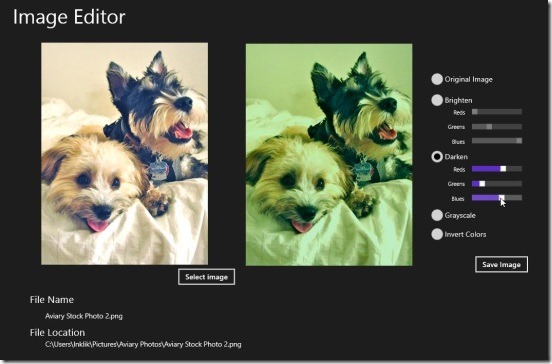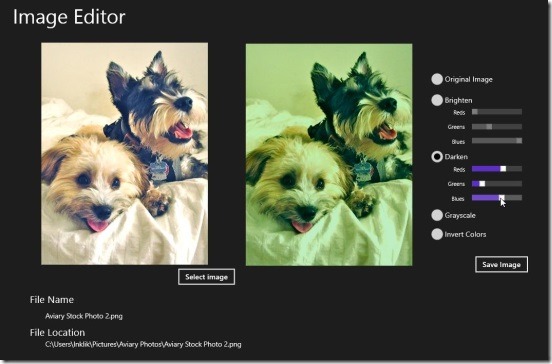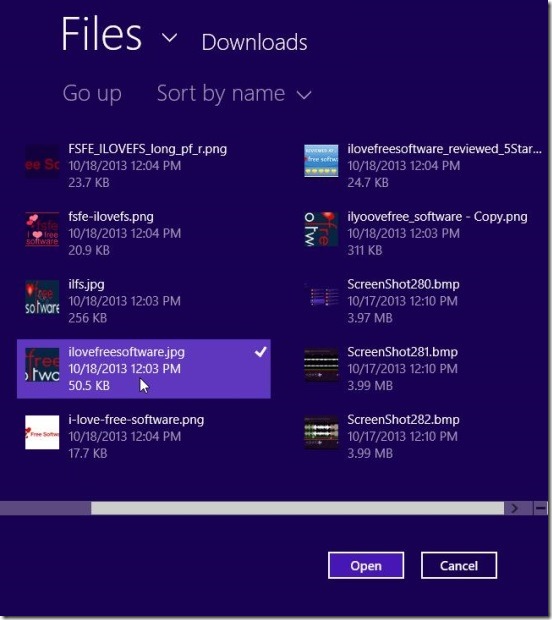Image Editor is a free Windows 8 Image Editor App. It’s a lightweight Windows 8 app that is used is to do basic image editing. The app works on the three primary colors Red, Blue, and Green, and there are two main basic effects, Brighten and Darken. Using which you can change the color of the image. These alone are sufficient enough to turn your normal looking photo into a beautiful image. Besides that, you can also invert the color and turn the photo in to grayscale, with a single mouse click. And then finally save it in your systems hard disk.
On the first look the app looks very simple, but it is a good and powerful Windows 8 image editor app. The best way to use this Windows 8 image editor app is, add an effect first, save it, and then reopen the edited image and add another effect. You can really generate a good looking image, that you haven’t expected.
Add effect on image and turn them into beautiful ones using this Windows 8 Image Editor App:
The app is very basic. There’s just one screen in the app; from where you’ll select the photo, edit the photo, see instant preview, and save the final output. This Windows 8 image editor app has only 4 effects, and they include: Brighten, Darken, Grayscale, and Invert Colors. Besides these, there’s one more button: Original Image. This is used to undo all the manipulations and jump back to the state where it was originally. But there is a thing, which is more like limitation of this Windows 8 image editor app and that is you can add only one effect at a time, and save it. That is you can’t add a combination of effects on the photo, together. But there’s an alternative way to do it. Firstly edit photo with one effect, save it, and then reopen it and finally add another effect and save it. Using this method, you can transform a very basic photo into something really good.
One thing that I liked about this Windows 8 image editor app, is it shows instant preview of whichever effect you are adding on the image. So you can see how the image looks after adding the effect. Two really good effects in the app are: Brighten and Darken. These two have three sliders for the basic primary colors red, blue, green. As, these are the colors through which all other colors get generated. So these three alone, are quite powerful. Simply drag the slider until you don’t have the desired effect. So, in place of using the inbuilt effects, where you can’t edit the effects and simply add them, you can use these slider and generate any effect that you want. All though the image preview updates fast, but, if the image is in big size with good resolution, then it takes bit longer to update. So, you have to be patient.
Simply click on Select Image button, Select the image, add the effect; and once you are done, simply click on the Save button to save the image.
Key features of this Windows image editor app:
- Available for free.
- Edits the image brightness, darkness, contrast, and colors.
- Light weight and easy to download.
- Simple yet powerful effects.
- Simple, Clean UI, and easy to work.
You might also like these free similar Windows 8 apps: Cartoonism and InstaTon.
Final note:
Image Editor, is a good to have Windows 8 image editor app. It functional, easy to work. Also there’s no hidden flyouts or any other options. Everything is available on the single screen. The effects are good, but I wish that the app would have included some more effects and also the ability to add two or more effects. This Windows 8 image editor app is present under the Photo Category in Windows Store. To locate the app use the Windows 8 Search Charm and type “Img Editor”, or you can also click here.
Also do check out Aviary image editor, a good image editor for your Android device.