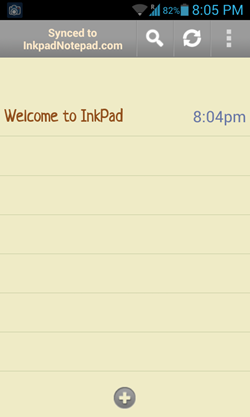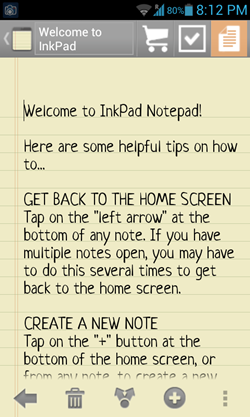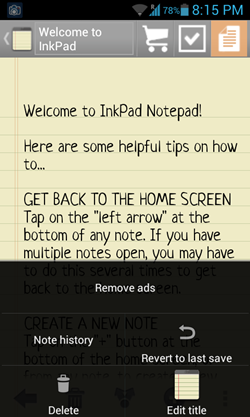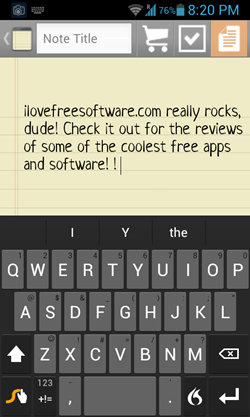InkPad NotePad – Notes – To do is a free Android app that allows you to easily take down notes on your Android device. This is an app which is very smooth and runs without lags of any kind. The app is amazingly optimized for Android devices of all kinds, and it offers a lot of eye candy as well. Taking down notes with this app is absolutely easy and the simplicity of the app is really stunning, to say the least. This app can be used by all Android Users who are looking for an app that allows them to easily take down notes on their Android device.
InkPad Notes app for Android is available as a free download from the Google Play Store.
How to use this app for taking down notes
InkPad Notes is a relatively easy to use app than any other text editor available for Android in the Google Play Store. To begin using this app, simply head over to the Play Store, and download InkPad Notes on your device. Once it is downloaded and installed, simply fire it up, and you will be presented with an interface like the below screenshot.
(Do note that if it is your first time running this app, you will be required to accept the terms of a license agreement and optionally, asked if you want to link your Google ID to the notepad app. It is always a good idea to link your id to the app as you can retrieve your notes if you switch over to a new phone.)
As you can see in the above screenshot, upon launching the app, you will be presented with a window that looks like the above screenshot. In this window, you can:
- Select a note to view its contents in full screen.
- Click the + button at the bottom to create a new note.
- Click the magnifying glass button to search for a note by typing.
- Refresh/Re-sync the notes in your app by clicking the button next to magnifying glass button.
- Access additional options by clicking the triple dotted button at the top-right corner.
When you click on a note, you will be presented with a window that looks like the following screenshot.
As you can see in the above Window, the note and its contents are clearly visible in full screen mode. You can also see the basic options to Go back, delete the note, share, add etc. at the bottom of the screen. To view the note in different modes, you can simply click on the buttons at the top-right.
In order to access more settings for the note, simply click the options softkey on your Android device. Alternatively, you can also click on the triple-dotted button at the bottom-right in order to perform the same action. When you do so, a menu should fly up from the bottom containing various options. (see screenshot below.)
In the above menu that appears, you can:- Remove ads: Removes ads by upgrading to paid version.
- Note history: Allows you to view the edit history of the note that’s currently open.
- Revert to last save: Undoes all the changes that you have made and reverts the note back to the state of the last save.
- Delete: Simply deletes the Note.
- Edit Title: Allows you to change the title of the Note.
To add a new note, simply go to the main menu and click the + button at the bottom of the screen. When you have done so, you will be taken to the editor interface where you can easily type a note and save it through the options menu. (see the below screenshot)
As you can see in the above screenshot, the editor interface is pretty simple to use after all! To save your note, when you are done typing, access the options menu by pressing your device’s softkey and click save. Don’t forget to mention the Note Title by tapping in the Note Title Field at the top and typing in your desired title. When you have saved your note, it should be visible in the main screen of the InkPad notes app as well.
This is all that is needed to know for using this app. The app is pretty straightforward and easy to use, and we hope that you will have fun using it! you can also check out other note taking apps for Android like Catch Notes, Floating Notes, ColorNote, etc.
My take on this app?
InkPad NotePad – Notes – To do is a very nice app that allows you to take down notes with a lot of ease and comfort. The app works like a charm, and the polished interface really makes it a treat for the eye. The best part about this app is that it backs up your notes online, so in case you lose your phone or buy a new Android device, you can simply restore your notes from the online server. (Do note that this feature only works if you have linked your Gmail id with this app.)