Here is a nicely curated list of 20 best free VPN apps for Android to access location-based blocked websites or apps, prevent online privacy, browse the Internet being anonymous, secure your public network connectivity, and more.
These apps help you make the web restriction free and safe from various internet threats like the IP trackers, hackers, web-based snoopers, ISPs, and more. Similar to the core VPN software for Windows, these apps are also pretty reliable and worth using.
Let’s get started with the VPN apps.
Hola:

Hola is definitely one of the best VPN services available for desktop browsers. Hola also offers a free unlimited P2P VPN app for Android to browse the web freely and safely. Unlike any of the VPN apps mentioned in this list, Hola lets you choose between servers from more than 100 countries including the United States, Canada, Albania, Algeria, Australia, Bahamas, Belgium, China, Finland, France, Germany, United Kindom, and that’s just the beginning. It also doesn’t have any limit on the bandwidth, which means you can use it for as many browsing traffic as you want.
Using Hola, you can access all your favorite but censored apps and websites like BBC, Hulu, Spotify, Netflix, and more. You can simply pick any of the available countries and launch any app or website you want. It also lets you browse the Internet anonymously and privately. Additionally, it also reduces your data usage by connecting you to a faster virtual private network.
Zenmate:
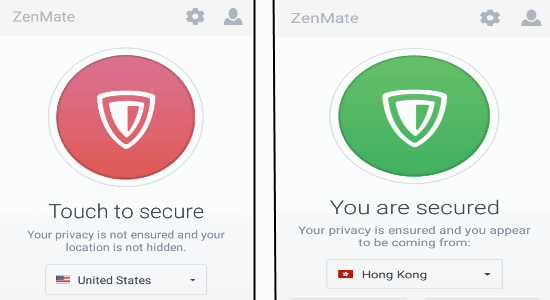
Zenmate is another valuable VPN app for Android to surf restricted sites, veil your IP address & current location, and to work online anonymously. The best part of this app is that it offers unlimited traffic in the free version. You can choose from 4 different locations: United States, Germany, Romania, and HongKong. To use more server locations like Austria, Canada, France, Belgium, and more, you can purchase the paid version of this app.
Once a connection is made with a VPN server, it consequently secures your IP information and browser traffic with encryption. Your privacy and web identity are also protected from different online threats. Regardless of whether you are connected to an unsecured Wifi hotspot, mobile data, or some other open networks, it generally secures your connection.
Zenmate is also available for iPhone, and you can read the full review here.
Betternet:
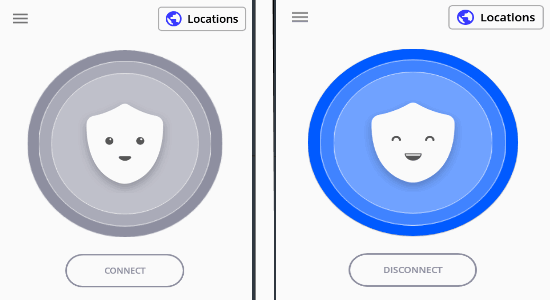
Betternet is likewise an amazing VPN app for Android which gives boundless traffic for zero expense. Be that as it may, it doesn’t let you choose areas (like the United States, Canda, United Kingdom, and so on.) in the free plan. It automatically uses the “Optimal Location” feature to find and connect you to the closest and fastest VPN server from your current location. Try not to worry, as the “Optimal Location” works absolutely fine and connects you to a server in no time.
After you connect to a VPN server using Betternet, you can surf all the confined sites over the world. This app allows you to browse the Internet without stressing over your security or web information, as it alters your IP location to conceal you from ISPs, trackers, etc.
We have also covered the iPhone version of Betternet.
Hotspot Shield VPN Free:
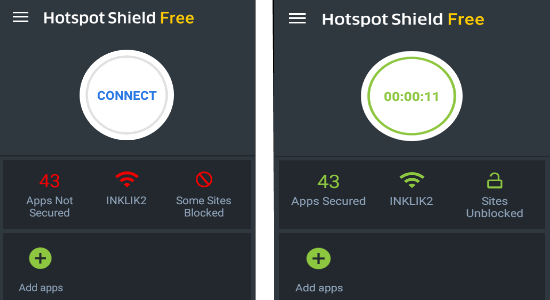
In case you’re searching for a VPN app which gives you a chance to access censored sites quickly, then Hotspot Shield VPN is probably the best option for you. It offers unlimited VPN browsing bandwidth in the free version. However, there is no option to select server locations and it automatically searches for servers which fit perfectly to your current location. After finding the optimal server, it establishes an encrypted tunnel with your device connectivity.
Using this app, you’ll be able to use restricted apps & websites, keep your browsing secure & private, furthermore shields you from Internet snoopers over a Wifi connection. To make a connection with a VPN server, you should simply tap the circular button on the screen, there’s nothing more to it.
Snap VPN:
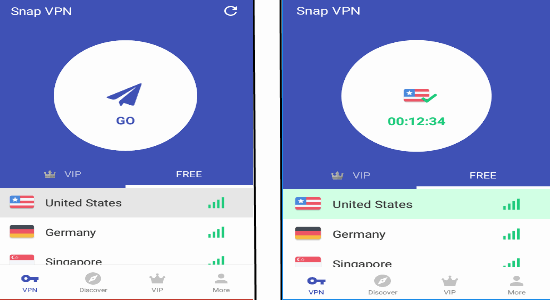
SnapVPN is likewise an outstanding VPN app for Android which is absolutely free to use and offers high-speed servers, boundless bandwidth usage, and more. It lets you choose between various server locations with decent speed like Canada, USA, UK, France, Singapore, Japan, Netherlands, Germany. However, if you want to connect to the faster servers from these locations, then upgrade to the VIP plan with a single in-app purchase.
When you choose and connect to a server, it assists you in bypassing firewalls so that you will be able to browse your favorite sites that are restricted in your country. It also provides security for your cellular connections and also even if you’re using a public unsecured Wifi hotspot.
Cloud VPN:
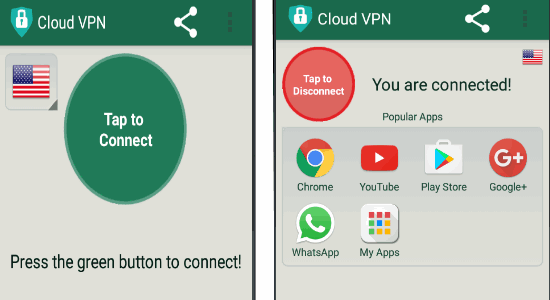
Cloud VPN is a completely free VPN app for Android with no bandwidth limit. If some of the popular websites like Netflix, YouTube, Spotify, and more are restricted in your country, then you can use this app to access them with ease. It intrudes all the region-based Internet filters and helps you access the web without any restrictions. Cloud VPN works with 3G, 4G, Wifi, and also with all the cellular ISPs.
It helps you surf the web anonymously by hiding your actual IP details and current location. To get started, all you need to do is just a tap on the “Connect” button and you’re done. It offers server locations from countries like the United States, France, United Kingdom, and Canada. However, you can select the “All Servers” option to let the app find the fastest VPN server for you.
AppVPN:
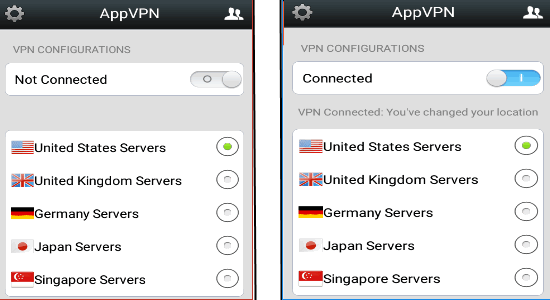
AppVPN is a pretty useful app for Android which can be used to connect to VPN servers in 5 different locations: the United States, Singapore, United Kingdom, Japan, and Germany. Select any one of these server locations and enjoy unlimited VPN bandwidth using AppVPN for free. Similar to other VPN apps, you can unblock & use restricted websites, secure your network connection, keep your online activities anonymous, etc.
AppVPN comes with a unique feature which lets you choose between different protocols such as UDP and TCP. In case, you’re unable to connect via UDP protocol, then enable the “TCP” option and try again. Remember, TCP connection is only available on the VPN server of the United States, United Kingdom, and Japan. For this, tap the “Settings” icon at the top-left corner and choose any of the protocols.
HideMe VPN:
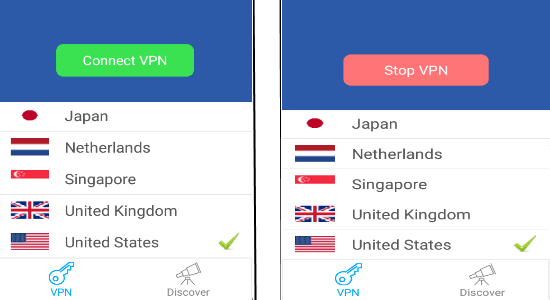
HideMe VPN app lets you choose between different server locations such as the United States, United Kingdom, Netherlands, Japan, Singapore, HongKong, Germany, China, France, and Canada before connecting your Android phone to a virtual private network. Once your device is connected, it lets you access geo-restricted contents, changes your IP address with a virtual one, shields connectivity, and protects your web privacy.
The best part is that there is no limit on the session time, bandwidth, or VPN traffic. It breaches firewalls, blocked protocols, etc. and makes the Internet completely free from restrictions for you to use. This is probably one of the best reliable VPN apps available for Android. HideMe VPN also comes with clients for Windows and Mac.
LinkVPN:
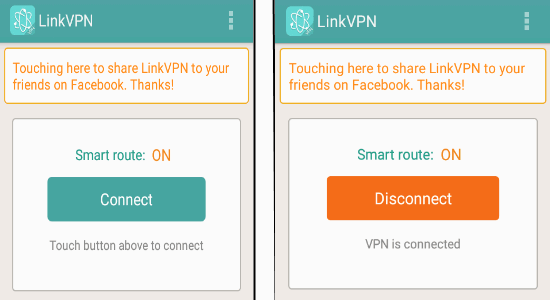
LinkVPN is another simple VPN app for Android which unblocks almost all the websites and helps you keep your web data, identity, and activities safe. It offers unlimited bandwidth and speed without costing you a single penny. LinkVPN works with connections like 3G, LTE, and also public Wifi networks. You need not have to worry about public Wifi networks, as it secures your connection as soon as you connect to a VPN server.
Once connected, it simply bypasses geolocation based firewalls to give you access to some of the websites and apps which are blocked in your country. Another great thing about this app is that it automatically connects you to a nearest VPN server in order to provide you a faster network. It also means that there is no option to select locations manually.
VPN HexaTech:
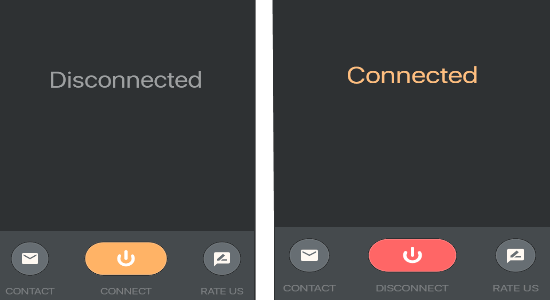
VPN HexaTech is a simple app which allows you to connect to a VPN server with only a tap. It doesn’t have any option to select servers manually in the free version, and connect you to an ideal server location when you enable the VPN. If you want to get rid of promotional ads and choose locations manually, then go ahead and buy the paid version of VPN HexaTech.
To enable VPN, simply hit the “Connect” button and it will make the connection with the server in no time. After that, you will be able to browse your favorites sites, shroud your web activities, secure your connection, and so forth. One of the coolest features of this app is that it doesn’t compromise with transfer speed or VPN bandwidth (unlimited).
Touch VPN:
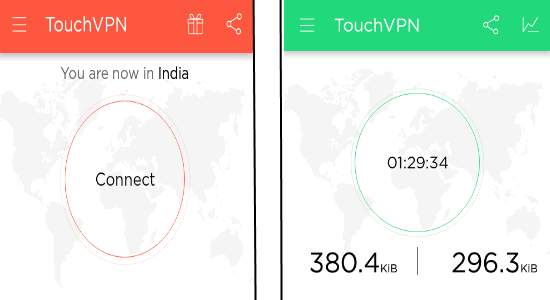
Touch VPN is a free VPN app which is also created by the developers of Hotspot Shield VPN. It is completely free to use and offers unlimited speed and VPN traffic. All it need is a single tap to access the Internet freely and anonymously. You can’t choose a server location manually, as it will automatically search and make a connection with the server which it supposes works best for your location.
Use this app to unblock geo-restricted apps & websites like Pandora, Facebook, Netflix, and more. When you connect to a server using Touch VPN, it will encrypt all your web data and protect your connection with high-level security such that your personal details are not compromised. It also helps you remain anonymous while browsing the Internet in order to avoid snoopers like activity trackers, ISPs, etc.
Hotspot VPN:
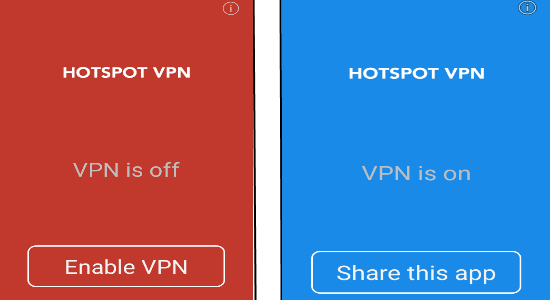
Similar to Touch VPN, Hotspot VPN is also super simple and unlimited VPN app for your Android devices. It doesn’t put a limit on bandwidth and allows you to experience the web as freely as possible. You can use this simple app to secure your Wifi hotspots, unblock censored contents or services, and encrypt all your online data transfer. Another useful feature of Hotspot VPN is that it mask your current geo-location and hides your IP information to get rid of various Internet threats.
The interface of this app is super simple, and you can connect to a VPN server with just a tap on the “Enable VPN” button. Once you enable the button, it will start scanning for the best and closest server for you to connect. Hence, it doesn’t offer any option for manual selection of server locations.
Flash VPN:
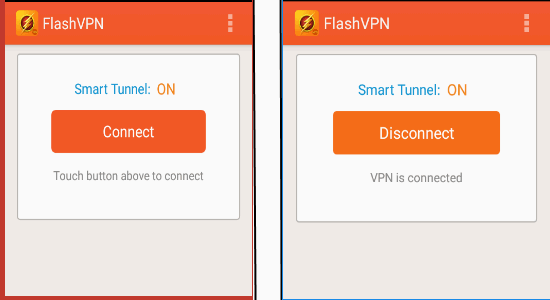
FlashVPN is a free app for Android that offers free and unlimited VPN proxy service. This app provides unlimited VPN traffic or bandwidth, speed, and also there is no session time limit. You don’t have to configure anything manually, and you can simply connect to a server with just a tap. Before connecting to a server, tap the “Dots” icon at the top and enable the option “Smart Tunnel” in order to make an encrypted channel between your device and the server.
It doesn’t allow you to pick a server area, however, it automatically connects you to a most favorable server based on your IP address. After you’re connected, it will give you access to blocked sites, protect your online data & identity, and you can enjoy an unhindered experience of web surfing.
InvisibleNET VPN:
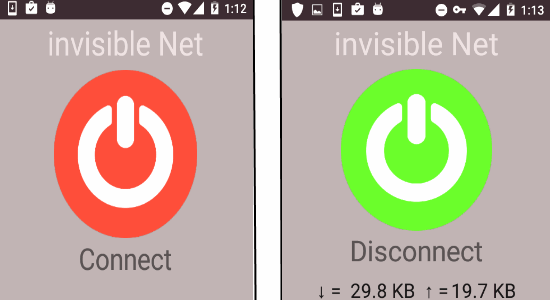
InvisibleNET VPN is a totally free VPN app which lets you connect to a VPN server in no time. The app interface comes with a single “Connect” button using which you can enable or disable VPN. There is no option to select servers of your choice, but once you enable VPN it automatically chooses the fastest server depending on your current location. You can unblock apps and browse some of the popular (restricted in your location) websites like Facebook, Spotify, Pandora, etc.
If you want to experience an uncensored web browsing, then start using InvisibleNET VPN. It also shields your identity, location, IP details, activities, and data from hackers, ISPs, trackers, etc. No matter you’re connected to any open networks including the unsecured Wifi hotspots, you can always trust this app for your security.
SpeedVPN:
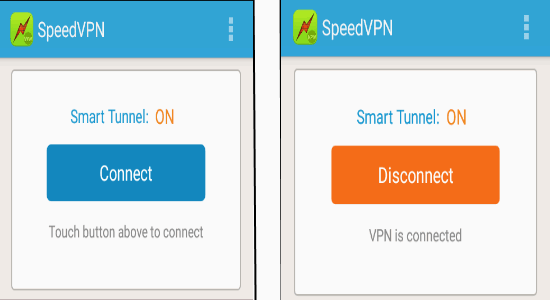
SpeedVPN is quite similar to the FlashVPN app as you need to enable the smart tunnel before connecting to a server for better performance. It allows you to use unlimited premium bandwidth for free. With a single tap, you can enable the VPN for browsing the Internet freely. That means you will be able to access almost any websites which might be censored in your location, prevent your online data from trackers, and be anonymous while surfing.
As per the descriptions on the Google Play Store, this app lets you choose server locations like Canada, United States, and France. However, while testing this app I couldn’t find any option to do that. When you tap the “Connect” button, it automatically connects you to a server but it doesn’t show the exact server location.
VPN Easy:
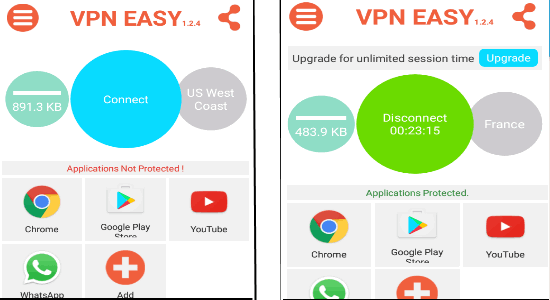
VPN Easy is one of the simplest VPN apps for Android that secures your Internet connection and encrypts all your online data. The free version of this app is limited to 10 GB of monthly VPN traffic and 6 server locations. If you want to avoid these limitations, then simply purchase the paid version of VPN Easy. The supported server locations are US West Coast, US East Coast, Canada, France, Netherlands, and Germany.
This app allows you to bypass Internet filters of your School or Office to unblock various sites and applications like Skype, WhatsApp, Facebook, and more. While browsing the web, it automatically hides your location and IP information to protect your web identity. It comes with a seamless interface which makes it much easier to use.
ZPN Connect:
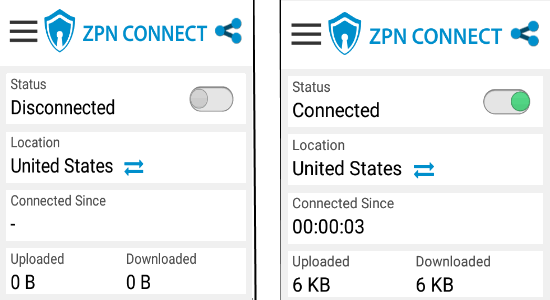
ZPN Connect is one of the least complex VPN apps for Android. It offers 10 GB of VPN traffic per month for free. The free version only supports server locations like Europe and the United States. It also has an option to enable “Auto” location such that it will find the best server for you automatically. However, upgrading to a paid version can remove these limitations once and for all.
Using this app, you can use various apps (Viber, Skype, SnapChat, etc) and websites even if they’re blocked in your current location. Connecting to a server using ZPN Connect also helps you stop trackers and ISPs from following you around the web. It also encrypts your Internet connection to protect your online data and activities.
SuperVPN:
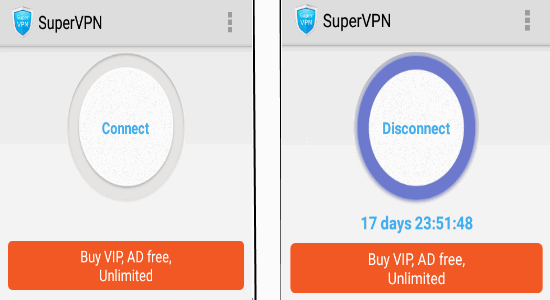
SuperVPN app comes with an unlimited 20 days trial with no limit on bandwidth, VPN traffic, and session time. After the trial is over, you can continue using this app for each session of 60 minutes as mentioned by the developers on the Google Play Store. Once, the session expires, you can simply start another session for 60 minutes. If you feel like using this app permanently, then you can buy the VIP version and enjoy using the app without limitations.
In the free version, it offers 4 different locations with VPN servers such as Canada, France, Germany, and the United States. If you want the app to find a server that fits perfectly for you, then select the “Global” option while selecting a location. Start using this app to protect your web data, browse censored services, and be anonymous from spying eyes over the web.
TapVPN:
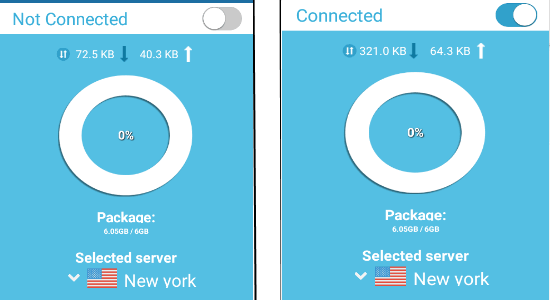
If you’re looking for a VPN app to use it for small VPN traffic or data, then you can try TapVPN. The free plan of TapVPN offers 6 GB of VPN traffic every month and 7 server locations. The server locations which you can use for free are New York, San Francisco, Amsterdam, Singapore, London, Frankfurt, and Toronto. However, you can buy the premium plan to use other locations like Dallas HD, Canada HD, France HD, etc. and also it will remove the 6 GB data limit.
To get started, select any of the locations and enable the Connect” button at the top, that’s all. Your device will be connected to a secure network letting you surf the web without censorship, protect your identity from being exposed to threats, and more.
Avira Phantom VPN:
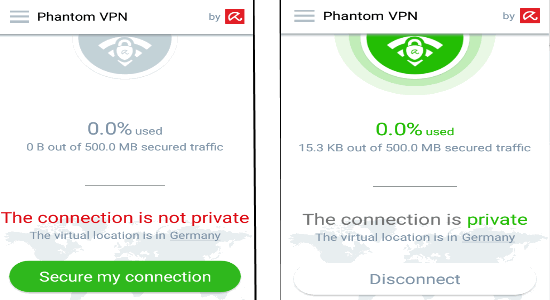
Aviva Phantom VPN app is created by the developers of popular free antivirus software Avira. But, this VPN app is not completely free to use. You will get 500 MB of VPN secured traffic per month which you can use for free. To get another 500 MB of data, simply register to the app with your email id and password. It provides 13 server locations such as Canada, Austria, Switzerland, Czech Republic, Germany, Spain, France, United States, United Kingdom, Netherlands, Poland, Romania, and Sweden. You can also select the “Default” option to make this app search and connect you to the fastest server.
This app enables you to use the web anonymously without being tracked by ISPs, trackers, or other kinds of snoopers. You can also surf without worrying about your web activities getting monitored, as it automatically secures your connection even if you’re connected to a public network.
Avira Phantom VPN is also available for Windows, and you can read the full review from here.
My Final Verdict:
This post includes 20 best and secure VPN apps for Android. The best part of all these apps is that you can use them without root access. There are certain countries where some of the popular sites are not accessible. If you’re from one of these countries, then these apps are ideal for you and can help you access those sites.
If you’re using iPhone, then do not worry as we have also reviewed 10 Best Free VPN Apps for iPhone.