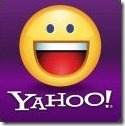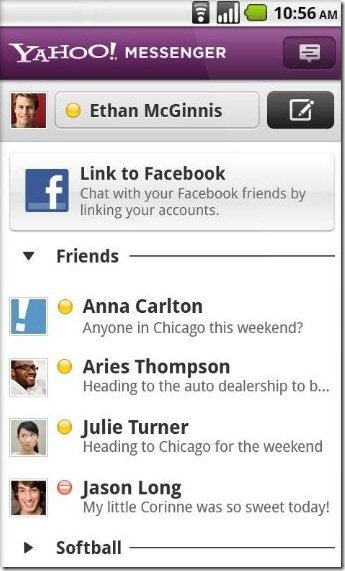Yahoo Messenger for Android is a free app to use Yahoo Messenger on Android. This official Yahoo Messenger app for Android allows you to make free voice and video calls on Android. You can also send free SMS using Yahoo Messenger for Android. Now quickly chat with your windows live friends on your smart Android phones through Yahoo Messenger app. In addition, you can also add emoticons to your chat of your choice.
Now no need to carry your PC or Laptop with you every time to use Yahoo Messenger for desktop. Have your Yahoo Messenger on your Android phone and you can access it anytime and anywhere, provided that you should have an internet connection. With this Yahoo Messenger app, you can easily and conveniently share pictures and videos as well. It also provides you free international text messaging.
You can take a look on some of the screen shot of Yahoo Messenger Android App:
Things to Keep in Mind while Using Yahoo Messenger on Android:
-
Yahoo Messenger app only supports Android 2.1 or higher
-
If you are using myTouch 4G and EVO then it requires OS 2.2 and up. Also it required OS 2.3 video (Beta) and Yahoo Messenger plug-in.
-
You can send text messages to phone numbers in Philippines, India, Malaysia, Indonesia, Thailand, Vietnam, Pakistan, USA, Kuwait and Canada .
Also check out WhatsApp for Android.
Key Features Of Yahoo Messenger App for Android:
-
You can now send text messages, make voice and video calls with Yahoo messenger on your Android phones.
-
Get instant notification when you receive a new message or a new friend request.
-
You can check status of your friend and update your own availability.
-
With your Android phone you can chat with your Yahoo Messenger friends and other live friends.
-
You can also link the app to Facebook and chat with your Facebook friends.
-
You can also add, edit and synchronize or manage contacts from Yahoo and your phone address book.
-
You can also send emoticons, photos from gallery and can receive photos from your instant messaging friends.
In case you have an iPad, you can check out free IM apps for iPad.
How To Install Yahoo Messenger App:
-
Just login to “Android Market”.
-
Click on “Search” tab. Type “Yahoo Messenger” in search tab.
-
Click on “Yahoo Messenger”.
-
Click on “Install”.
The Free Yahoo Messenger App will be automatically installed. Now have your Yahoo Messenger in your pockets and no matter where you are, just chat anytime when you are getting bored on your Android phone.