In this article, I have compiled a list of 4 free fake notification apps for Android. With these fake notification generator apps, you can easily create fake notifications to play a prank on your friends. Most of the apps on my list can also let you create delayed fake notifications i.e. you can set a timer (in seconds or minutes) or specify a time at which you want the fake notification to be popped up. The best part is that these apps can create fake notifications for WhatsAppp messages, Instagram, Gmail emails, Facebook Messenger, and many other popular apps.

If you are one of those who likes to create fake things on your Android phone, to have some fun then do check out these posts, I am quite sure you’ll love them all :)
- 5 Free Android apps to create fake WhatsApp chats.
- 5 Free Android apps to create fake call log.
- 5 Free fake call apps for Android.
Fake Notifications by Matúš Makatura:
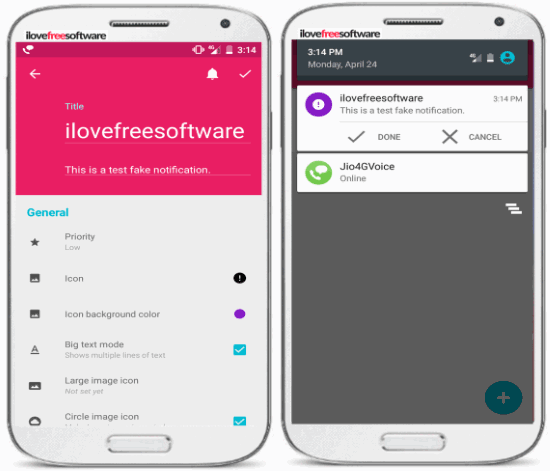 This App is a free fake notification generator app for Android. As compared to other similar apps on my list, it is pretty simple and doesn’t offer any option to create fake notifications for any specific app like Snapchat, WhatsApp, etc. Instead, it lets you specify all the parameters to create a fake notification like title, description ( the message that appears in notification), notification icon, specify action buttons icon and text, and whether you want a sound or vibrate alert for it. I find it quite unusual as the app doesn’t support custom delay time for several fake notifications but lets you set a delay time for all notifications. The option to set a custom delay time for each notification would be more flexible for users. What I liked the most about the app is that it doesn’t display any annoying ads during my testing. The reason I will recommend this app is that it lets you select a custom notification sound; this feature is not available in other apps mentioned in this post.
This App is a free fake notification generator app for Android. As compared to other similar apps on my list, it is pretty simple and doesn’t offer any option to create fake notifications for any specific app like Snapchat, WhatsApp, etc. Instead, it lets you specify all the parameters to create a fake notification like title, description ( the message that appears in notification), notification icon, specify action buttons icon and text, and whether you want a sound or vibrate alert for it. I find it quite unusual as the app doesn’t support custom delay time for several fake notifications but lets you set a delay time for all notifications. The option to set a custom delay time for each notification would be more flexible for users. What I liked the most about the app is that it doesn’t display any annoying ads during my testing. The reason I will recommend this app is that it lets you select a custom notification sound; this feature is not available in other apps mentioned in this post.
NotifyMe – Fake Notifications:
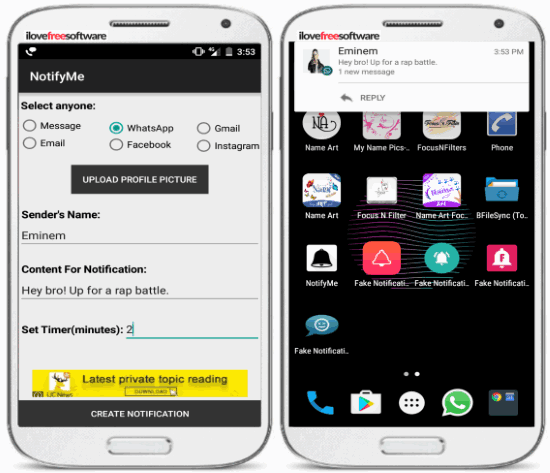
Fake Notifications by ZopSoft Technology:
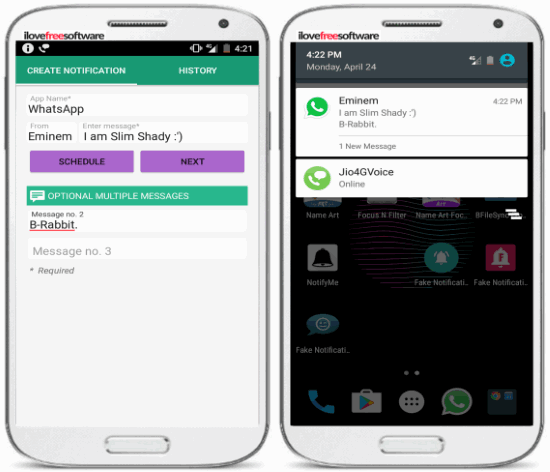 Fake Notifications is another handy Android app to make fake notifications. Unlike other fake notifications Android apps on my list, It doesn’t specifically give you the option to create a fake notification for apps like WhatsApp, Hike, Snapchat, etc but you can select app icons for fake notifications which will make them look exactly if they are sent from genuine apps. The app icons included some popular apps like Facebook, WhatsApp, LinkedIn, etc and even my favorite game i.e. Clash of Clans. So, I will be getting my hands on creating fake COC notifications and share them on social media to have some fun. The process to generate fake notifications using this app is pretty straightforward. Install it from the link provided above and then open it. The main interface has all the options to create fake notifications and you have to just enter the app name, sender name, fake notification content, and schedule time. After that, tap on the Next button and select an app icon for which the fake notification has to be generated. Once done, simply press the Back button of your phone and the fake notification will be scheduled for the specific time.
Fake Notifications is another handy Android app to make fake notifications. Unlike other fake notifications Android apps on my list, It doesn’t specifically give you the option to create a fake notification for apps like WhatsApp, Hike, Snapchat, etc but you can select app icons for fake notifications which will make them look exactly if they are sent from genuine apps. The app icons included some popular apps like Facebook, WhatsApp, LinkedIn, etc and even my favorite game i.e. Clash of Clans. So, I will be getting my hands on creating fake COC notifications and share them on social media to have some fun. The process to generate fake notifications using this app is pretty straightforward. Install it from the link provided above and then open it. The main interface has all the options to create fake notifications and you have to just enter the app name, sender name, fake notification content, and schedule time. After that, tap on the Next button and select an app icon for which the fake notification has to be generated. Once done, simply press the Back button of your phone and the fake notification will be scheduled for the specific time.
Notification Box:
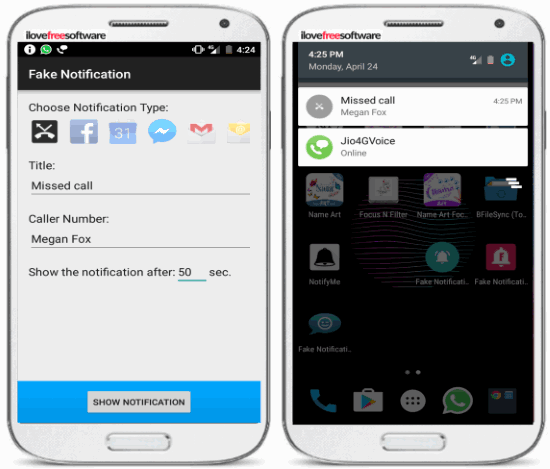
Notification Box is another simple Android app to create fake notifications. Like other fake notification apps on my list, it can also be used to create delayed fake notifications. You can set a timer (in seconds) after which the notification is displayed in the Android Notification panel, as shown in the screenshot above. You may install this app from the link above and then use it to generate notifications for fake missed calls, Gmail, Messenger, etc. The main interface is very intuitive, select a notification type, specify fake notification title, and other related options. At last, specify the timer to delay fake notification and tap on the SHOW NOTIFICATION button to schedule it.
Verdict:
In this article, I introduced you to 5 free Android apps to create fake notifications. You can use these apps to generate fake notifications and delayed fake notifications to play jokes and pranks on your friends, colleagues, etc. I will recommend you to check out NotifyMe and Fake Notifications by ZapSoft Technologies as they can be used for generating more number of fake notifications for different apps like WhatsApp, Snapchat, LinkedIn, etc.