With the new iOS 14 beta, Apple introduced a new use privacy focussed feature that shows indicators on the screen whenever the camera or microphone is accessed. This feature shows colored dots in the top corner of the screen whenever some app access camera and microphone. When an app is installed, it does ask for permission for access camera nad microphone but that permission is one time only. If you have allowed the permissions then that app can access camera and mic without permissions later. This new feature is perfect to make the user aware of such unauthorized activity on their device.
Access Dots is a free app that brings the same feature on Android too. Just like the iOS 14, this app lights up a few pixels on the screen whenever the camera or microphone is accessed. Unlike iOS, this app gives you an option to choose where you want the indicator on your screen. With that said, let’s check it out in detail.

Also read: How to Monitor Earphone Audio Level in iOS 14?
Camera/Mic Access Indicators on Android
Access Dots is available on the Play Store for free and support devices running Android 7.0 and newer. This app runs as an Accessibility Service to be aware of the camera and microphone accessibility. So, when you install this app, you do have to enable it as an Accessibility Service. This is simple, when you open the app, it asks that permission. Click on that and it automatically takes you to the Accessibility settings. When you ate there, activate the app as a service.
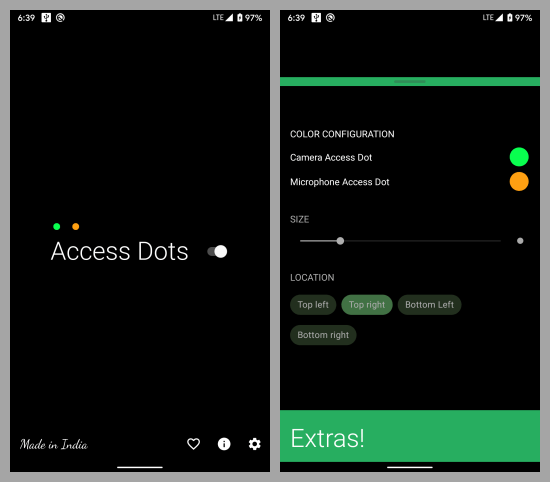
After that, you get the main screen of the app which contains a toggle to enable or disable the service. Tap on it and when the toggle it on the right side then the service is active. At the bottom, you get a settings button. From there, you can open the settings and configure the indicator color for Camera and Microphone. Simply tap on the respective motion and pick any color of your choice. Just make sure it is visible on dark/black background. Along with the color, you can also set the size for the indicator and change its position to any corner of the screen.
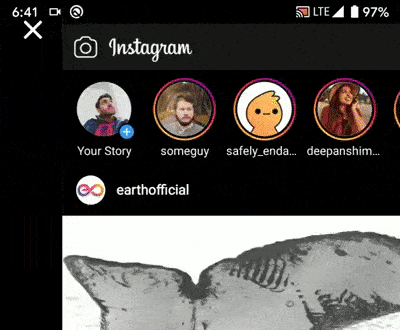
Here is a preview of how the indicator work. As you can see in the GIF attached above, I’m on Instagram. As soon as I move the screen to the left which opens the camera, an indicator appears on the screen for the same. This way, whenever the camera or microphone is accessed by a third-party app, you’ll be aware of that.
Closing Words
Access Dots is a nice privacy app that helps you avoid the privacy-invading apps from accessing the camera or microphone in the background. To make it app work all the time, you have to whitelist it from the battery optimization of your devices. Some OEMs have strict optimizations that might kill this app from running in the background. If this app won’t run in the background, it can track the camera/mic activity. So if it’s not working for you, consider it whitelisting from the battery optimizations.