Google Wallpapers is a free Android app to automatically change wallpaper of Android phone daily. If you’re bored of Android pre-listed wallpapers or other third-party wallpaper apps, then you can install this amazing app by Google to get stunning wallpapers from various categories like Earth, Landscapes, Cityscapes, Life, etc. Each category offers multiple HD wallpapers which you can set as your Android wallpaper for free. In addition to that, you can select a category and put it on daily change such that all the available wallpapers of that category will automatically change on your phone daily. Similar to other Android apps which also automatically change the Android wallpaper daily, this one is also the same and helps you get a fresh wallpaper every day on your Android phone.
The newly launched smartphones by Google (Google Pixel) come with a built-in wallpaper app which lets you change the wallpaper automatically on daily basis and browse through dozens of HD wallpapers to set them manually. So, to make these features of Google Pixel available to every Android user who own other smartphones, Google has introduced this lightweight app called “Wallpapers“.
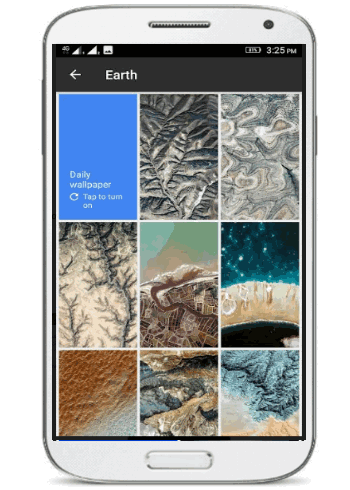
Using Google Wallpapers App to Automatically Change Android Wallpaper Daily:
When you open up the “Google Wallpapers” app on your Android phone, you’ll be able to see the currently set theme, a separate folder of Android pre-listed wallpapers, and the option to use any of your existing photos as a wallpaper.
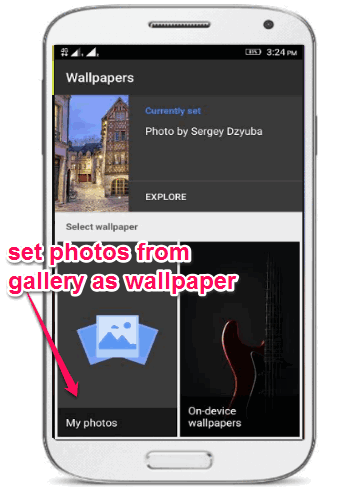
At the bottom of the main screen, you’ll be able to see all the wallpaper categories offered by Google Wallpapers app. Currently, the available categories are Earth, Landscapes, Cityscapes, Life, Textures, and a category with a few live wallpapers.
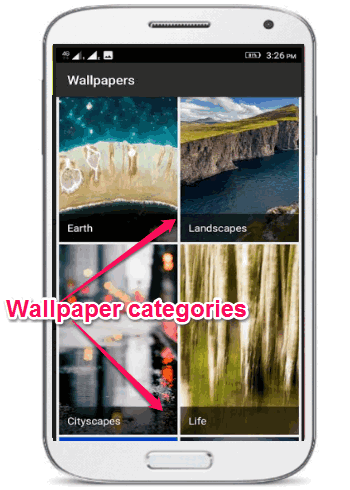
Now, you can simply tap on any category to browse all the available HD wallpapers inside that particular category. If you find any wallpaper interesting, then you can simply tap on it to open it up and then hit the “Set Wallpaper” button to set it as your Android phone wallpaper.
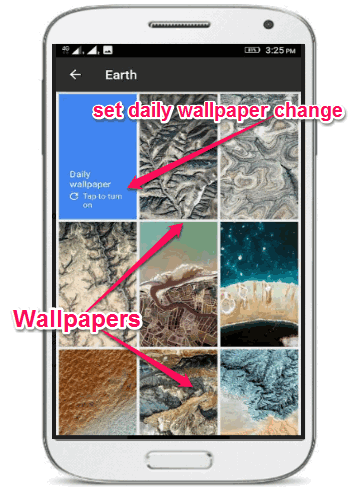
When you browse any category, you’ll also see an option named, “Daily Wallpaper” at the top-left corner which can be used to turn on auto wallpaper change on daily basis. Simply tap on this option and it will pop up a confirmation dialog saying that the wallpaper will be changed automatically every day.
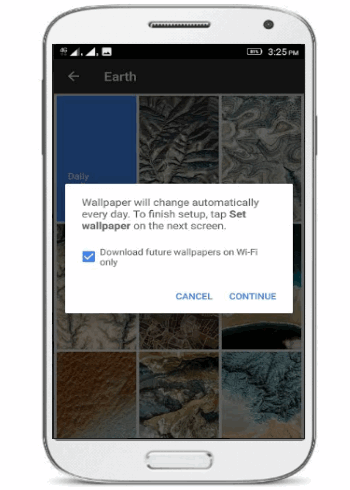
As soon as you hit the “Continue” button on the popup dialog, the wallpaper of your Android phone will start changing on daily basis with a new photo of the selected category.
As per the description of Google Wallpapers app on Google Play Store, the smartphone running Android 7.0 (Nougat) will be able to set separate wallpapers for both lock screen and home screen. But, if you’re running Marshmallow or earlier, then this feature is not available yet.
My Final Verdict:
If you’re looking for a way to automatically change Android phone wallpaper without any need to set wallpapers manually, then you can start using Google Wallpapers app right away. One feature which I think this app requires is that the option to set a custom wallpaper change time manually, such that you can specify a time at which you would like your wallpaper to change automatically. Otherwise, the app is great and pretty interesting to use.