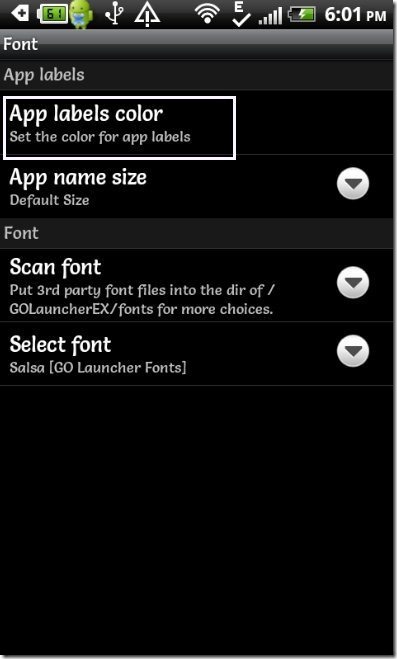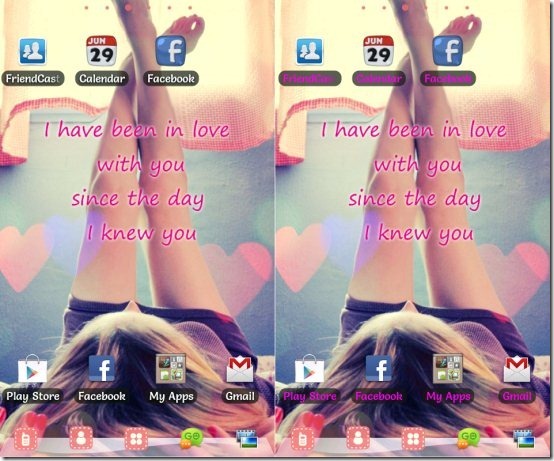Here, are few steps to change app font color on Android. Changing the color of app font is one of my favorite activity to do on my Android phone. Changing font color on Android is not a big task to perform on Android phone and other Android devices.
You can easily change the app font color from the multiple color choices given. I daily use to change my app font color on my Android phone so as to customize my Android screen as much as possible. It looks great when you have your favorite color on the app font on your Android phone or Android device. So if you are crazy about changing the font color, then follow the below steps to change app font color on Android phone.
Steps To Change App Font Color On Android Phone:
Step 1: Install one of the most installed launcher that is Go Launcher EX app on your Android phone.
Step 2: You can also scan the QR Code below to download and install Go Launcher EX app on your Android phone.

Step 3: Apply the launcher on your Android phone or device.
Step 4: Tap on the options menu on your main Android home screen to explore launcher options.
Step 5: Tap on the preferences option to explore preferences of Go launcher app.
Step 6: Tap on visual settings in preferences menu.
Step 7: Tap on “font” option in visual settings menu.
Step 8: First option will be “app labels color”. Tap on the option to select your favorite color.
Step 9: Tap on “Ok” to successfully change the app font color on your Android phone.
If don’t like the changed color of the app font, then you can change the color to default color by following the same process. You just need to access preferences→visual settings→fonts→app labels color→default. So install Go launcher EX app today on your Android phone and explore new smart options and features.
Also, check out how to change font style on Android reviewed by us.