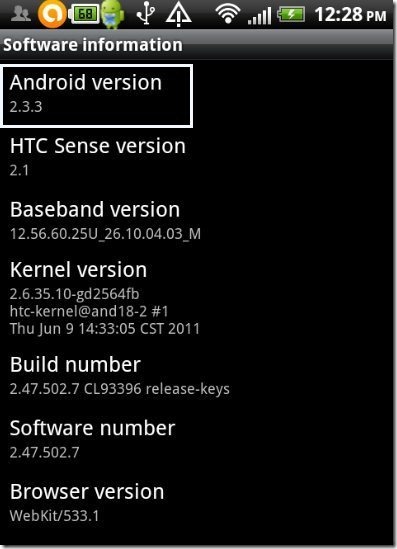Here, are few steps to find current Android version on phone. The working of your Android phone totally depends on the current Android version installed on your phone. The higher the version, the more updated your phone will be.
Also, searching and installing apps on Android depends on the current Android version installed on your phone. All the apps In Google Play Market are separated by their Android version support. There are multiple apps which support Android version 1.6 and up, 2.1 and up, 2.2 and up, 2.3.0 and up, 4.0 and up and the like.
So if you want to install any app on your Android phone, you need to know the Android version of your phone and the Android version supported by the app. For having information about Android version on your phone, you need to follow some basic steps below.
Steps To Find Android Version Of Phone:
For Sony Ericsson And Samsung Android Phone:
Step 1: Tap on the home settings menu on your Android phone.
Step 2: Tap on “About phone” option in the settings menu.
Step 3: Now look for firmware version on your Android phone.
Step 4: You will see the current Android version of your phone.
For HTC Android Phone:
Step 1: Tap on the settings menu on your HTC Android phone.
Step 2: Tap on “About Phone” option in the settings menu.
Step 3: Tap on “Software information” option in settings menu.
Step 4: Tap on “Android Version” option in software information menu.
Step 5: Now you will see Android version displayed on your Android screen.
Now you can manage the apps and other features according to the app version of your Android phone. Also, you can update your Android version if you find any updates available. Just know your operating system and manage it easily on your phone.
Also, check out how to install non-market apps on Android reviewed by us.