This article talks about a simple method to secretly record video in background with screen off on Android. Whenever you record a video on Android or any phone, it generally keeps the screen on and you can’t minimize the camera app. But with this method, you can not only minimize the app but can also turn off the screen as well.
Quick Video Recorder is a free Android app that lets you secretly record video in the background. This app doesn’t even show you a camera view-finder, it just gives you a timer with a single button to start and stop the video recording. It lets you totally make the recording secret by allowing you to turn off the flash, shutter, and the screen. This app can record video from 480p to full HD resolution and set the desired aspect ratio as well. It records a video up to 30 mins or 4 GB of storage. This app also packs many additional perks such as schedule recording, trim video, camera options, audio options, recording time, countdown, dashcam mode, and much more. So, let’s check it out in details.
Also read: Measure Distance using Android Camera with These 5 Free Apps
Secretly Record Video in Background with Screen Off
To record video in the background, open the Play Store on your Android and install the Quick Video Recorder app. When you open this app for the first time, it asks for permissions to access the camera, microphone, location, and storage. It also needs an additional draw over app permissions. Once you allow all those permissions, the app opens at the main screen where it shows the timer along with a record/stop button.
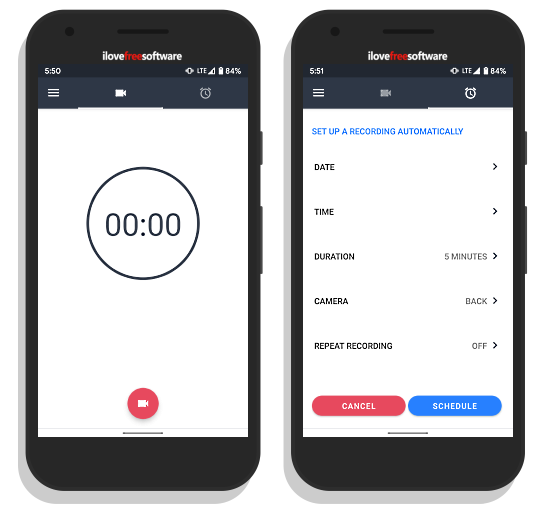
From here, you can start the recording and can minimize the app to do whatever you like. If you slide this recording screen, you get a schedule screen where you can set up a recording to start automatically. You can set the date, time, duration, and choose which camera you want to use for the recording.
From the hamburger menu, you can access the app settings where you customize various feature of the app. It also has a trim feature where you can trim recorded video or from the gallery.
Customization
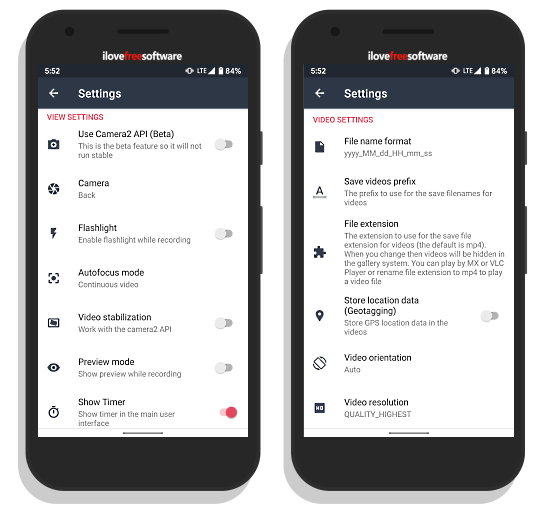
From the app settings, you can customize the view, video, security, and widget options of the app. Here is a list of all the major options you can enable/customize:
View Settings:
- Support for Camera 2 API in Beta mode
- Flashlight
- Autofocus
- Video Stabilization
- Preview Mode
- Show Timer
Video Settings:
- Describe video name format
- Save video prefix for auto naming recorded videos
- Change the video file extension
- Store location data
- Set default video resolution
- Set the video aspect ratio
- Set the audio source or disable sound
- White Balance
- Night Vision
- Exposure
- Set limit time (10 mins max) or set the maximum file size
Security Options:
- Hide video in the gallery
- Hide video from the system
- Enable password protection
Apart from all that, you can also create widgets and shortcuts to quickly start the recording. You can add shortcuts to quickly launch back, front, or wide-angle camera and start the recording.
Wrap Up
With Quick Video Recorder, you can easily record video in the background with screen off. This comes handy to secretly record video without anyone noticing. It is also very useful for casual recording since you can minimize the app to do other things or turn off the screen to save battery. Give it a try yourself and do share your thoughts with us in the comments.