This article explains how to share files offline in Android using Opera Mini. Opera Mini, one of the most popular mobile browser, has introduced a new offline file sharing feature in the latest update for Android. This feature lets you share photos, audio, videos, applications, archives, and other files to another nearby Android device without an internet connection.
This new offline share feature uses WiFi to send files which offers much better speed as compared to Bluetooth. This feature is built right into the Opera Mini app, you don’t need to install any other app to share files. And since all this transfer happens offline means it won’t consume your internet bandwidth and you can easily share large files without worrying about data limits.
Also read: 3 Free Group File Sharing Apps for Android to Share Files Over WiFi
Share Files Offline in Android using Opera Mini
In order to share files offline in Android using Opera Mini, you must have the latest version of the app installed on both devices. So, first of all, open Play Store and download the Opera Mini app or update to latest version if already installed.
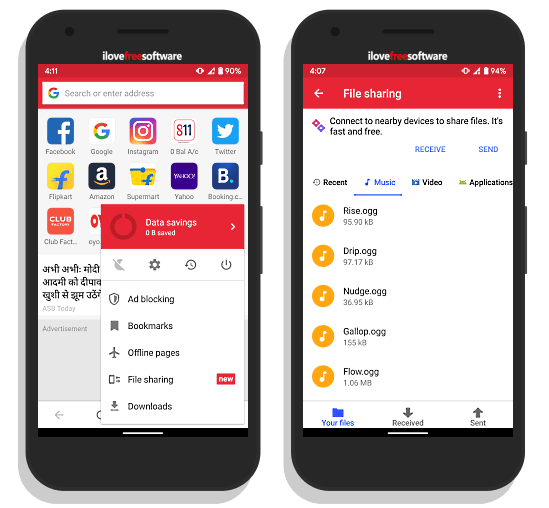
This new version of Opera Mini has a new File Sharing feature in the menu layout. Tapping this feature takes you to the file-sharing screen where it lists your local files sorted in categories such as Recents, Music, Video, Applications, Images, Archives, Documents, PDF, and Others. Basically, it covers all files types along with the “Others” option to browse the local storage and selects files manually.
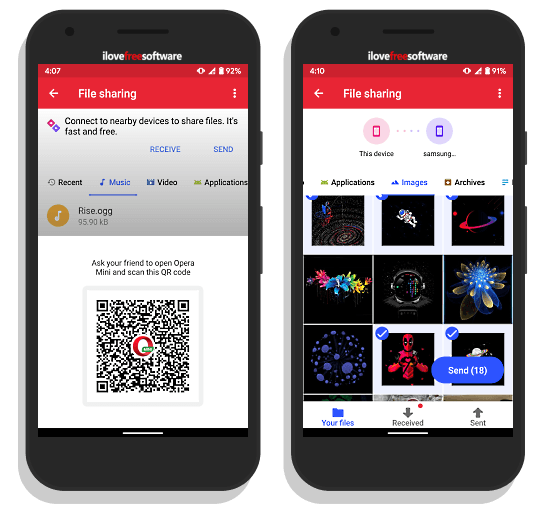
It shows you Send and Receive option at the top. Tap Send on the device from which you want to share the files and tap Receive on the other device. This shows a QR code on the sender’s screen and opens camera on the receiver’s screen. Simply scan the QR code to pair both devices. Once paired, it shows both devices connected on top. Then, you can simply select the files and click send button to share. This starts the file transfer instantly. Once paired, you can send and receive files back to forth to/from both devices.
Grab the latest version of Opera Mini from Play Store here.
Wrap Up
This newly added feature provides the offline file-sharing capability within the Opera Mini browser. If you use the Opera Mini web browser, it eliminates the need for installing other sharing apps on your phone. The main advantage of this feature is that you can easily share files with people nearby devices without consuming any internet bandwidth.