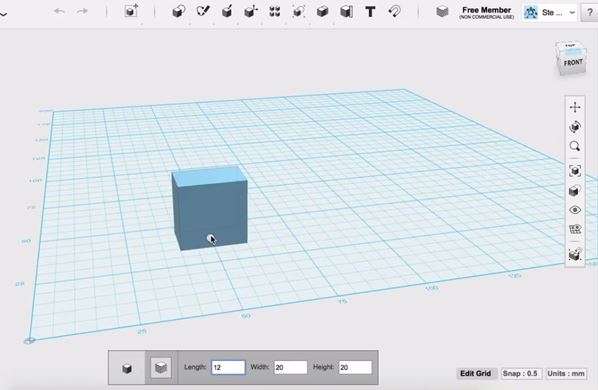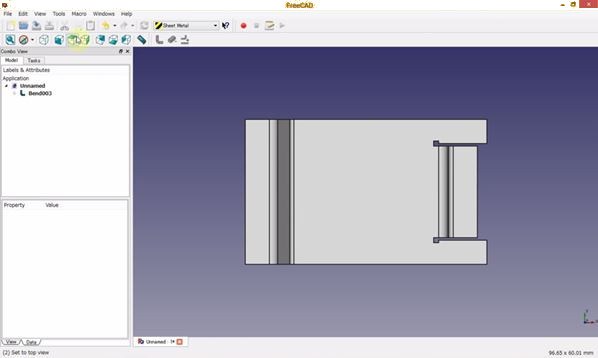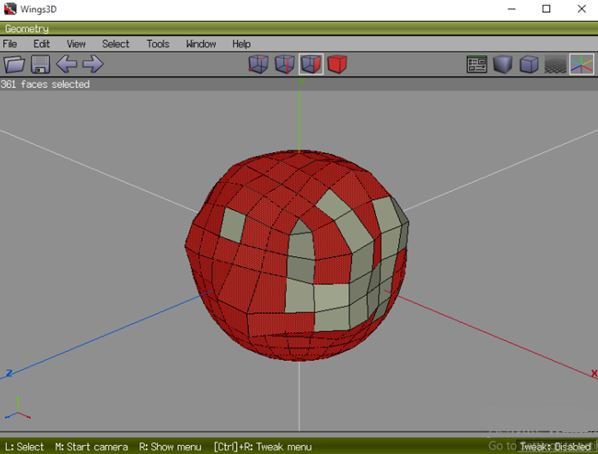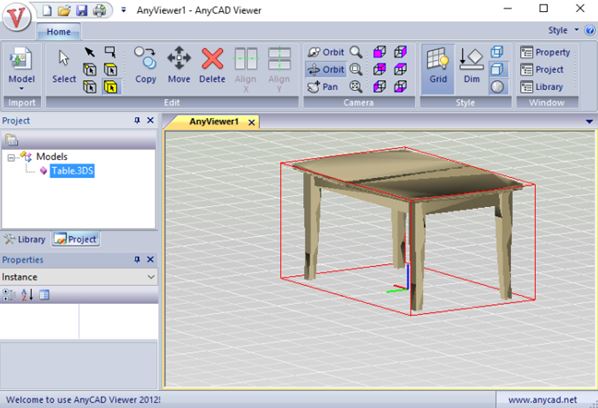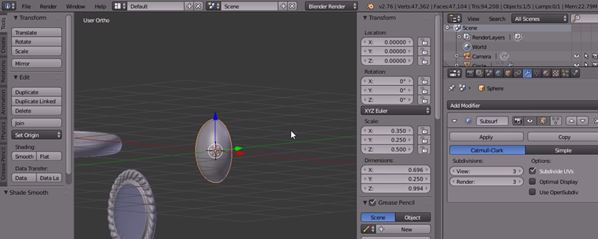Here’s a list of 5 3D modeling software for Windows 10. Great thing about 3D modeling nowadays is that created 3D models can be printed. 3D printers are becoming more and more affordable. There are small ones that will set you back only a couple hundred dollars, but in order to actually print something, it first needs to be created in a 3D modeling application. Applications from the list down below will help you do just that. They range from lightweight ones, to more advanced, with lots of additional features. Let’s see what exactly it is that’s available.
Autodesk 123D Design
Autodesk 123D Design is a free 3D modeling software from Autodesk. It’s a bit on the heftier side when compared some of the other applications that I tested (around 300MB). Despite being bulky, its surprisingly easy to use and it’s not available just for Windows 10. Versions for Macs and iOS are also available.
Creating 3D models is pretty straightforward. Start by adding shapes to the drawing area from the toolbar up top. Once you’ve added the basic shapes you can use the available tools to mold them into the desired shape (floating toolbar on the right). Those who don’t want to start from scratch can download finished models from the web gallery (registration required). Signing in with a registered account into the application also opens up additional features (like additional export options, STL format support, etc.). By default application uses its own 123D file format.
Get Autodesk 123D Design.
FreeCAD – free 3D modeling software for Windows 10
FreeCAD has a bit more simplistic approach, even though it again has 200MB in size, so it’s not exactly lightweight. Interface is a bit less modern looking that that of 123D Design, but I did actually find it easier to get around to. Once that you’ve been
Drawing first takes place in 2D, where the basic shape of the object is drawn using standard tools like line tool, and after everything is setup in 2D, you can use the 3D tools to protrude the 2D shape into a 3D shape (rise it along either one of the 3 axis). Sidebar on the left will hold a list of every element of the design (upper half) and allow you to tweak its properties (lower half). Multiple documents can be opened at once (notice the tabs underneath the drawing area). Format support is much better, support for STEP, IGES, SVG, STL, OBJ, IFC, DAE and many other formats is included.
Get FreeCAD.
Also, have a look at Free CAD Application to Create and Edit 3D Objects: FreeCAD.
Wings 3D
Wings 3D is a small and lightweight 3D modeling software for Windows 10, when compared to the applications that I talked about until now. It comes in at just around 15MB. Even though it’s small, it has one of the more intuitive methods of creating 3D objects.
Everything starts with a cube. You then turn this cube into a grid with malleable “faces”. These faces can be protruded, extruded, bended and tweaked in a lot of different ways to setup the shape just the way you want it. I’ve simplified things here, and there are other tools, but this is basically how Wings 3D works. View of the object can be rotated in all directions, panned across, you name it. Majority of common 3D file formats like OBJ are supported.
Get Wings 3D.
AnyCAD Free
AnyCAD Free is a 3D modeling software that’s simplistic and easy to use, sort like a mix between Wings 3D and FreeCAD. It has great format support. Models made in STEP, IGES, STL, 3DS, DXF and all the major image formats can be imported. Sidebar on the left gives you overview of all the models that you’ve added to the list, and a box for tweaking model properties (dimensions, color, etc.).
In 2D, you can create with tools like line, rectangle, arc, circle, spline, arch, and more. After these basic shapes are created, they can be extruded and “raised” to the 3rd dimension, the usual. I like a lot the fact that all the features available in AnyCAD Free are packed in a 30MB installer, which is quite impressive if you’re limited with hardware.
Get AnyCAD Free.
Also, have a look at Free Software to view CAD files: AnyCAD Viewer.
Blender
This last 3D modeling software is one of the most advanced free 3D modeling applications that you can get your hands on, Blender. It can be used for 3D modeling not just for furniture, architecture or 3D printing, but also for animation (creation videos), gaming models, and so on. It’s not your typical CAD software is what I’m trying to say.
Blender interface is riddled with options on all 4 sides. There is a steep learning curve when it comes to using Blender, but there are many tutorials all around the web to help you get started. Despite being feature rich, it comes with a modest size of around 80MB. All the major 3D formats are supported.
Get Blender.
Conclusion
Out of the 5 3D modeling software from the list above, I really enjoyed playing around with AnyCAD Free and Wings 3D. They were easy enough for me to get started even without being very knowledgeable about 3D design. Blender is there for those who need advanced features.