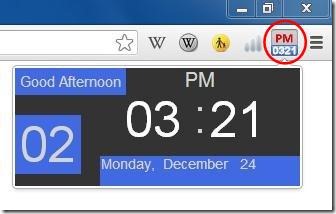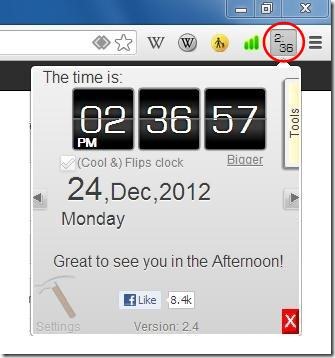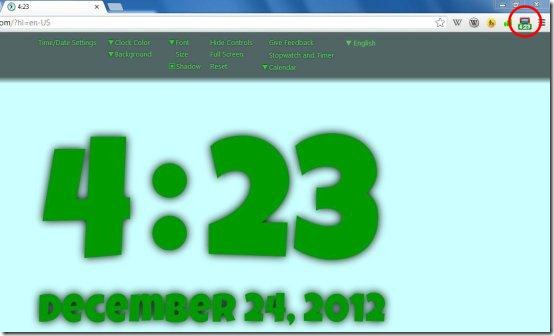Here, is a list of 5 clock extensions for Chrome, available for free.
Clock extensions for Chrome adds a tiny clock icon on your Google Chrome browser that you can use to view current time in hours, minutes, and seconds. There is already a system clock present on your taskbar, which displays current time on your system. However, if you hide Windows taskbar, it’s not a bad idea to add a clock extension to your browser window. Moreover, you can use these clock extensions to decorate your Google Chrome browser. They stays right on top of your browser window, and displays current time, in digital and analog format. Some of them even provides calendar functionality, and some even shows current times in different parts of the world.
Lets have a look on these free clock extensions for Google Chrome.
Digital Clock:
Digital Clock is a free clock extension for your Google Chrome browser. It’s a nice clock extension that shows the current time in hours, minutes, and seconds. As soon as you install Digital Clock in your Google Chrome browser, it appear as a tiny clock icon in front of the omnibar. There it displays the current system time on a badge. You can click on this icon to see a larger interface of the clock. There it displays the current system time, system date, and a good morning/afternoon/evening/night message. Digital clock supports both 12 and 24-hour formats.
Digital Clock provides custom clock themes, which you can apply to change its interface. It also allows you to set alarms at different time intervals. It’s a simple and handy clock extension and is available free of cost.
Download: Click here to download Digital Clock.
Clock for Google Chrome:
Clock for Google Chrome is a free Clock extension for Google Chrome that places a tiny analog clock in front of the address bar of your Chrome browser. The clock shows the current time of the day, and a left mouse click on the extension’s icon displays an analog clock, a digital clock, and a calendar, all in one interface. Clock for Google Chrome is highly customizable; it allows you to display hourly dots in analogue clock, change the color of clock hands, add digital clock to the extension’s icon, and change background color and transparency of the digital clock bar.
Apart from that, Clock for Google Chrome provides several different time formats to choose from. You can also set reminders for important events, with custom sound alerts. It also shows popup alerts for every hour on your desktop. Clock for Google Chrome is a nice clock extension your Google Chrome browser.
Download: Click here to download Clock for Google Chrome.
Cool Clock:
Cool Clock is a very nice Clock extension for Google Chrome, which is available free of cost. As the name suggests, the clock displays the current time on your browser in a very cool way. The extension icon displays the current time in hours and minutes. When you click on this icon, the clock displays a very cool and flipping interface, which shows current time in hours, minutes, and seconds, current date, and day in a calendar year. The time change appears on the digital clock as if you are flipping pages of a desktop calendar. You can choose to have either 12-hour or 24-hour time format.
Cool Clock also displays an analog clock, which you can access through the right arrow key. Plus, it can take the size of full screen just in one click. Apart from that, Cool Clock provides additional tools like Countdown Timer, Stopwatch, Alarm Clock, and many more. It also provides many custom settings, including timely desktop notifications, voice control, and different color themes. Cool Clock also displays a welcome message to greet you every time you click on it.
All in all, Cool Clock is really a nice Clock extension for Chrome, which shows great flipping effects and has bunch of useful features. Cool clock is really handy and a must try one.
Download: Click here to download Cool Clock.
Also check 3D Desktop Clock Software: Vector Clock.
Clock:
Clock is another free clock extension for Google Chrome. It’s a simple a handy Clock extension that displays current time in a tiny toolbar icon. It also provides the facility to view a full screen digital clock on a single click. This Clock extension allows you to choose from more than 65 different colors for clock digits. It provides an easy-to-use slider to change the size of the clock digits, plus 13 cool and funky font styles. You can also add shadow effects to further beautify your digital clock.
Clock extension provides one click access to the monthly calendar and provides additional Stopwatch and Timer controls. As you make changes to different setting options, they will be automatically saved, leaving full space to start the clock the way you like with just one click. Also you can hide the controls once you are done with setting your preferences to view just the clock, and not any distractions.
Download: Click here to download Clock.
World Clocks:
World Clock is a free clock extension that shows different world clocks on your browser’s toolbar. It’s a nice clock extension that lets you view current time in different parts of the world right on your browser window. By default, it displays 4 clocks, including local clock, London clock, San Jose clock, and Tokyo clock. These clocks show current time in both analog and digital format. You can edit these clocks to change the time interval or time zone, plus you can add more clocks if you want.
World Clock supports both 12 and 24-hour formats. It provides beautiful custom themes to change the clock skin. It also allows you to change the size of analog clocks, plus the size of clock digits in digital clocks. Download and try World Clock Chrome extension for free.
Download: Click here to download World Clocks.
Also check another free Chrome extension, My time Organizer, which let’s you organize your day with events, tasks, and notes.