Dungeons & Dragons (D&D) is an extremely popular tabletop role-playing game (RPG) that enables players to imagine themselves as fantasy characters who are out for adventure in a fantasy setting. A Dungeon Master also referred to as DM acts as the storyteller and referee of the game while maintaining the setting in which the adventures are occurring as well as playing the role of the inhabitants at the same time.
The objectives of the game can be spread across the world in a D&D campaign and the players often need to travel to several destinations, sail from one end to another, travel through difficult and complex landscapes and more to find a remote location. To ensure that they know where they are headed to, the adventure and exploration is heavily dependent on Maps that are crafted by the DM. The players can easily visualize their location and orient themselves to the neighbouring spaces using these maps.
D&D sourcebooks provide many of these maps but often the DMs usually requires special maps that they may need to build themselves. Building these maps isn’t is a very easy job but fortunately a lot of digital tools are available free of cost to create the D&D maps along with the tutorials that help the new map builders. In this article we will be exploring 5 tools that that are free to use and will help you to build the D&D maps easily and quickly while cutting out the loads of stress associated with it.
1. Mipui’s Mapmaker
By its design, Mipui’s Mapmaker is very simplistic and deploys a style of map design that reminds you of the old-school maps based on analogue grid paper. There are plenty of stamps and tools such as Walls, Separators, Tokens, Shapes, Elevation and more to manipulate the maps based on your requirements.
One of the main advantages of Mipui is its collaborative feature that allows multiple editors to work on the same map simultaneously. All the maps are saved in the cloud without any expiry date and their viewing and editing links can be easily shared with others. In addition to this, users can even generate their own forks of mops if they desire.
Overall Mipui’s Mapmaker is very simple and easy to use with clean and workable maps. It is available as open-source program but if you are searching for a fancy map maker software, then this application will not be sufficient.
Click here to navigate to Mipui’s Mapmaker
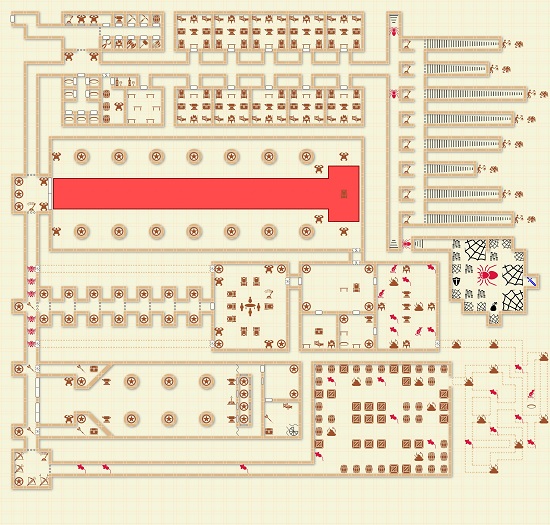
2. Pymapper
Let’s move on to the next tool that is incidentally a Windows based downloadable software called Pymapper. This is an ideal choice for mapmakers who are interested in dropping every single table, chair, shrub, and other objects on the map themselves with great flexibility.
Pymapper is tile based and allows you to easily stitch together preset tiles from several varieties of dungeons and other fantasy worlds & settings. This makes it very comfortable for you to quickly construct rooms from scratch, although you may end up loosing some fine control in this process due to the use of preset tiles.
Like the previous application, Pymapper too is open-source and offers you a huge variety of tile sets and great customization features that allow you to drop in anything from your own personal collections.
Click here to download Pymapper.
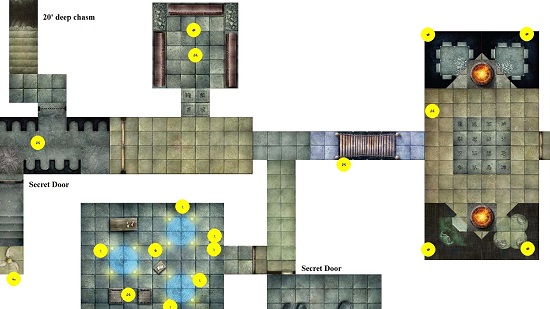
3. Inkarnate
Inkarnate is yet another online D&D mapmaker that offers premium monthly and annual plans with additional features as well. It is incredibly easy to use with and work with a highly intuitive interface.
Inkarnate allows you to make a variety of maps such as world maps, regional maps and battle maps for online games. Inkarnate accommodates both colorful as well as parchment type of maps with varying map styles that are categorized so that they can be easily discovered. Also, Inkarnate allows high-resolution enabling you to create vast maps with smaller details that don’t lose fidelity when you zoom in on them.
Overall Inkarnate is one of the best choices for D&D maps in the market. There are some limitations in the free version such as a lack of many assets to work with and the restrictions in map size and exports. But if you are on the lookout for a basic D&D fantasy map then Inkarnate looks good, and its free version will be sufficient as a tool.
Click here to navigate to Inkarnate.
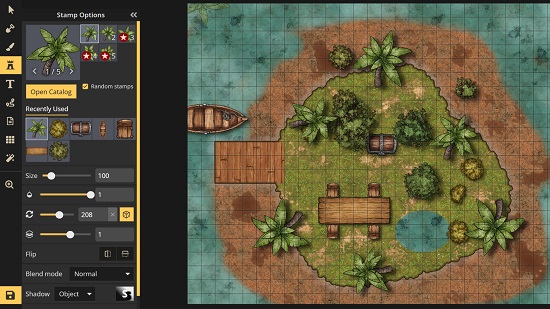
4. Deepnight’s RPG Map Editor
This D&D mapmaker tool offers a Windows based downloadable as well as an online tool. It boasts of a very intuitive interface and some very effective terrain and room making tools along with a simple lighting effect tool that allow you to easily create a good looking and effective map once you spend some time with it.
All the assets of the program has been given an RPG feel and the entire program has been effectively built around that logic. You will hardly come across any other D&D mapmaker application that makes anything that looks like Deepnight’s RPG Map Editor.
Click here to navigate to Deepnight’s RPG Map Editor. You can also use its in-app tutorial to learn the skills and steps for making high-quality D&D maps.

5. Dungeon Scrawl
Let’s now head towards the final D&D mapmaker in our list namely, Dungeon Scrawl. This is probably one of the best free map makers in terms of its ease of use and the comfort with which it can help you to make neat and tidy D&D maps. It is available as an online version
Dungeon Scrawl is not as powerful as Inkarnate but has been carefully developed from the ground keeping in mind all the tools and assets that a DM would require to carve a map including an asset catalogue, import and tweaking of maps from a random dungeon generator, and good export options and more. All the tools and features are well laid out in the interface with no unnecessary frills and it is very easy to do anything with regards to the creation, editing and modification of any D&D map.
To navigate to Dungeon Scrawl, click here

Closing Comments:
Spend some time with each of the D&D map makers above and use their features, tools, assets and more while trying to make various types of maps. You can then choose the one that best matches your requirements. Inkarnate turns out to be one of the best D&D map makers as per my opinion. Let us know what you feel.