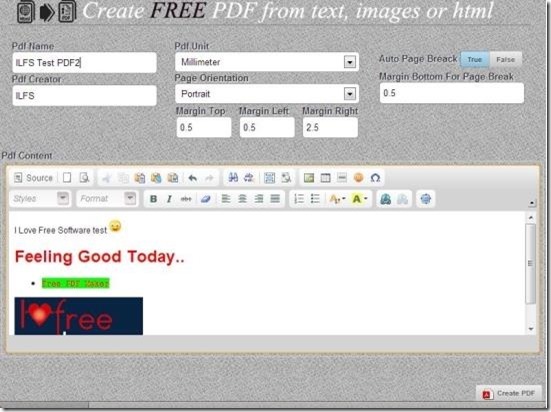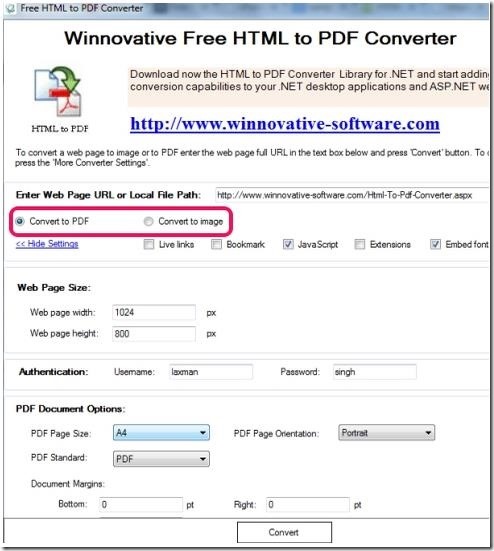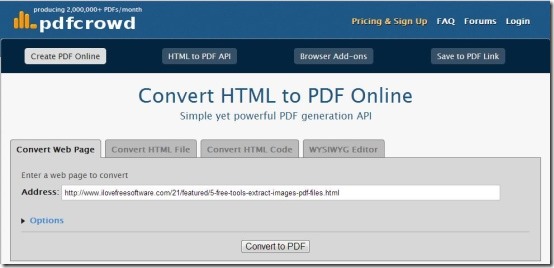Here is a list of 5 free html to pdf conversion tools that lets you convert html to pdf. These html to pdf converters, allows you to convert any webpage into pdf file. These html to pdf converters provide you various custom options which you can use to adjust page size, orientation, margins, and more, so that you get the desired PDF file as output. Apart from converting the html to pdf files, some of these tools also provide you feature using which you can create pdf from either text or images. In addition, these tools also provide you options to remove image and background from the webpage, which you can choose accordingly depending upon your requirement. These tools allow easy conversion facility along with quick downloading feature.
Below I’ve reviewed pdfmakerapp, Free HTML to PDF Converter, iWeb2Print, PDFCrowd, and Htm2pdf.
pdfmakerapp:
pdfmakerapp is a free online service that lets you convert HTML to PDF. It also lets you create PDF files from text and images. It is online text cum HTML editor, which allows you to type text or the html code, depending on your requirement. It offers you a clean and user-friendly interface where you can edit or type the html code with the help of “Source” view. It also lets you insert pictures, hyperlinks, smileys, and special characters. It provides you various formatting options and page layout metrics like page margins, orientation, PDF unit, etc. It lets you assign name to your pdf file and at the same time lets you type in the name of the pdf creator as well. This freeware lets you see the preview before converting the content into the PDF file. Once you are done, you can convert the file into PDF format and then you can save, print, or download it to your computer. It is also available as Chrome application which is named as “Free PDF Maker” and can be easily grabbed from the Chrome Webstore.
Free HTML to PDF Converter:
Free HTML to PDF Converter is a free portable software that lets you convert HTML to PDF. It lets you convert html links, web pages, and local file path into pdf files or images. It allows you to convert any html link into a pdf file by setting the size of the webpage, and other pdf options like page size, pdf standard, orientation, margins and more. All you have to do is simply choose the desired html document, web page, or link and adjust pdf options, then hit “convert” and you are done. In addition, it lets you save any webpages into various image formats like PNG, GIF, BMP, TIFF, or JPEG.
Click here to see detailed review.
Get Free HTML to PDF Converter from here!
iWeb2Print:
iWeb2Print is a free web app that lets you convert HTML to PDF. It is one of the simplest tool which can be used to convert webpages to pdf files. It offers you 30 page size options and 2 orientation options. It provide you options to remove image and background from the webpage and lets you create PDF in greyscale, ignoring the colors. All you have to do is choose the URL of the webpage that you wish to convert into a pdf file, then from the options choose the page size and orientations and hit convert. Once you are done you can download your PDF file to your system.
Click here to see detailed review.
PDFCrowd:
PDFCrowd is a free online service that lets you convert HTML to PDF. It lets you convert any webpage into PDF format that to in few clicks. All you have to do is simply copy paste the desired link on the webpage and hit “Convert to PDF”. It lets you convert html to pdf file in one click, but the disappointing part of this app is that it does not offer you customizations options for free. To customize conversion settings and adjust the page size, pdf security, page magins, and other html options, you’ll have to loosen your wallet and register, as it is a paid feature.
Htm2pdf:
Htm2pdf is a free web app that lets you convert HTML web pages to PDF. This is very similar to the web tool that I reviewed above, as it also performs the same action. Simply choose the desired URL or the html code and enter the same in the given input field and hit “Convert to PDF”. It soon gets converted to a pdf file which can easily be downloaded to your computer. It does not provide you customization options free of cost, that means you’ll have to pay to avail the custom features.
So, if you were in search of html to pdf conversion tools, then check out these utilities to quickly convert any webpage to pdf file. Drop your suggestions and the feedback in the comments below.