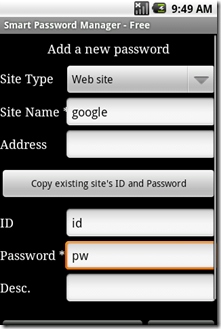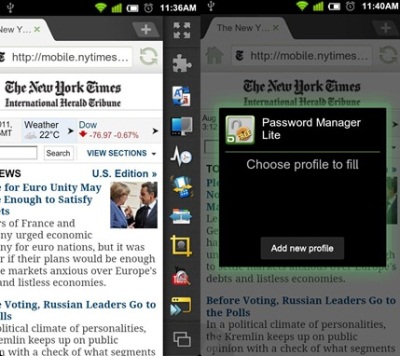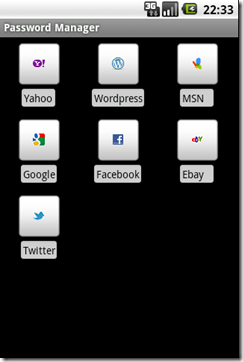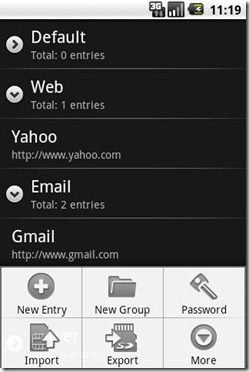Here are 5 free password manager app for Android which ease you from the trouble of remembering your important passwords. Each of the password manager app for Android saves your important passwords in a much secured manner which will help you organize your passwords conveniently on your Android device. Hence, when you log in to websites through your Android powered devices, you no longer have to remember all these passwords.
Smart Password Manager App for Android
Smart Password Manager is one of the best free password manager apps available in the Android market. Install the app on your Android phone and save all your important passwords pertaining to the different sites that you access. You have the option to save the name of the site, password and also a description. Once you install the app, you can forget your passwords as the app will store all of them for your convenience.
You can even get password saving options for your personal websites by sending your website link to the developer. The most amazing factor is that you get to do all this for free. Once the app is installed on to your device, you have to launch the app and then enter the website address followed by the corresponding password. You can also give a short description to hint about the nature of website which will help you remember the sites better.
Check out Free Password Manager Software reviewed by us.
Dolphin Password Manager Lite App for Android
Dolphin Password Manager Lite is another free password manager for Android that enables you to save up to three passwords and this will make logging in to these websites much easier. You will not have to manually enter the passwords each time you log in as the app will provide the passwords automatically.
You require Android version 2.0 or higher in order to use this app for managing passwords. The app installs really fast and will not consume much of your memory space. This password manager for Android is very user-friendly and is designed to help all genres of users. So, even if you’re new to Android, this password manager app will be of great help to you.
Password Manager App for Android
Password Manager is yet another password manager app for Android which helps you organize the passwords and then keep it secure for your frequent uses. The passwords will get saved on to the Password Manager app and hence you will never have to manually input the same to gain access to your favorite websites.
You require an Android version 1.6 or higher in order to install this free password manager app. Hence, most of the devices will support Password Manager. You can install it with ease and start using this utility password manager for Android to enhance your browsing experience.
KeyDroid Password Manager App for Android
KeyDroid is another excellent free password manager app which can save all your passwords and then ensure the security of the same using a Master password. To access the passwords that you save on to the device, you require this password which eliminates any unauthorized access of your confidential data.
KeyDroid becomes extremely secure as the Master password is not saved on to the device and this provides supreme security. The master password acts as a cryptographic key without which access to the password manager is denied. If you’re looking for an extremely secure free password manager, KeyDroid Password is the best choice.
Do not miss to check Password Managers for Google Chrome reviewed by us.
Password
Password is another app developed for the Android powered devices which has a master-key to secure your data. All the passwords stored using the app is encrypted by the master-key which will ensure security of your important passwords. This free password manager app supports password groups and also the import/export of XML.
You can resize the icons of the app as per your interests and this adds to the beauty of it. Passwords can be stored with great convenience. The installation of the app is quiet simple and is designed to meet the requirements of all Android users.
Take a quick look on more amazing Android Apps reviewed by us.
If you’re sick of remembering different passwords for the different websites that you use, download one of the free password manager apps listed above. Save the websites and corresponding log in credentials on to the password manager app and it will input the required details for you to easily log in. It will also keep your passwords secure and hence provide with great convenience. These apps will certainly make browsing on your Android easy.