Here are 2 free websites to add Bates numbering to PDF. Bates numbering or Bates stamping is different than normal page numbers. It helps in indexing documents for retrieval and identification. Though you can open a PDF in some PDF editor and add Bates numbering manually, that will take a lot of time. These two sites make the whole process easier. You can add PDF file and then select the Bates numbering style to save the output.
These websites have other features also. Actually, these sites can be used as PDF suite where multiple tools are available to use to perform actions on PDF. For example, you can watermark a PDF, resize a PDF file, sign a PDF, crop PDF, convert Word document to PDF, translate PDF, and do other things.
Let’s check these free sites to add Bates numbering to PDF.
DeftPDF
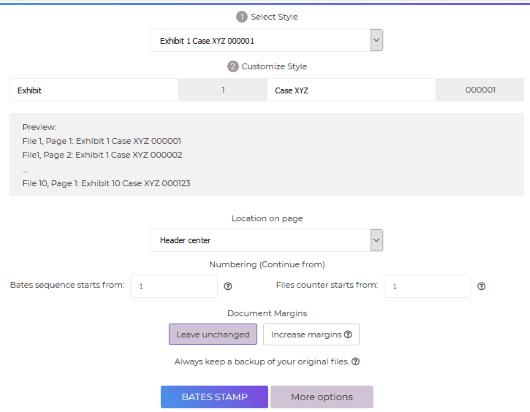
DeftPDF is a very good website for Bates numbering to PDF. Here is the link to its Bates numbering PDF page. There are:
- Three different Bates numbering PDF styles available and each style has 2 Bates numbering options. So, you can try 6 Bates numbering options.
- You can also change initial text for Bates numbering. Custom text can be entered.
- Location for Bates numbering can also be set. You can select footer left, footer center, footer right, header center, header left, or header right for the Bates numbering position.
- You can also set if you want to leave PDF margins unchanged or increase them.
- Font can also be set for Bates numbering. Three different fonts are available to choose from: Courier, Times New Roman, and Helvetica.
- Bates numbering color can also be set by you which is another interesting feature.
So, add PDF from your desktop, Dropbox, or Google Drive account, set Bates numbering options and process the PDF. The output can be saved to Google Drive, Dropbox, or your desktop.
Sejda.com
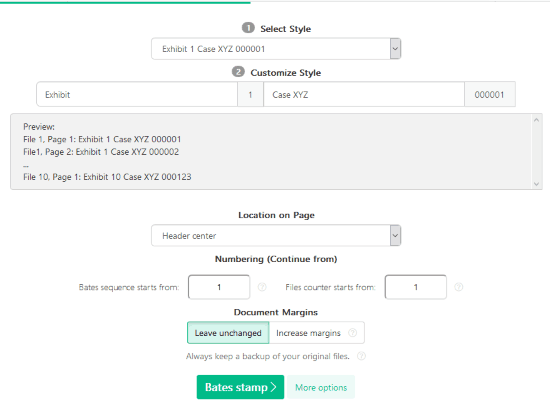
Sejda.com gives direct competition to “DeftPDF“. It is so because the features for Bates numbering are similar to the website mentioned above. Here is its Bates numbering PDF page. Like the first website, it also lets you select a Bates numbering style. Bates numbering location (header right, footer center, footer left, header left, etc.) can also be set by you.
You can also leave PDF margins unchanged or set them to increased automatically. When the options are set, you can process the input PDF to get the output. The output can be saved to PC or cloud storage services supported by it.
There is one advantage of this website over the first website. Apart from adding PDF from Dropbox, online PDF, Google Drive, and Dropbox, it supports OneDrive also. And, the output can also be saved to any of these supported platforms.
As you can see, the features are really good. But, free plan of Sejda.com is limited. Maximum 200 pages PDF or 50 MB PDF can be added at once. Also, a maximum of 3 PDF split by text tasks can be performed in an hour. If that doesn’t bother you, this site is a good option to try.
The Conclusion:
The thing that I liked about DeftPDF is you don’t have to wait to overcome the limit (as it is specified in the second website). It doesn’t restrict you from per hour or per day limit (like Sejda.com). Still, as both the sites provide Bates numbering feature which works very good, you can try both the sites and choose the best one.