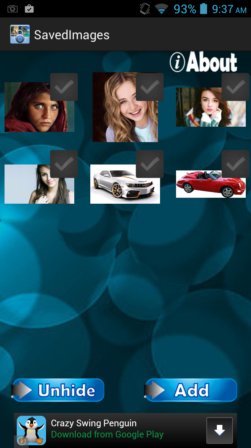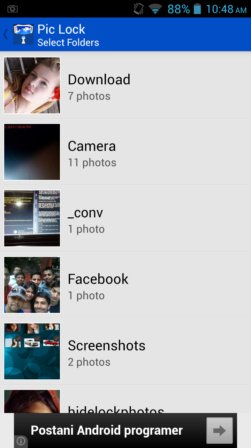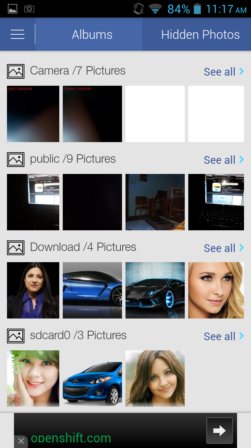Here’s a list of 5 Android apps to lock photos and protect them from prying eyes. When it comes to the privacy of most of us, NSA, FBI or some super stealthy hacker group isn’t something that should be causing worries. It’s our friends and family that are the problem. They are far more likely to take our phone (or tablet) and browse through images, videos and other documents that we might not want them to see. Apps from the list down below can help you lock your photos, that way allowing you to keep at least some of your privacy intact.
Hide & Lock Photos
Hide & Lock Photos does two things to your photos. It moves them to it’s own private password protected folder, where it changes the photo extension.
Once that the images are in this folder, it will only be possible to access and view photos from within the password protected gallery of Hide & Lock Photos. People browsing your phones/tablets gallery won’t be able to find them. To un-hide photos, select them and tap un-hide. Multiple photos can be hidden and un-hidden at once.
Get Hide & Lock Photos.
Smart Lock Free (App/Photo)
Smart Lock Free (App/Photo) works just the same as Hide & Lock Photos, but with some additional features that you might find interesting.
It will for example allow you to hide entire apps from your phone, not just photos. When hiding photos you’re also gonna find additional features like being able to hide entire folders at once, instead of having to select multiple photos to be hidden. Both apps and photos are hidden in the Smart Locks hidden gallery which protected with a PIN and a secret question.
Get Smart Lock Free (App/Photo).
Also have a look at Free Android App To Lock Photos: Vaulty.
Pic Lock- Hide Photos & Videos
Pic Lock- Hide Photos & Videos hides videos next to photos, instead of apps, which is what Smart Lock does.
After running the app you’ll have to setup an access PIN and enter an email recovery in case that you forget the PIN. Main window of the gallery will show 2 folders, one for photos and another one for videos. All the common video and image formats are supported by the app. Small drawback is that you can’t select entire folders to be hidden at once.
Get Pic Lock- Hide Photos & Videos.
Hide Pictures – KeepSafe Vault
Hide Pictures – KeepSafe Vault is a privacy app that will only lock photos, but it will lock them with a twist.
By twist I’m referring to the fact that KeepSafe Vault has a built-in camera which allows you to save photos that you take with your camera directly into the PIN protected gallery of KeepSafe. Existing photos can also be taken and hidden of course. Email registration is possible to help you recover your file if you ever forget your PIN.
Get Hide pictures – KeepSafe Vault.
Also have a look at Gallery Lock Lite App: Lock Photos And Videos On Android.
Photo Vault – Lock Pictures
Photo Vault – Lock Pictures is another simplistic app that lets you seamlessly browse though images from your gallery and then hide them into a PIN protected folder.
Multiple photos can be hidden at once, entire folder actually (using the select all button). App is very simple and to the point.
Get Photo Vault – Lock Pictures.
Conclusion
The two apps I liked the most are Photo Vault and Smart Lock free. These are easy to use, while have a lot of useful extra features like hiding folder and apps in case of Smart Lock Free.