This tutorial discusses 5 best Instant Messenger software for Windows 10. From email to social networking to micro blogging, we use a diverse array of online services to stay in touch with others these days. However, more often than not, these services are incompatible with each other, which means you have to use different software applications to chat with your buddies. And that can be extremely frustrating, right?
Well, not anymore, as there are a bunch of multi-protocol IM client software out there that you can use. Not only are these applications compatible with multiple chat protocols/networks, they also support advanced features like file transfers, conversation history, plugins, and much more. All set to get chatting with all those online buddies of yours? Let’s dig in, and find out more about 5 best Instant Messenger software for Windows 10.
Trillian
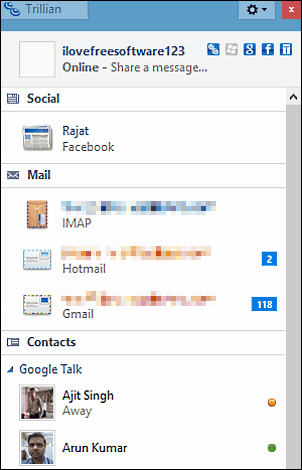
Arguably the most popular of the lot, Trillian is an incredibly feature laden instant messenger software for Windows 10. Powerful and gorgeous to look at, Trillian makes communicating with your buddies a cakewalk, regardless of the IM service(s) they use. The versatile application supports all major IM services/protocols, such as Google Talk, Yahoo!, AOL, and MSN, and the contacts are added to a consolidated list (Of course, you can always group them by the IM service they’re using). In addition to that, Trillian also features integration with popular social services like Facebook, Twitter, and LinkedIn, so that you can keep yourself updated with all the social activity from one location. What’s more, Trillian even lets you keep tabs on your email accounts, thanks to its email notification feature, which supports both POP and IMAP. Then there are goodies like themes, tabbed chat windows, emoticons, and much more. Trillian is pretty cross-platform as well, and is available for nearly all devices, including your web browser. Read more about it here.
Pidgin
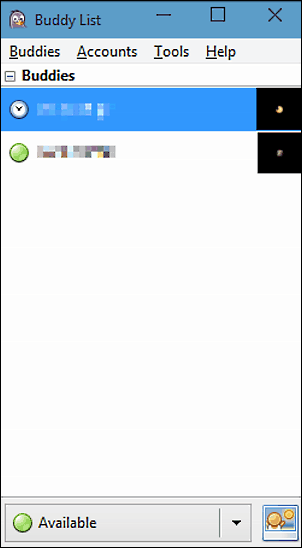
Minimally designed and fun to use, Pidgin is an open-source instant messenger software for Windows 10. Pidgin supports a whole barrage of chat networks/protocols, including popular names like AIM, Google Talk, and MSN, as well as some lesser known ones like SILC, Gadu-Gadu, and Sametime. In addition to that, there’s also support for Facebook and MySpace. Using the program is simple: simply add the account credentials (username, password etc.) for the network whose contacts you’d like to chat with, and Pidgin will handle the rest. All of the contacts are added to a list, which can be sorted based on different parameters. Regular IM features like away messages, custom smileys, real-time notifications, timestamps, and even file transfers are supported. And thanks to the wide range of plugins available, you can extend Pidgin’s functionality even more. Visit this link to know more about it.
Instantbird
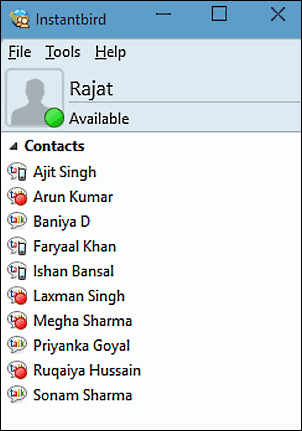
You can go looking if you want, but I’m sure you won’t find an IM client as simple and straightforward as Instantbird. Ridiculously easy to use, Instantbird is a perfect instant messenger software for Windows 10 that covers all the basics, and then some more. From Google Talk to AIM to MSN, Instantbird is fully compatible with all major chat protocols. And of course, there’s Facebook and Twitter support as well. The UI itself is incredibly functional and at the same time, pretty awesome looking. The tabbed interface makes it a cakewalk to chat with multiple contacts, without filling up your entire desktop with chat windows. Instantbird shows protocol/service icons against each contact’s name, making organization simpler. And thanks to some really great looking themes available for chat windows, instant messaging becomes even more fun. Instantbird is cross platform and open source. To top it all off, there’s a bunch of plugins available for extending its functionality even further. Check out more about it here.
Digsby
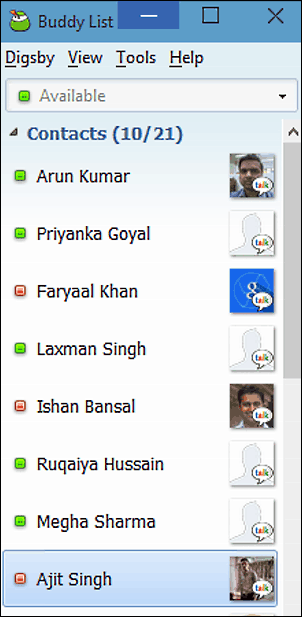
Ease of use, customizability, conversation logs; these are just some of the many features that make Digsby the awesomeness that it is. An extremely capable instant messenger software for Windows 10, Digsby supports all major chat networks/protocols like MSN, Google Talk and AIM. In addition to that, it supports social networking services like Facebook, Twitter and LinkedIn too. Digsby combines all your contacts from multiple services into one buddy list, and the tabbed conversation windows make chatting with multiple contacts a breeze. You can also rename the contacts’ names with custom aliases for easier identification. Digsby keeps running in the system tray, showing desktop notifications for new messages, and you can directly reply to them without even bringing up the program to focus. And yes, Digsby lets you keep track of your emails as well. And since it can be installed as a portable application, you can take it anywhere you want. Find out more here.
Miranda IM

Finishing off the list is Miranda IM, a lightweight instant messenger software for Windows 10. True, it’s not exactly the easiest to configure and the extremely stripped-down user interface leaves a lot more to be desired, but Miranda IM more than makes up for it by the sheer amount of features and tweaks it offers. It supports major chat networks like Google Talk, Yahoo, ICQ, and even IRC. For each of the contacts, you can configure a whole lot of options such as send notes, convert to chatroom conversations, check user details, and view history. File transfer is supported too. As far as the customization is concerned, Miranda IM lets you tweak contact names, hotkeys, fonts, colors, and even menu items. There’s healthy number of plugins available as well, and you can also ignore chat activities from users on a selective basis. All in all, Miranda IM is a great IM application, although make sure to ignore the extra items bundled with the installer. Click here to know more about it.
Closing Thoughts
We use a whole bunch of communication services (email, social networking etc.) these days, and most of these are based on different and (often) incompatible protocols. Consequently, staying in touch with contacts using different services can be a huge trouble. But thanks to the multi-protocol IM clients discussed above, you can easily get that sorted. Try them out, and let me know your thoughts in the comments below.