In this blog post, you will read about how to convert FB2 to TXT online with these free websites. Though FictionBook (FB2) can be read by different eBook readers. But using online file converters, you can change the file formats from FB2 to TXT format. Also, you can save it to your computer.
Here, I’m going to mention 5 websites that are free to use. With the free plan, the converters offer quite good features. For example, you can upload the input file in different ways; local file, online file, and cloud account. Also, you can add multiple files to convert together.
The converters support multiple file formats. It includes FB2, EPUB, PDB, PDF, DOC, XLS, XLSX, etc., file formats. So if you are looking forward to converting FB2 file into other formats then you will find these online converters useful.
So, let’s convert FB2 to TXT online using these file converters.
1. Online Converter
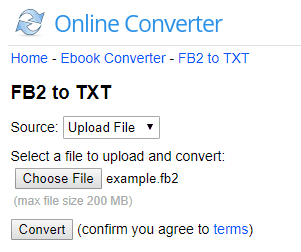
As its name implies (Online Converter), this is an online converter to convert FB2 file into TXT format. This is one of the simplest converters.
It just requires an input file with FB2 format. You can browse input file either from your computer or insert an URL. Also, you can add the file with 200 MB file size. Thereafter, you can change the file formats from FB2 to TXT. If you don’t find the converted TXT file downloaded automatically, you can download it manually.
2. Convertio
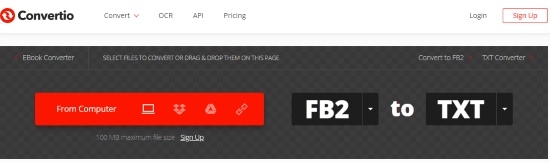
Convertio is another good converter to convert FB2 to TXT. The converter has a quite good interface. It supports several formats. In its free plan, you can upload files with 100 MB size.
The input file can be uploaded from Google Drive and Dropbox. You can enter the file URL or browse input file from a computer. After uploading the FB2 file, you can choose to an output format, i.e., TXT format. After this, you can start the conversion and save the output.
Besides that, the converter supports other formats as well. There is a long list of supported formats such as FB2, EPUB, PDB, PDF, DOC, XLS, XLSX, etc.
3. Zamzar
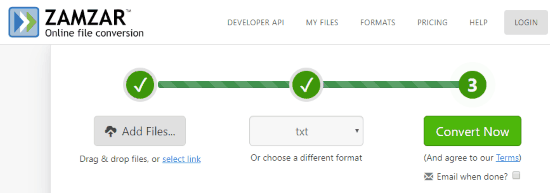
Zamzar is a free website which offers file formats in a large number. You can use this online converter to convert FB2 to TXT file.
Here, you will have to add FB2 file in the converter. The converter lets you drop the FB2 file or URL. After adding the input file with FB2 format, you need to select the output format, ie., TXT. After this, you can change the formats of file from FB2 to TXT. Also, you can save the TXT file to your computer.
4. Convert Files

Another simple website in the list called Convert Files. This online converter is easy to use. Also, you can drop the email id, if the file conversion takes time.
To convert FB2 to TXT, you can browse FB2 and upload it in the converter. To choose the output format, you can search for the desired format on the right. It lets you convert FB2 file into MOBI, EPUB, LIT, PDF, and TXT. Then, you can start the conversion and keep the result of the converted TXT file.
5. Aconvert.com
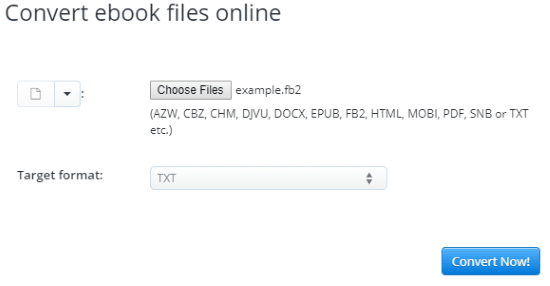
Aconvert.com is also a good website to convert FB2 to TXT. Here, you can convert Ebook in different file formats. Also, this particular website lets you convert document, audio, PDF, Images, video, audio into various file formats.
You can upload FB2 file in different ways, e.g., Google Drive, Dropbox, online file or local file. The converter supports input formats such as AZW, EPUB, FB2, TXT, MOBI, PDF, etc. For output formats, there is a large number of file formats such as TXT, EPUB, LIT, LRF, PDF, HTML, RB, RTF, etc.
Once you choose the output format, start the file conversion. It provides the download link below which you can click to save TXT file.
In brief
If you want to convert FB2 to TXT format then the above-mentioned converters are best to use. There are other benefits of using these websites, e.g., convert files for free, multiple files conversion, support formats in a good range and let you save the output to your PC. So try these websites and convert files online.