In this article, you will read about 10 free Instagram story video maker apps for iPhone.
Social media has a powerful reach to build an audience. Small businesses to large business teams use several social media platforms in order to upload their product or work to attract the audience. A platform like Instagram has good enough features to create alluring stories for your business ads. But you can make your story more interesting and creative using video story templates.
Hence, in this article, I am going to review 10 free Instagram story video maker apps. These apps can be used on iPhone. With the help of video story templates, you can make Instagram stories effortlessly. Because these pre-defined templates are designed in a way that you would hardly need some editing. But yes, you can add your own images, text, description to define your product.
Besides that, you can style the video with different templates and transitions. After the preview, you can export the video and share it on Instagram to stand out in the market.
So let’s go through the list of free Instagram story video maker apps.
Also read: Online Instagram Story Maker Websites Free.
1. Impresso
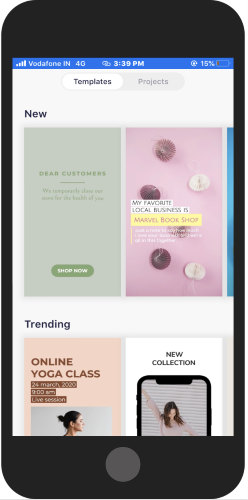
Impresso is one of the beautiful apps to create stunning story videos. Using this free Instagram story video maker app, you can browse a beautiful collection of pre-designed video story templates.
The app has divided these templates into different categories. There are categories such as Basic, Tending, Frames, Layouts, Fashion, Square, Beauty, Travel, Design, Food & Drink, Business, Sales and more. You can pick the template as per your interest or requirement. Thereafter, you can edit the template using the editing tools provided by the app.
You can change the screen duration, duplicate or delete scenes, custom scenes, change the background, add music, use palette, etc. Once you find your story good enough, you can preview the story. After exporting the video, you can share it on the Instagram story to allure the audience.
2. Canva
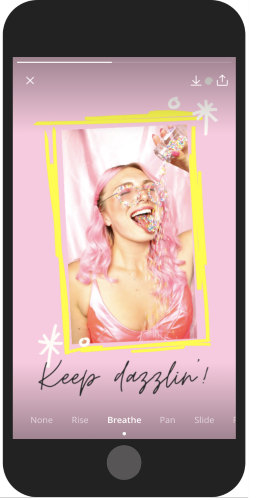
Canva is a well-known app to create social media posts and stories. This can be used for multiple purposes such as Instagram story video maker.
Using this app, you can discover an amazing collection of story templates. If you go through the Instagram story section, you will find pre-defined templates belong to different categories. It can include Fashion, Business, Travel, Nature, Party events, and more.
You can use any of the free templates and customize it using provided tools. When you pick a template, you will find it static. In order to animate it, you can tap on the Play icon located on the top.
Below, you will find different styles to move the video. Here, you can use Rise, Breathe, Pan, Slide, Fade, and Block. Once you tap on these styles, your video will react accordingly. After saving the video, you can share it on Instagram’s story.
3. StoryChic
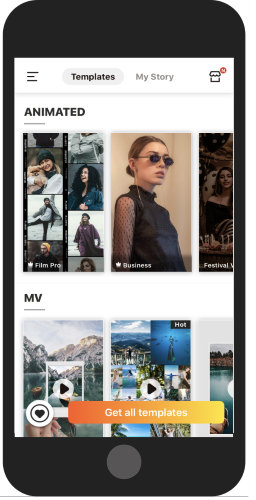
StoryChic is another smart app that lets you create a stunning story video for the Instagram stories. This app provides you animated templates in variety.
This Instagram story video maker has collections like Animated, MV, Static, Marketing, Magazine, Film, and more. Whichever the template you find appropriate for your business, open that category. In each category, you will find similar ideas to create stories.
At this point, you can browse stories and tap on one in order to edit it. Thereafter, you can images, text, music to make your story impressive. After that, you can preview your story and save it on your phone to share on Instagram stories.
4. Mojo
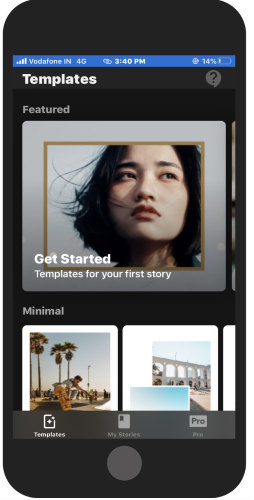
Mojo is another Instagram story video maker app for iPhone. Using the app, you can create your story ads easily. The app offers you video templates under different categories.
You can get video templates for Fashion, Photography, Food, Film Frames, Typography, Cinema, Storytelling, Digital, and more. You can browse and select a template to use.
Then, you can edit the template by adding the new image, graphics, page, and text. After that, you can save the video so that you can post it on your Instagram story to reach new people.
5. Story Maker & Story Creator
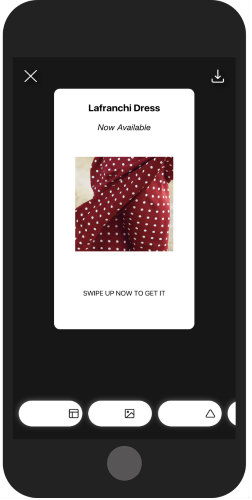
Story Maker & Story Creator is a simple yet useful app to create an Instagram story video. With the help of this app, you can create make smart video ads. Once you launch the app, you will see a number of video templates.
Templates with zoom style, left or right slide make your video interesting to watch. Not all the templates are free in this app. But the free templates are good enough to use.
Here, you just need to open a video template and start editing it with the provided tools. You can change the image, layout, add stickers, music, etc. You can then preview the video and download it on your phone to share on Instagram.
6. StoryArt
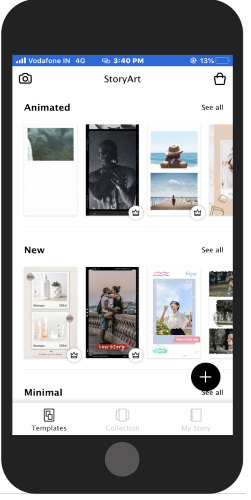
StoryArt is another Instagram story video maker app for iPhone. This app provides you a collection of free and paid templates. You can browse and select the template you want to use. You can use this app to make Instagram highlight covers.
In order to create video stories, you can explore the templates that belong to different categories. Here you will find Film, Minimal, Scenario, Girlish, Text, Filter & Effect, etc., types of templates.
You can create both static and animated video stories for Instagram. But if you want to create an animated story, you will have to visit the animate section to browse video story templates.
There you will find a number of similar templates in different styles and transitions. You can edit the image, text, audio, and speed of the animation. Thereafter you can save the video to instantly share on Instagram story.
7. Insta Story
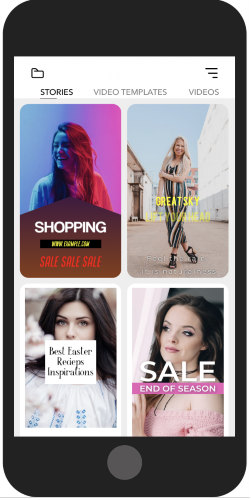
InstaStory can also be used to create the Instagram story videos to attract an audience. Using the app, you can browse the templates for stories, videos, and video stories.
In the video templates, you can find categories like Halloween, Floral, Fashion, Beauty, Business, Music, Health, Dance, Holiday, and more.
Once you go through a category, you will find the video templates. You can open the category and start editing the text, replace images and the style of font.
Apart from this, you can add text, music, gallery, square, stickers, etc. Once done, you can preview, save and share the video on Instagram.
8. Seen
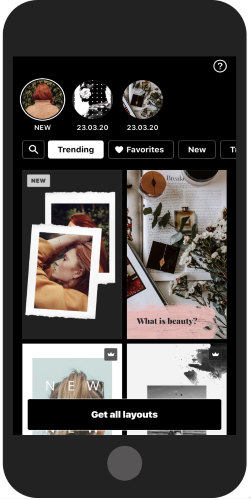
Seen is another app in the list using which you can create amazing Instagram story video stories. The app offers a number of categories under which you can explore pre-defined video templates.
There are categories such as Fitness, Beauty, Tutorials, Architecture, Modern, Graphics, Shopping, Travel, Seasonal Photography, and more. Whichever the category you visit, the app sorts the templates based on the categories. Then, you can open the appropriate template to use.
Thereafter, you can edit the style of the whole video, add text, stickers, and fill colors. Once done, you can preview the video stories and export the output to upload on your Instagram story.
9. Layer
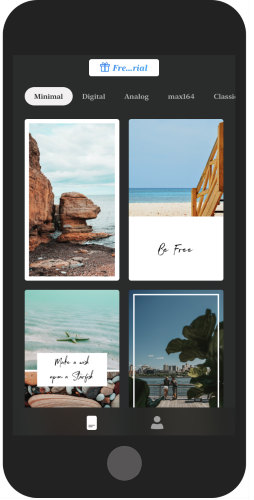
Layer is a free Instagram story video maker app for iPhone. The app has a graceful collection of video templates. You can browse the templates by categories as well.
There are categories on the top row such as Digital, Analog, Minimal, Classical, Journal, Promo, Funky, Paper, and more. You can open the template in order to customize it.
The app provides a number of editing tools, e.g., text, color, stickers, and motion. By using these tools, you can make the video as per your requirement. Thereafter you can preview the story. When you find it right, download it to share on Instagram story.
10. StoryPro
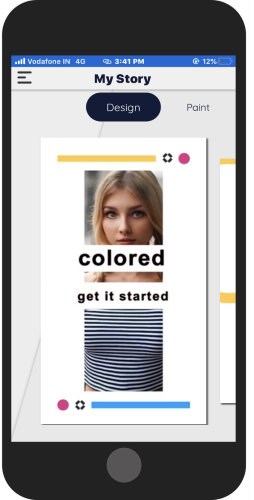
StoryPro is an app that come up with cartoonish editing. Using this Instagram story video maker, you can create eye-catching video stories for advertisement.
The app has video templates based on different categories. There you can find Design, Paint, Autumn Sale, Red & Black, Mood, Flower Frame, Adventure red Theme, Film, Traveling Story, and more.
Whichever the template you find good to use, open that and start editing. Here, you can replace the image and add some cool text. You can check the preview to see how your video story. And, then you can post it on Instagram.
In brief
If you run a website or a business, you must be looking for a social media marketing plan. To become a good social media strategist, you should use these Instagram story video maker apps. By using these apps, you can create amazing stories while promoting your brand and attract millions of audiences.