Electronic Design Automation (EDA) represents a group of hardware, software applications, and essential services that are availed to plan, design and implement electronic systems like semiconductor devices, integrated circuits, and printed circuit boards. EDA tools play a crucial role and enable teams throughout the lifecycle of the chip or device.
Earlier, hardware architects used to sketch the chip and other designs by hand and made use of siloed tools. But, with billions of connections and multiple large teams at play, the role of EDA has become very crucial in the entire process from start to end. EDA provides a simulated platform where the designs and circuits are conceived and analyzed before being launched in the real world.
In this article we will be exploring 3 Online EDA applications that can be used absolutely free of charge.
1. EasyEDA PCB
EasyEDA was first released in 2013 and has grown considerably since then. It appears to be a very promising tool with some very cool features such as Schematic Editor, Waveform viewer, PCB layout editor with Photo & Gerber viewer, Library editor & manager with over one million free elements as well as an integrated PCB fabrication and components purchase service.
EasyEDA also provides collaborative features that allow multiple people to work remotely on a single project. It offers read-only authentication access to your project which means that you can configure certain designs to be viewed by other people without permitting them to make any modifications.
The free version of EasyEDA does not limit you to the number of PCB projects that you can generate. Click here to navigate to EasyEDA.
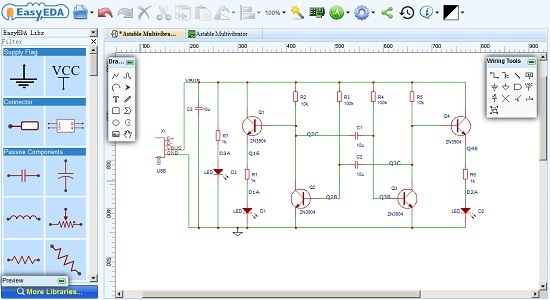
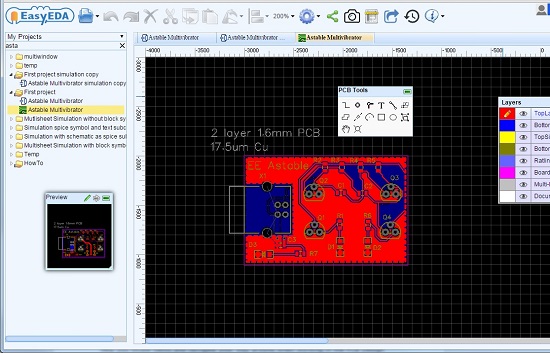
2. Upverter
Upverter is a completely online Printed Circuit Board solution with layout tools that are very easy-to-use. It offers good default values for all the traces and vias and despite being totally free of charge you can create complex multi-layered PCB designs as well.
Upverter offers a good parts database with clearly labelled verified parts. For most of the commonly used elements, there will not be any need to design a schematic or footprint. Collaboration is a very important and handy feature of Upverter. It allows you to work with others at the same time in the same design. For example, one user may work on a sensor while the other may be working on a DC to DC converter.
Upverter also offers several public designs created by the community that can be used at any time. Click here to visit Upverter.
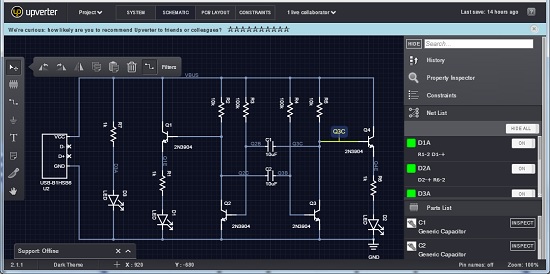
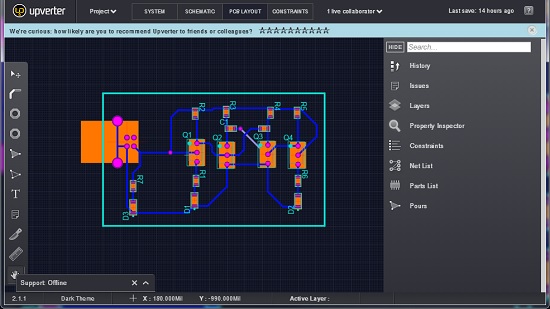
3. AutoDesk Library IO
This is a fantastic tool for learning about electronics as well as does a very good attempt at making it appear as if you were building circuits on real breadboards. In this way it is quite different from EasyEDA and Upverter and that is what makes it interesting.
Library IO provides the ability to build a circuit from a palette of 3D parts and once connected you can simulate it including things like dynamically changing DVM and LEDs that actually glow. In addition to this you can instantly generate PCB packages from a datasheet as well as use your packages in Eagle managed libraries. The Fusion sync feature allows you to generate a 3D PCB for Fusion 360. Also, the Libraries and 3D models can be exported and used in your preferred CAD application.
Click here to navigate to Library IO
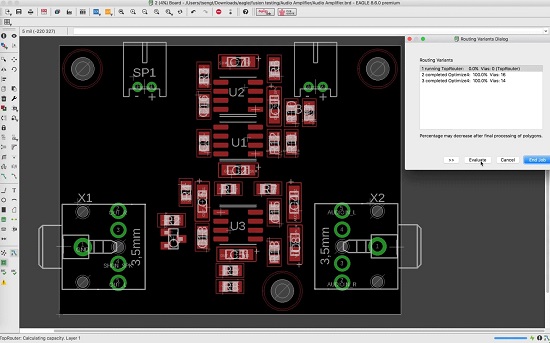
Closing Comments:
You can spend some time online with all the above applications and decide which one of them best suits your requirements. For me, the clear winner is EasyEDA which is fast, reliable and possesses a well thought out feature set that is great for novices and professionals alike.