Here are some best free open source status page system that you can use for your websites or web services. The status pages created by these tools, can be hosted on a server after a simple configuration. If you own a VPS like DigitalOcean then you can easily install these status pages system on that and then do whatever you want. On these status page systems, you just have to list your services along with their corresponding URLs. And when any services goes down then it will automatically appear on the status page. In addition to that, you can post incident updates on the status pages manually and drop a message for users, telling them how soon you will be back.
A status page, as the name suggests is a page to show status of different services and websites. If you have published an API or a web service then you will have to create a status page for that. A status page helps in keeping your users updated about the live events on the server-side. If you have turned off your services for maintenance then you can post about that on the status page so your users will not worry that something is wrong on their side. Also, on the status page, you can post uptime of your websites with the downtime and maintenance details.
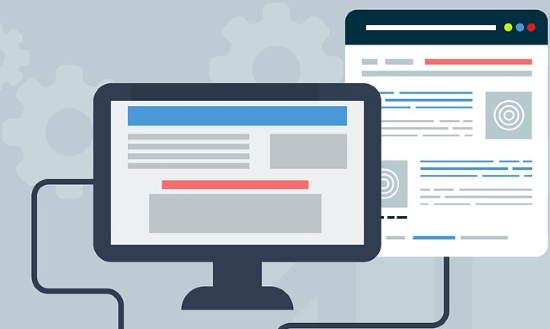
Free Open Source Status Page System:
Statup
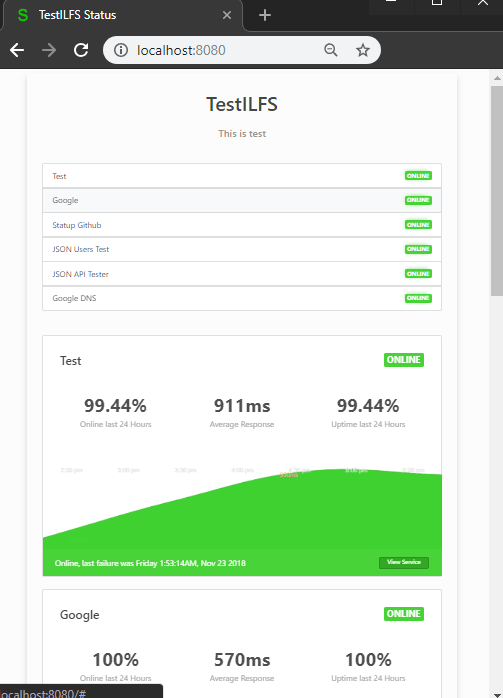
Statup is one of the best free open source status page systems out there for you to use. Here it can be run on any server easily to show status of the services, APIs, and websites. Additionally, there are options to post messages about certain incident as well. There are simple binaries that you can use to run the instance of this status page system on your server and then manage the events from the web interface. To use this, you only need MySQL database running on your server or local machine.
Simply, download the binary of this status page and then install that. After that, just run it and then point your browser to “http://localhost:8080”. Now, for the first time you run it, you will have to do some configuration. It asks you to fill the boxes with information like database credentials and user details.
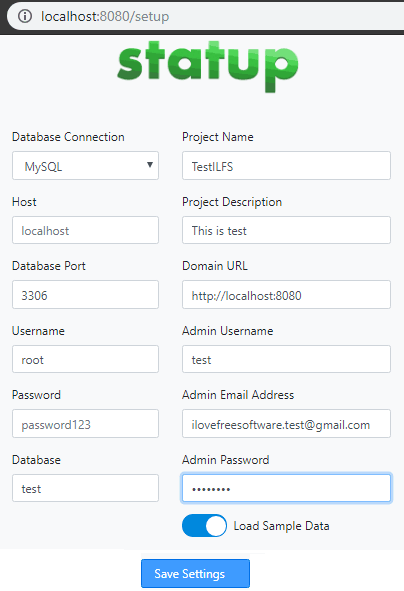
A default status page will be displayed. And then you can start managing it. Click on the dashboard link from the bottom side and then add your services in it for which you want to show the status. Use the Services section to create a new service and then specify the corresponding information. You can add the endpoint URL, a response to capture and then save it. It will start showing the status of the added services on the status page.
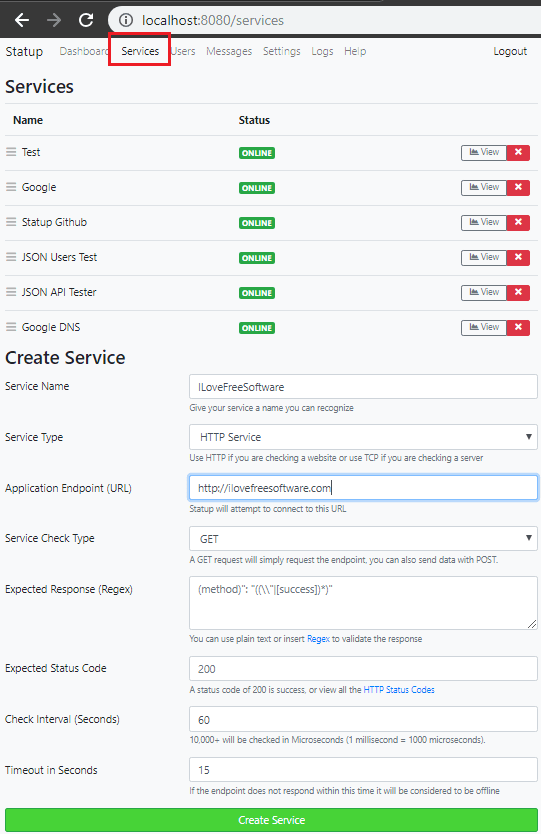
From the dashboard, you can manage some other options as well. There is an option to create incident reports and you can simply tweak other settings as well. All in all, there is an advantage of this status page that you don’t need any web server software to use it. It just comes as single executable file that you can easily run on any machine.
D StatusPage
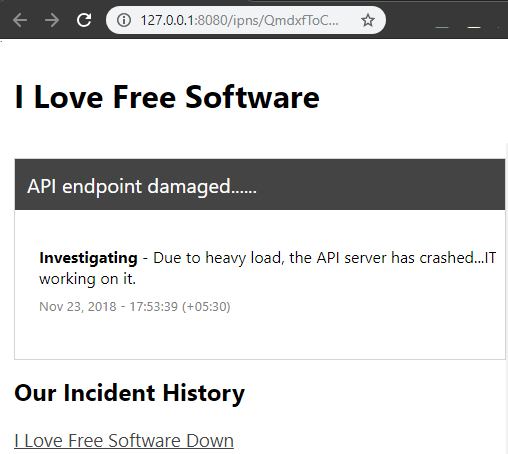
D StatusPage is really simple and powerful open source status page system that you can use. Here the “D” in its name is for “Decentralized” which it is. Actually it uses a very different approach to create and publish status pages. It actually publishes the status pages to the IPFS. The user interface is at the server-side but the actual status page is on the IPFS network. You can link that page on your website to show that to your visitors.
Getting started with this simple tool is easy. To use it, you just need Node.js and then simply install it via following command on your server or local machine.
npm install -g dstatuspage
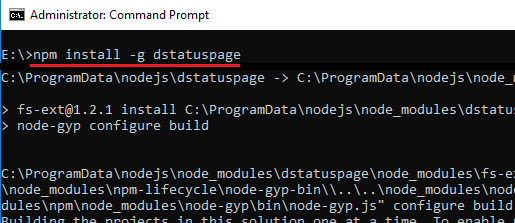
Now, you can run the server using the following command to see the admin interface. Once the server has started, you can type “http://localhost:7200/” in your browser. And the web UI of the tool will show up. You can click on the “Create Incident” link to create a new incident and then you can publish that to IPFS.
npx dstatuspage --daemon
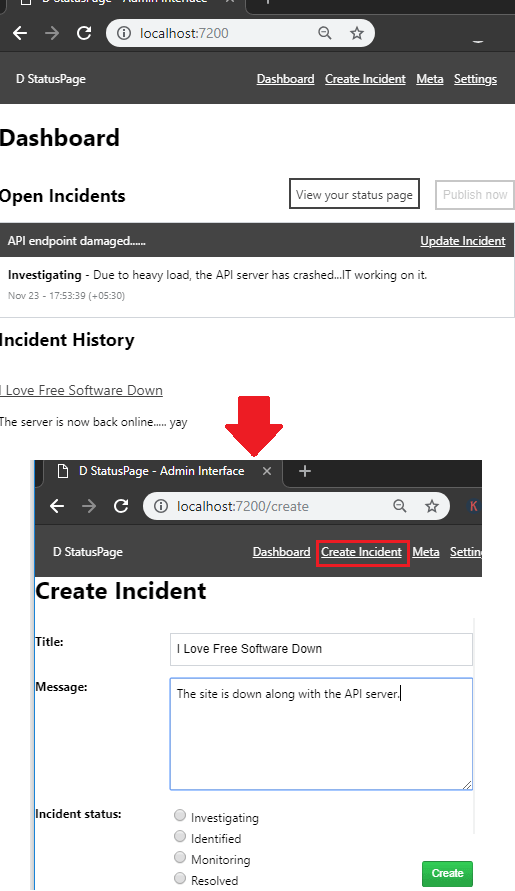
This way, you can use this decentralized and open source status page system. If you want to create a decentralized status page for your website or services then you can easily create one using this. And you can keep updating the published status page as well right from the web interface.
Status
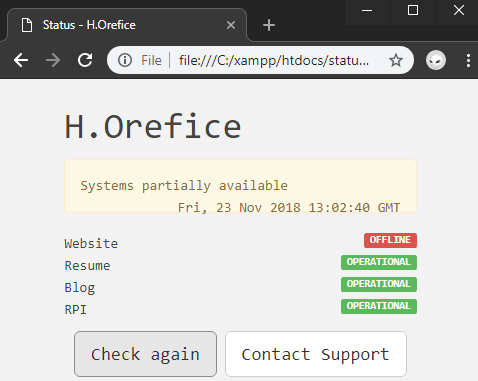
Status is an extremely simple status page system that you can use. It is a very lightweight and simple HTML application that you just put on a server and then link to your website’s homepage. To create a status page, it comes with the JavaScript configuration file that you have to modify according to the services and websites you want to use in it. There is no extra server work you have to do.
Get the repository of this tool from above and then extract it to some folder of your choice. To see the status page, you can simply open the “index.html” file in the browser and see the simple responsive page in your browser like the one shown above.
To edit the name and URLs and the services, edit the “main.js” file and replace the name of the websites and URLs with your own that you want to monitor. In addition to all that, there is an option to specify email address (in index.html file) to contact the site owner. You can put your own email there and then host the status page.
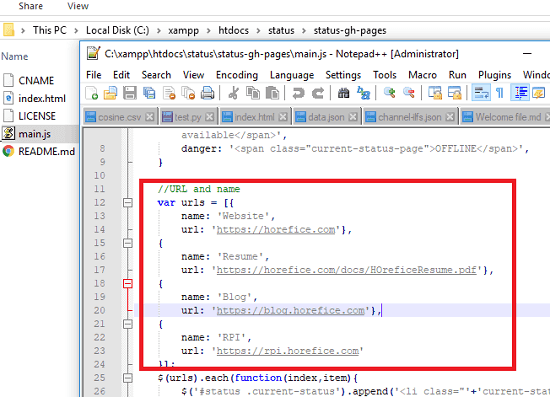
This is an extremely simple open source status page system that you can use with any website you want. The best part is that you don’t have to deal with the complicated server and PHP or database configuration to make it run.
LambStatus
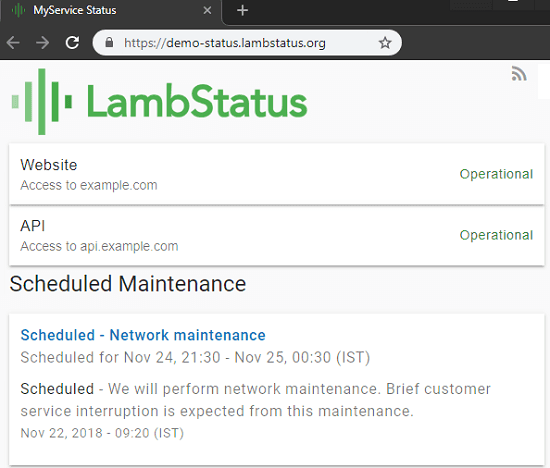
LambStatus is yet another open source status system that you can use. However, to run this, you will need an AWS account as it uses AWS Lambda. There is no need to deal with the coding part to make it work. You can install and run it in one click and start posting incident updates or the status of your services and web applications. It not only has a nice interface but it is very powerful too.
Unfortunately I wasn’t able to test it as I don’t have AWS account right now. And still I decided to add it to this list due to its functionality and popularity on GitHub. So, if you have a functional AWS account then you can give it a go. And there is a hosted demo version of this status page as well that you can test out by yourself. So, just head to its GitHub page and then simply install it and get it running by reading the installation instructions.
Final thoughts
These are the best free open source status page systems that you can use to host your own status pages. There are some hosted service for this already but they charge some amount to host status page for you. But with these free tools, you can host your own status page, manage it, and even modify them if you have knowledge of programming. All of these are responsive status pages and you can easily run them locally or on a production server.