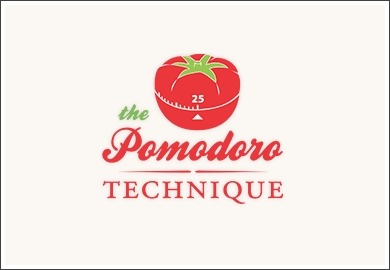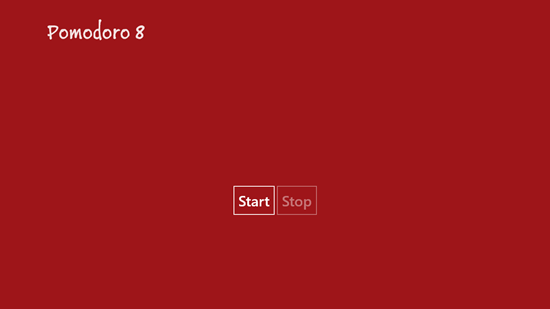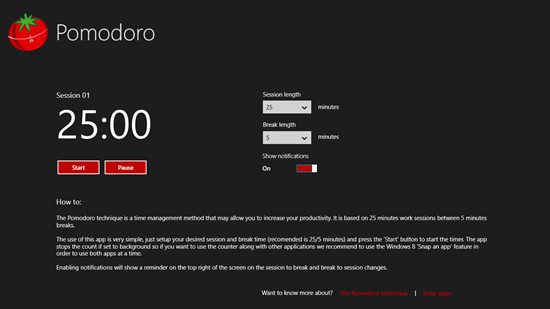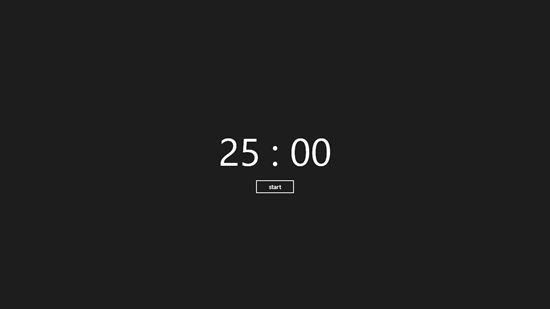In this list, we talk about 4 free Pomodoro Timer apps for Windows 8 devices. If you aren’t already aware what a Pomodoro is, it’s based on a philosophy that if your work gets split into an interval of 25 minutes, by giving you breaks in between, you have a better ability to complete the tasks at hand without actually tiring yourself. So these apps that we are going to talk about in this list will allow you to accomplish just that, without getting you tired at all. The apps are very smooth, and work without any qualms on all Windows 8 devices.
So without further ado, let’s read on more about these Pomodoro apps for Windows 8 and see what they do and how exactly they work.
1. Pomidoro
Pomidoro is a free app for Windows 8 that allows you to access the Pomodoro timer on Windows 8 device. When you launch the app, you will be presented with a very easy to use interface wherein you can start the timer by merely clicking on the Start button on the app.

Once the timer has started, the countdown ticker will start, and after 10 minutes, you will get a break. This app is a nice take on the philosophy of the original Pomodoro timer.
Get Pomidoro.
2. Pomodoro 8
Pomodoro 8 is another take on the Pomodoro timer for Windows 8. When you launch the app, you will be presented with an interface where the controls are relatively simple. The app only presents you with the options to Start and Stop the timer. Once you click the start button, the timer starts with the counter ticking on the main screen. A good feature about this app is that it also supports snapped view that allows for multitasking on your Windows 8 device.
Get Pomodoro 8.
3. Pomodoro Tool
Pomodoro Tool is a good app that is a great take on the Pomodoro technique. I like this app because instead of just providing you with the Start and Stop feature, it allows you to actually set the session length and the break length of the timer duration on the main screen of the app. To start or stop the timer, simply use the Start/Stop buttons. The timer has a simple to view ticker that counts down to the time interval that you set in the timer. By default, the timer length is 25:00 minutes. The app also supports snapped view for multitasking, and the app is fully functional in snapped mode as well, providing you the options to start, stop, or pause the running timer.
Get Pomodoro Tool.
4. Simple Pomodoro
Simple Pomodoro is another free app that allows you to run a Pomodoro timer on your Windows 8 device. The app is incredibly simple and easy to use, and when you launch the app, all you will see on the main screen of the app is a countdown ticker and a button that allows you to start the timer. There is no option however to pause the timer, and this may count as a big drawback for many. The Start button changes to the Reset button once the timer is started, and the app also supports snapped mode for multitasking. Overall, the app is pretty neat, but lacks a few features.
So guys, this concludes my list of 4 free apps for Windows 8 that allow you to access the Pomodoro Timer on your Windows 8 device. I do hope that you are going to like these apps for your Windows 8 device!