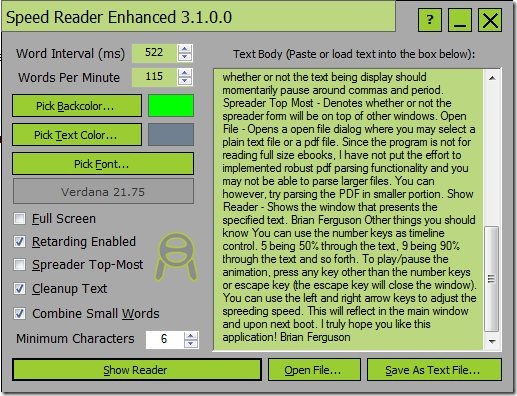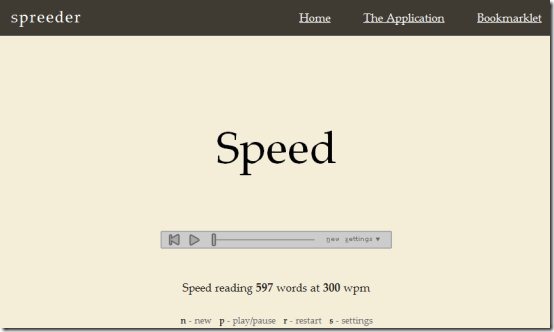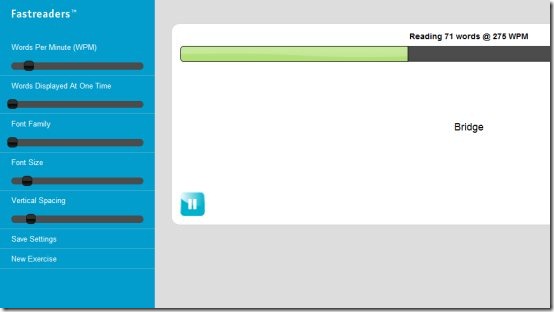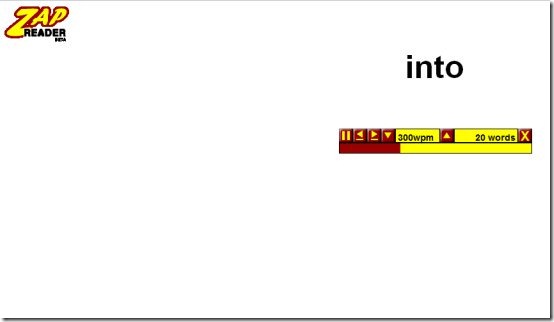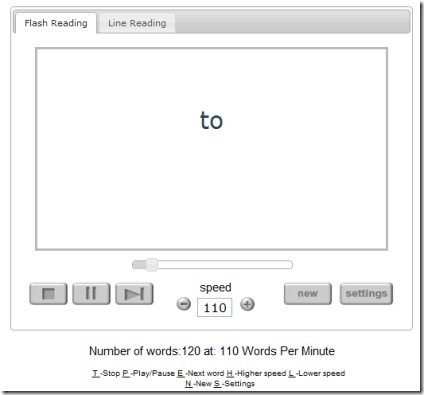Here, are 5 free tools to improve reading speed. With the help of these online services and downloadable software, you can easily improve your reading speed. Reading is a very basic, yet essential skill that all of us should necessarily possess. Without knowing how to read, life’s becomes really very difficult. So it’s better that you know how to read and even better if you enhance your reading skills. If you are looking forward to improve reading speed, then it’s worth trying out these free online services and downloadable software. Try these tools for free.
Speed Reader Enhanced
Speed Reader Enhanced is a free desktop software using which you can improve your reading speed. This free software has got a very basic and user-friendly interface suitable for the beginners as well as for the professional users. You are allowed to configure this free speed reading software according to your preference. As you are allowed to adjust the word interval, words per minute. In addition, you can even choose your desired background color, text color and fonts. This free software basically displays one word after the other according to the word interval and word per minute specified by you. By regularly using this software, you will surely improve your reading speed. Try Speed Reader Enhanced for free.
Read more about Speed Reader Enhanced or try it here.
Spreeder
Spreeder is a free online service which helps you to improve reading speed right there on your browser. So you can improve your reading speed without a need to download or install anything. Spreeder is an easy to use web application which does not require any kind of registration or sign up. As you simply need to paste your desired text to the text window and click the Spreed! button below. Now, you will come across the main screen where you need to speed read the input text. Before starting the exercise, you are allowed to configure this application according to your preference by clicking on the settings drop down menu. You can adjust words per minute, chunk size, window width and height, font color/size, background color, etc. After configuring this app, click the save option to save the changes. Now click the play icon to start the speed reading. In this way, you can increase your reading speed online. Try Spreeder for free.
Fast Readers
Fast Readers is another free web application to improve reading speed online. This free web application let’s you adjust settings like words per minute, words displayed at one time, font type, font size and vertical spacing with the help of their respective sliders available on the left side of the screen. For using this free web application, you need to open it in your browser, click the New exercise option and paste your desired text in the text window, then hit the Add text to fastreaders button. Adjust few settings available on the left side of the screen according to your preference. Now finally to start the speed reading, you need to click the Play button available on the interface. Try Fast Readers for free.
Zap Reader
Zap Reader is a speed reading service that helps you to increase or improve your reading speed. This free speed reading service allows you to paste your desired text in the reader window. And even allows you to adjust words per minute, words at a time, font, alignment, font size, font color, etc as per your preference. The main screen shows you the total number of words in the text that you have pasted and comes with buttons like Play, forward, reverse and even comes with a progress bar below the buttons. In addition, you are even allowed to adjust the word per minute on the main screen itself from the respective arrow buttons. Try Zap Reader for free. You may also check out other tools like Bridge to reading and sight words buddy.
Shaks.ws
Shaks.ws is also a free web application which helps you a lot in improving your reading speed. This free speed reading application let’s you choose the text to read from the available preloaded text. Moreover, you are even allowed to directly paste your desired text in the text window. Unlike other speed reading service, this free tool lets you choose the speed reading type between flash reading and line reading. This tool even lets you easily adjust words per minute and chunk size according to your interest. Shaks.ws even offers hotkeys for almost all functions associated with this application. With the help of this online tool, you can effortlessly enhance your reading speed. Try Shaks.ws for free.