Here are 4 free virtual numpad software for Windows. These software are nothing but numpad emulator software for your Windows PC. These software let you use a virtual numeric keypad to input numeric digits and other symbols in any application. All of these software look like an actual numpad on your keyboard. You can use the numeric values as well as simulate functionality of other useful keys. Also, there is an Enter key as well that you can use to do various tasks. All of these virtual numpad software run on top of all the running windows and can send data to any of them you like.
By default, the numeric keypad comes with the keyboard or laptop itself. But, if you don’t have it, then you can use any of these software I have mentioned below. All of these software will help you have a virtual numpad in your PC that you use to type numeric data in any application or play games. In the following list, I have added some virtual keyboard as well that you can use. And I have also added some scripts to do the same.
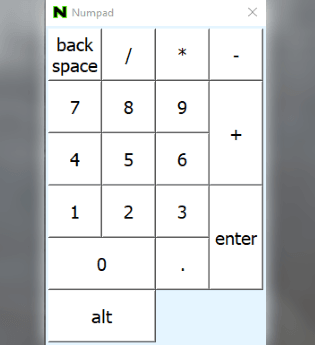
4 Free Virtual Numpad Software for Windows:
Numpad Emulator
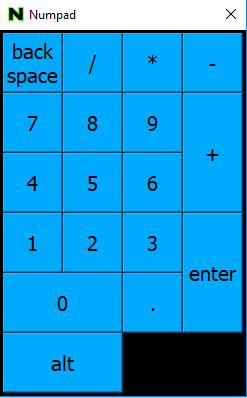
Numpad Emulator is one of the best free virtual numpad software for Windows. This is a lightweight and customization enabled virtual numeric keypad that runs on top of all the running applications. It has all the numeric keys along with mathematical signs and backspace keys. And what’s best in this software is that it lets you enter the Alt codes easily as it gives a separate button for that. In addition to this, you can opt for several customization options. You can customize the foreground, background color of the software. Also, it lets you change font and color of the key text right from the settings.
Once you run Numpad Emulator it starts running in the system tray. You can access it anytime you want. It also supports a hotkey to show/hide its interface. Use “F9” to do that. And then you can start using the software, just open it and start clicking on various buttons to enter their value in any application. It runs very smoothly when it comes to type numeric characters in any application. You can use the settings of this tool by right clicking on its tray icon. After that, you can customize its look and feel using respective options that you see.
On Screen Number Pad
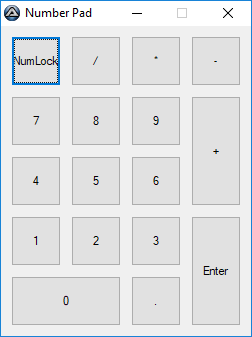
On Screen Number Pad is another free virtual keypad that you can use in your PC. This is actually a script written in AutoIt language. And you can run it on your PC to get a fully functional virtual numpad on your PC. The interface of this virtual keypad is nice and simple and it has included Num Lock key on its interface to simulate its behavior. You can either use this numeric keypad to input numbers to any running applications or you can use this to simulate arrow keys in Num Lock mode. However, to run this script on your PC, you will need to install AutoIt on your PC.
To run the script, there is nothing extra you have to do. Just double-click on the script you download and then you will see a numeric keypad on your screen. This virtual numeric keypad runs on top of all the applications and you can use it to input numeric data into any application you want. Also, you can use the arrow keys by enabling the Num Lock. So, use this when you want and when you are done, close it.
KeyPad
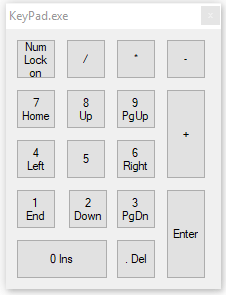
KeyPad is another script, written in AutoHotkey that you can use to have a virtual numeric keypad on your PC. This virtual keyboard comes with numeric input simulation as well as arrow keys simulation along with functionality of Page Down, Page Up, Insert, Del, keys as well. Just like other tools I have listed, it runs on top of all applications and can send input data to any application. However, it doesn’t come with customization or other functions.
If you have already installed Autohotkey then you can directly run the script. Otherwise there is a EXE file as well in the ZIP you have downloaded. You can use any of them (EXE is preferred). After that, you will see a virtual keypad on your screen. You can use it to input numeric data in any application you want and activate the Num Lock to use arrow keys with other essential keys. That’s it.
Free Virtual Keyboard
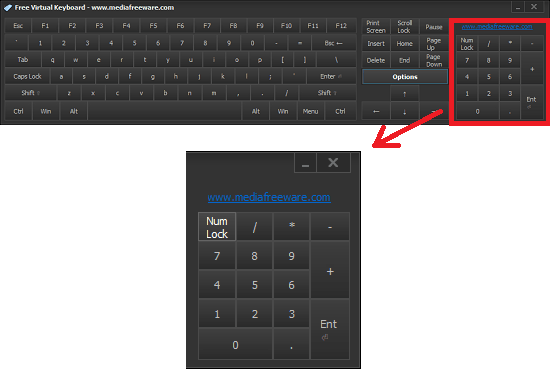
Free Virtual Keyboard is a fully functional on-screen keyboard which has attached a numpad with it. You can use this software to use its numpad functionality. This keyboard runs on top of all windows and the numpad of the keyboard simulates Num Lock mode as well. You can either use it to enter letter alphabets or you can just use its numpad part. After pressing the Num Lock keys, you can use the arrow keys and others by clicking on them. It is a simple virtual keyboard software and you can think of it as a very good replacement of Windows’s native On Screen Keyboard.
This virtual keyboard looks a lot like old on-screen keyboard of Windows. After installing, you can run it and start sending numeric input to various applications by just selecting them. It keeps running on top of all running applications and you can opt to make its interface slightly transparent. Use the Options section of the software to customize some parameters related to its look and feel.
Final Words:
These are some of the best free virtual numpad software that I have found. You can use these if your Laptop or keyboard doesn’t ships with one. All of these on-screen numpad emulators that I have mentioned worked fine for me and you will like them for their simplicity and ease to manage them with just a few clicks and hotkeys. If you ever feel the need to have virtual numpad on your PC, then you can try any of the above mentioned software. Out of all these virtual numpads, I like Numpad Emulator, and KeyPad to be the best virtual numpad for Windows. You can tell me which one you like.