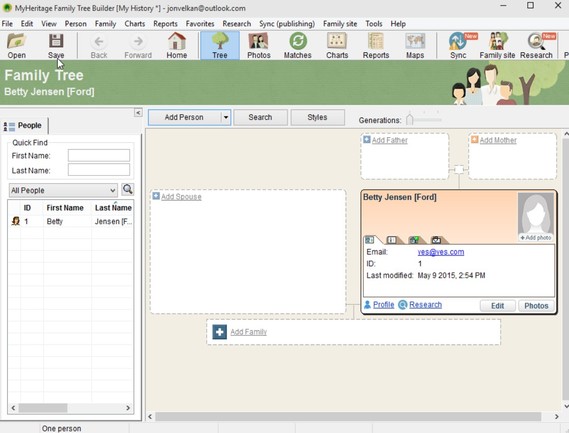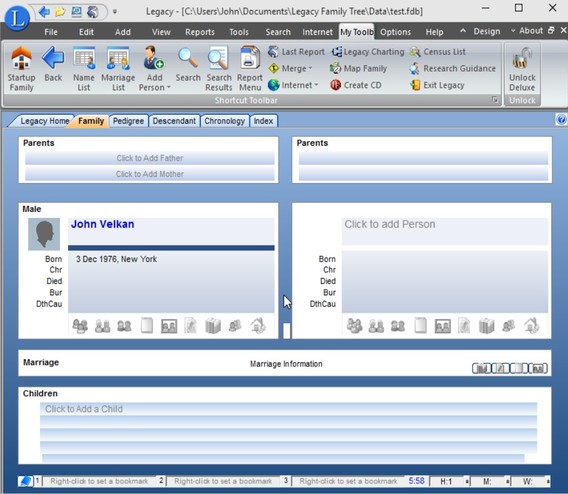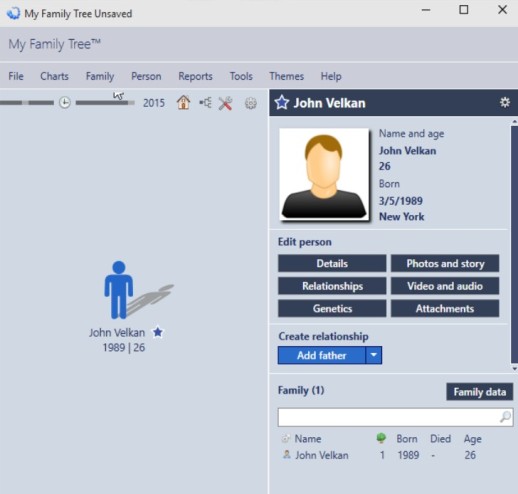Here’s a list of 5 genealogy software for Windows 10 which you can use to create family trees and to help you out when tracking down who your ancestors were. With the applications that I covered down below you can easily keep all the info you’ve gathered in one place, and then assemble it all in a family tree. We all have different motivations for wanting to find out about our genealogical history, to find out more about our family history, and whatever your motivation is, following applications will help you do just that.
Let’s look at them below.
Genealogy Finder
What genealogy basically boils down to is the hunt for information, so we can’t have a discussion about genealogy software without mentioning an application that’s going to help you find as much info as possible about your family history.
That’s exactly what Genealogy Finder is for, a portable application that holds a lot of useful info for people interested in exploring their families history. You get links to over 750 websites and tools to help you find information relevant to your families history. Links to tutorials, forums, chats, various records databases from countries around the world are available.
Get Genealogy Finder.
Family Tree Builder
Now that we have an info application for finding family history taken care of, we’re ready to move on to applications that are going to help you organize all this info into actual family trees.
Family Tree Builder is a genealogy software published by the famous MyHeritige foundation. Account with the website is needed to use the application. It also has resources to help you track down your family history. But what makes it interesting is the ability to create family trees, like the one you see me creating on the image above.
Get Family Tree Builder.
Also, have a look at 4 Family Tree Maker Apps For Android.
Legacy Family Tree
Legacy Family Tree is another family tree maker and a lightweight research tool that has an internet module for looking up people in online databases. Info can also be imported into the application using CDs, if your country shares population info via CDs.
While building the family tree, you can input lots of data, personal info, images, videos, anything and everything to keep info about your family history in one place.
Get Legacy Family Tree.
My Family Tree
My Family Tree is a small, lightweight yet almost as feature packed as the two previously mentioned genealogy software.
Accounts to use the application aren’t needed, which makes initial setup much more easier. Specially dedicated genealogy file format, GEDCOM, is supported, so info from other similar applications is possible. Lots of info about the family tree can be added, images, videos, detailed descriptions, genetics and more. Sadly I wasn’t able to find a built-in online research module. Both 32bit and 64bit versions are available.
Get My Family Tree.
Also, have a look at My Family Tree: Free Family Tree Maker Software.
Gaia Family Tree
Gaia Family Tree is basically just like My Family Tree, with the exception that it does have a built-in module for online search, which allows you to seamlessly look up info on potential family members online.
Account with the Gaia website is needed if you want the full functionality of this free genealogy software for Windows 10.
Get Gaia Family Tree.
Conclusion
Genealogy Finder is a must have resource for doing family tree research. After that, I suggest that you have a look at My Family Tree for actually creating the family tree, although the other three applications that I covered are also impressive.