Many times, we need to find out the precise total runtime of playlist of YouTube videos like university lectures, tutorials or favorite songs. YouTube doesn’t natively indicate this information. The manual alternative is to sum up the runtime of each individual video or multiple the average runtime with the total number of videos to roughly calculate the total runtime. The earlier method is tedious especially for lengthy playlists and the latter one is an inaccurate estimation.
Fortunately, there are Browser Extensions available for Chrome and Firefox that give you the exact runtime of YouTube playlists in hours, minutes, and seconds. There are also several websites where you can paste the YouTube playlist link (URL) and extract information about its runtime and more. In this article I will be reviewing 4 Extensions using which you can show a YouTube playlist duration on its UI itself.
1. YouTube Playlist duration Calculator (Chrome)
This Extension displays the total duration of YouTube playlists at the top right corner of the window without covering any part of the UI. The duration is displayed in the form of HH:MM:SS and the number in the brackets indicates the total number of videos in the playlist.
Simply download the zip file from the link provided below and extract it in a specified folder, Navigate to chrome://extensions, turn on Developer Mode (toggle switch), click on ‘Load Unpacked’, select the folder where you have unzipped the files and click on ‘Select Folder’. You can now start using the extension.
Now, load the YouTube Playlist in Google Chrome (https://www.youtube.com/playlist?list=xxxx) and you will be able to see its total duration. You must refresh the Playlist window if the counter isn’t visible or not updated. In case the playlist contains more than 100 videos, you need to scroll to the bottom of the list and refresh the page.
Overall this Chrome Extension is neat, simple and easy to use with customization and settings.
Click here to download the zip file for this Chrome extension.
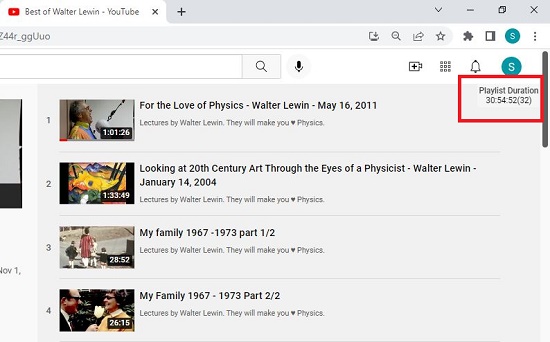
2. YouTube Playlist duration Calculator (Chrome & Firefox)
This is another good Chrome Extension to calculate the total duration of a YouTube playlist. It also provides information on how much has been watched using a progress bar. The details are displayed in a small immovable window that appears over the UI.
Just install the Chrome extension (or Firefox plugin) from the link provided below and navigate to the YouTube playlist. You must refresh the Playlist window if prompted by the extension. Once the counter has been updated, there is no further requirement to refresh any window.
All in all, this is a very good Extension as it also displays the duration that you have watched apart from the total duration of the playlist.
Click here to download and install the Chrome Extension. To install the Firefox plugin, click here.

3. YouTube Playlist duration Calculator (Chrome & Firefox)
Here is the third extension to compute and display the total duration of a YouTube playlist. It is available for Google Chrome as well as Mozilla Firefox.
Like the earlier ones, simply install the extension from the link provided below, visit the Playlist page and you will be able to see the requisite information in the area below the Playlist Title. The number in the brackets gives the number of videos that have been considered for the calculation, followed by the precise duration in hours, minutes, and seconds.
If the number of videos is more than 100, the extension will initially calculate the total time for 100 videos and as you scroll down, it will recalculate the duration for the next 100 ones and so on till the end. This situation doesn’t arise if your Playlist consists of less than 100 videos.
Overall, this too is a good extension that provides the total duration of your YouTube Playlist videos without obstructing any part of the UI
Click here to download and install this Chrome Extension. To download and install the Firefox plugin, click here.
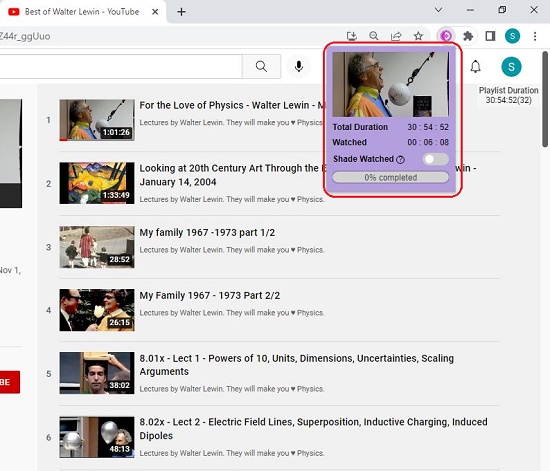
4. YouTube Playlist duration Calculator (Microsoft Edge)
This is a Microsoft Edge extension and does the same thing i.e., displays overall duration of a YouTube playlist.
It works exactly like the previous one that we have discussed above and supports large playlists too. Sometimes, you may need to refresh the Playlist page for the counter to be updated.
You must remember to scroll down if there are more than 100 videos in the playlist so that the counter can recompute and display the updated duration.
Overall, this is a good extension for Microsoft Edge for YouTube Playlists but there are a lot of contextual ads for donations that keep opening in additional browser tabs and this is often disturbing.
Click here to download this Microsoft Edge Extension.
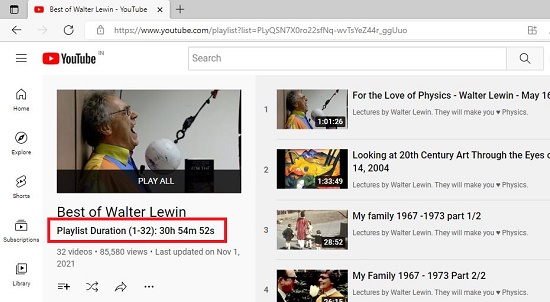
There is not much difference in all the extensions except the second one which also gives you information about how much you have watched the videos. You can go through each Extension based on your preference of the Browser and choose the one that suits you.