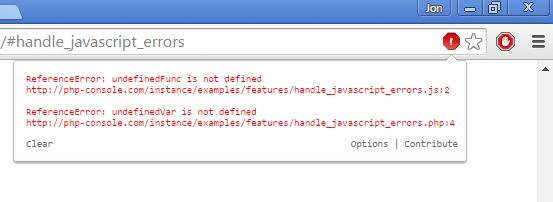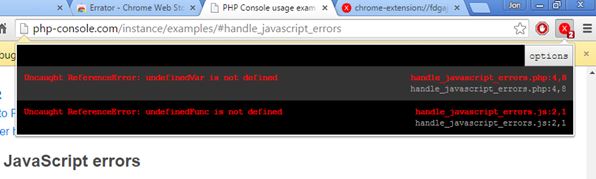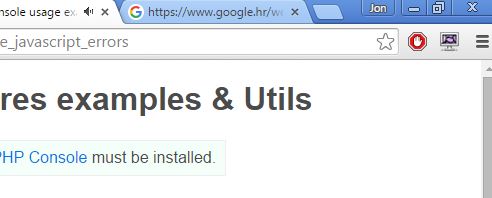Here’s a list of 3 Javascript error notifier extensions for Chrome which can be used to notify about Javascript errors that are present on a web page. Who exactly would use this type of extensions you must be wondering. Web developers are the first group of users that come to mind that would benefit from Javascript error notifiers. Regular everyday users can also find it useful in case a web page pop-ups, fancy effects or something else doesn’t work and breaks overall website functionality.
JavaScript Errors Notifier by Php-console
JavaScript Errors Notifier adds a warning icon to the right section of the address bar which is going to be activated once that Javascript errors are detected while loading web pages. It works automatically on all web pages and reports warning in case errors are found.
Left click on the warning icon loads up a more detailed list of errors alongside affected documents and lines of code where the error is present in the document. Additionally you can turn on error stack trace, error column number reporting and activate bottom right corner pop-up notifications for individual domains.
Get JavaScript Errors Notifier.
Also have a look at 5 Performance Improvement Extensions For Chrome.
Errator
Errator operates similarly to how Javascript Errors Notifier does. After installing the extension you’re going to see an extension icon in the top right corner of the window.
A neat little functionality that Errator has is domain filtering. You can set it up in extension settings using regular expressions. In fact you have to do that because by default it’s set to ignore all domains so it won’t detect any errors. Filtering will come in handy when you need to be notified about errors only on the domains that you’re currently working on/have problems with. Left click on the warning icon opens up a detailed breakdown of what exactly went wrong.
Get Errator.
Error Shatter
Error Shatter is the perfect Javascript error notification extension which can be used by those who are interested in unique and unobtrusive methods of being notified about Javascript errors.
Notifications about problems with Javascript made by this extension include a glass crackling noise and a cracking on-screen video animation, which didn’t quite work properly all the time for me. Audio notifications worked properly every time. Detailed error reports aren’t available. You’ll have to use the “Inspect element” tool that Chrome offers to analyze the errors in more details.
Get Error Shatter.
Also have a look at 5 Pop Up Blocker Extensions For Chrome.
Conclusion
First two Javacript error notifier extensions from the list above, Javascript Errors Notifier and Errator peaked my interest the most. I definitely suggest that you have them installed if you’re a web developer that tends to not notice small Javascript related errors that have the tendency to creep up while writing code. Errator is especially interesting because it lets you setup filters so that only those domains that you’re currently working on are scanned for errors and problems related to Javascript. Javacript Errors Notifier on the other hand will work everywhere and has a bit smoother interface than Errator. Error Shatter doesn’t have any kind of detailed analysis of errors, which is a small drawback. Leave a comment down below and let me know which extension you use or have ended up using from the list above.