Here are 5 free online JSON to XML converter websites. Converting JSON to XML data is pretty easy using all of these websites. You can add JSON data on one side and then generate output data (which is XML) on the other side. You can also compare the input and output data. Most of these sites let you upload JSON file from PC or insert URL of a JSON file and convert it to XML file.
One of the best features available on these online JSON to XML converters is you can edit XML as well as JSON data. Some of these sites come with their special or unique features also. For example, you can beautify JSON data, store data online, download XML file directly, etc.
Let’s see these JSON to XML converter websites one by one.
BeautifyTools
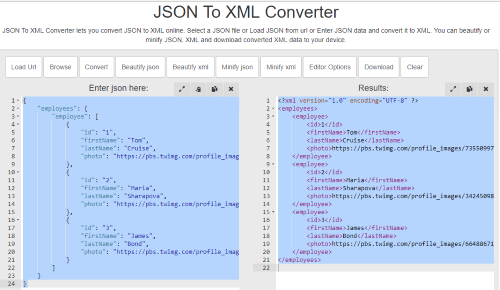
BeautifyTools is my favorite JSON to XML converter website on this list. The list of features is pretty good. You can load an online JSON file by adding its URL, create JSON file, or upload JSON file from PC. When the JSON data is visible, use Convert button and you will get the XML data on the right side. It also lets you minify XML data which is a good feature.
Before generating the output, you can also beautify JSON data in a click. Option to minify JSON is also there. So, pretty good features are present on this website. When the output is ready, you can download it as a text file in a click. To save output as XML file, you need to copy it to clipboard, paste in on Notepad, and then save it as XML file manually.
Code Beautify JSON To XML
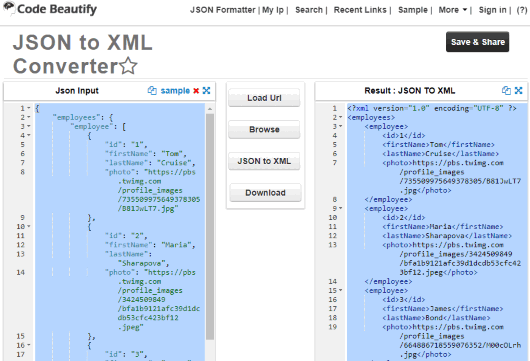
Code Beautify is a multipurpose website where JSON to XML converter feature is also available. You can use it to create JSON file from scratch and then convert it to XML, add online JSON file, or upload JSON file from PC. Once the JSON data is visible on the left side, you can convert it to XML and see XML data on the right side. If the output data is good, you can download output as XML file directly. Or else, you can edit JSON and XML data, preview output and then save it to PC.
The feature to create a free account and store your data online is also there but it makes your data available publicly. If you don’t want to do that, then skip the account creation process and convert JSON to XML file directly.
As I mentioned in starting, it is a multipurpose website. So, you can use it to convert Excel to JSON, view XML file, validate CSS, validate JSON file, text to binary, view JavaScript file and much more. All features are simply good. The only thing you need to take care is the input data should not be greater than 1 MB. Also, a few times, it failed to upload JSON file from PC (maybe my JSON data was not correct). Otherwise, the website is simply good.
ConvertJson
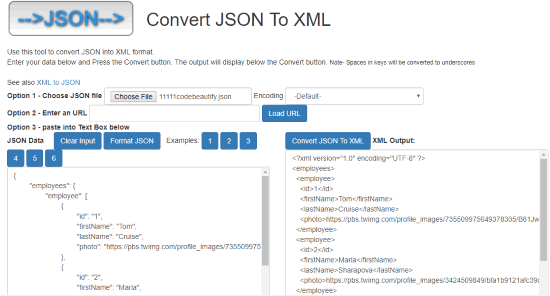
ConvertJson is one of the best options to convert JSON to XML online. Like Code Beautify JSON To XML, it also lets you convert an online JSON, upload JSON file from PC, paste JSON data, or create JSON from the beginning and get the output as an XML file. It also provides two different sections to show JSON and XML data separately.
The feature to edit JSON data and XML data is also present that makes it more useful. Once everything is done and output is good, then you can save the final result as XML file with one click.
XmlGrid.net
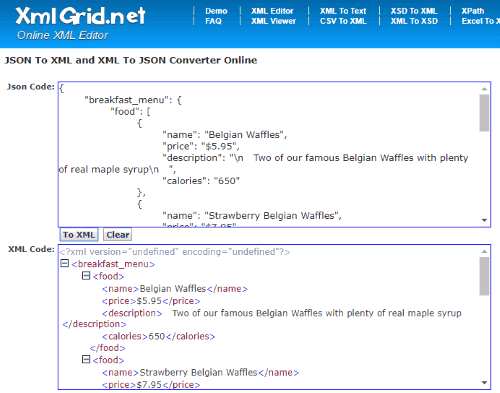
XmlGrid.net is a simple website where a basic JSON to XML converter feature is available. There are just two boxes: upper box to add JSON data and lower box to get the XML code. You can’t upload JSON file or use an online JSON file. All you can do is create JSON data from scratch or paste it in the available box. After that, press “TO XML” button and it will generate the output. Here, the best part is if input JSON data is incorrect, then it will show an error and won’t generate the output unless the data is corrected.
Like “ConvertJson” and “Code Beautify”, it doesn’t help you save the XML data directly as a file. But, you can copy XML data to clipboard and then save it as XML file manually.
Utilities-Online.info
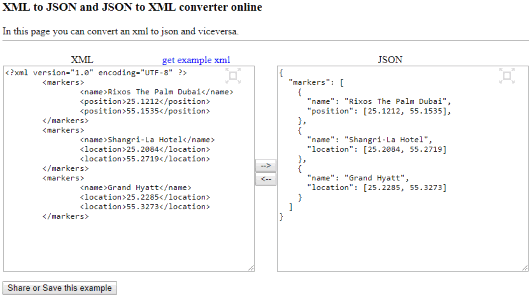
Utilities-online.info is another simple JSON to XML converter website. The good thing is it can also be used as XML to JSON converter. To use it as JSON to XML converter, add JSON data on the right part and press “left arrow” icon. This will give you the output XML data.
You can also edit JSON data as well as XML data. Finally, you can copy the XML output to save it manually to your PC. The feature to save the data online and share it with others is also present but this will make the data public. If you are OK with it, then save data online. Otherwise, just convert JSON to XML and copy output data to clipboard.
The Conclusion:
Here I wrap up this list of best free online JSON to XML converters. No doubt that the first 3 websites are most important here. Among those sites, “BeautifyTools” and “Code Beautify” are better. Editing input and output data side by side, beautifying JSON data, uploading JSON file from PC, and saving the output with a click are the features that make them better than others.