Here is a list of 5 open source cloud storage services. There are lots of cloud storage services but when it comes to open source cloud storage, the list gets shorter. An open source cloud storage service makes its source code public which a user can analyze to understand how the service processes the data and get a glimpse into the architecture of the service.
Here I have covered 5 open source cloud storage services which you can use to store and share files online. First three services on this list are simple and straightforward to use. You can just create an account on those services and start using them. Whereas, the last two services are a bit complex and difficult to set up. We already covered all these services separately so I’ll link those articles for respective services. You can refer to those articles to get more info about each service and how to use them.
Also read: Free Android App for Receipt Scanning, Reading to Store in Digital Form
5 Open Source Cloud Storage Services:
MEGA
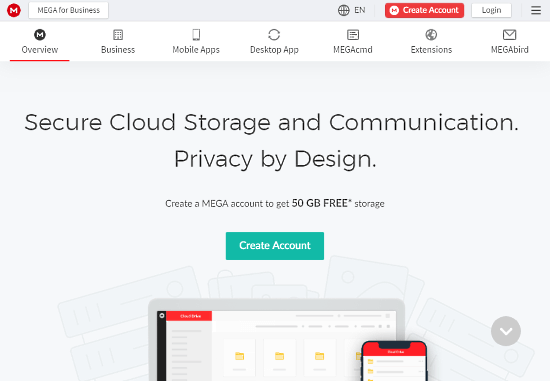
MEGA is a popular online cloud storage service which is open source. This cloud storage service offers 35 GB of storage space free of cost which can be extended to 50 GB by their referrals and achievements program. You can visit the website and create a free account to get 35 GB storage.
One of the best things about this cloud storage service is that has an app for almost every major platform including Windows, macOS, Linux, iOS, Android, and browser extensions. On top of that, you can make any of your MEGA folder a public drop-point where anyone with the link can upload files.
Highlights of MEGA
- 50 GB storage space (35 GB + Referrals & Achievements)
- Encrypted
- Mobile Apps
- Desktop Apps
- Browser Extensions
- Bulk Upload
- Custom file share
- Public Drop folder
- Multimedia Playback support and more
You can read more about MEGA here.
Bloom
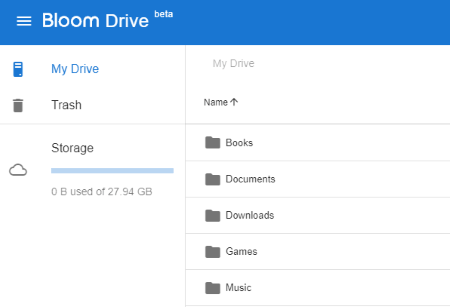
Bloom is an open source platform that offers services identical to Google. Just like Google, it has a cloud storage service with a total of 30 GB of free storage. You can create an account on this platform and use the following services for free:
- Drive
- Music
- Gallery
- Calendar
- Contacts
- Notes
- Platform (Cloud Service for developers)
- Arcade
- Bitflow (Cloud Download Manager)
If you have used Google Drive, you find the interface of this Bloom Drive familiar with slightly less functionality. You can upload your files and folders to the drive and organize them accordingly. You can also share files online with others by generating shareable links. It is a nice alternative to Google Drive with double storage space.
Highlights of Bloom
- 30 GB storage space
- Encrypted
- File share
- Multimedia Playback support and more
You can read more about Bloom here.
XOR Drive
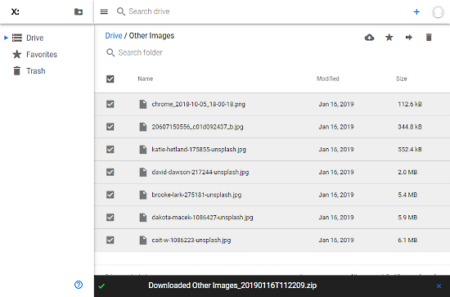
XOR Drive is encrypted decentralized cloud storage built upon Blockstack platform. Being a decentralized service, it offers your unlimited storage space. In order to use this service, you have to create a Blockstack ID first. Then, you can use that ID to sign in to this service and use it to store your files. You can find a guide here that can help you set up and use this service.
In terms of the interface and usability, apart from the initial setup, the rest of the things are simple. The UI is minimal which seems inspired by Google Drive with almost similar functionality.
Highlights of XOR Drive
- Unlimited storage space
- Encrypted and decentralized
- Bulk Upload
- File share
- Multimedia Playback support
You can read more about XOR Drive here.
Storj
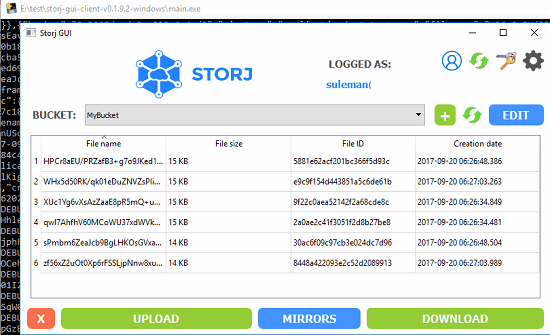
Storj is another encrypted and decentralized cloud storage. The setup and use of this service are a little complicated, you can seek help on that here. It has a web interface but that for the other cryptocurrency-related features. In order to use it to store files, you have to set up a desktop client on your PC. There are many third-party clients for Storj which you can install to use Storj cloud storage. One of the popular desktop clients that you can use for Storj is FileZilla.
Highlights of Storj
- Unlimited storage space with 25 GB monthly bandwidth for 12 months
- Encrypted and decentralized
- Desktop clients
- Bulk Upload and more
You can read more about Storj here.
IPFS
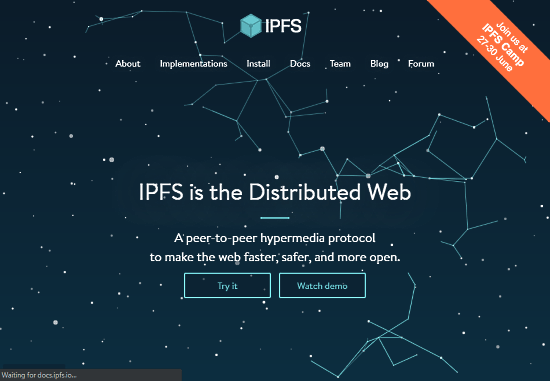
IPFS is a unique and complicated open source cloud storage service on this list. It is actually a combination of network and protocol designed to store and share files. Similar to Storj, in order to use this service to store files, you have to use third-party clients and go through a complex set up process. You can find the IPFS client set up process here.
Highlights of IPFS
- Unlimited storage space
- Encrypted and decentralized
- Bulk Upload
Wrap Up
These are the 5 open source cloud storage service that you can use to save and share files online. Do give these services a try yourself to understand them better and share your experience with us in the comments.