Here are 3 free software to see disk usage by file extension. These free disk space analyzer software help you find out which file format, say MP4, ISO, MP3, JPG, WAV, TXT, HTML, etc., is occupying how much disk space individually. While there are so many useful disk space analyzers also available which help to see disk space usage by file type (documents, audio, video, etc.), these software stand apart from that crowd by helping us to check hard disk usage by file format.
All these software are very simple to use. The good thing is, each software provides a separate section on its interface to view disk usage by file extension easily. These software are also helpful to count the number of files by extension.
Let’s check these free disk space analyzer software to check disk usage by file extension.
Folder Size Explorer with Summary Pane To See Disk Usage by File Extension
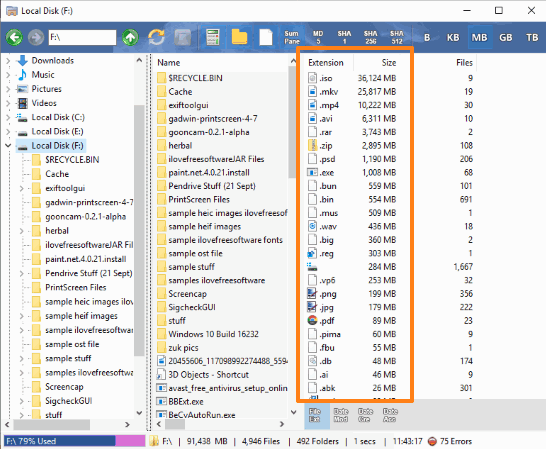
Folder Size Explorer is one of the best options to check disk space usage by file format. Here is its homepage link. It can also be used as File Manager as it provides a navigation pane to access drives, folders, etc., and lets you take actions. You can also use it to count the number of files by file extension, which is one of the best features of this disk space analyzer.
To see disk usage by file extension, it provides a Summary Pane option which you can open with a single click. After that, Summary Pane is visible in the right section. Here, it shows a list of all extensions available in the selected folder or hard drive and next to each extension type, it shows the total size. You can see that the same is highlighted in the screenshot added above. This way, you can easily check the space occupied by each file extension separately. This software also lets you export details as CSV file, but that doesn’t export Summary Pane details. Instead, it lets you save details which include file name, size, number of folders, file type, file path, etc. I find this feature useful and unique as well.
You may also read the full review of this free disk space analyzer.
WinDirStat
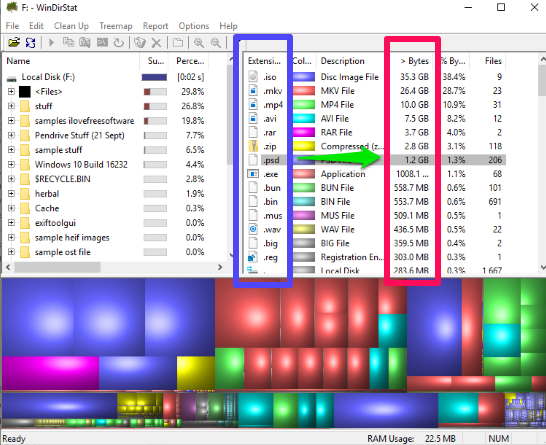
WinDirStat is a good competitor to “Folder Size Explorer”. Like Folder Size Explorer, it reserves a separate section on its interface to show disk usage by file extension. The good thing is you can adjust the size of that section to comfortably check which file extension has occupied how much space on a particular drive or folder. Each file extension is indicated by a different color. File extension name (like Disk Image File for ISO) and disk usage by each file extension (in bytes) is also provided by this software.
A color-coded map (known as Treemap) is also generated based on the disk usage of each file extension which is available on the bottom part of its interface. There will be color blocks which represent files. Clicking on a block will highlight that particular file on its interface. This is a unique feature that I like very much.
Other than this, there is a navigation pane to explore files and options available to show/hide treemap, free space, empty recycle bin, etc. All features are pretty good and it is one of my favorite disk space analyzers.
Check its separate review here.
Disk Savvy
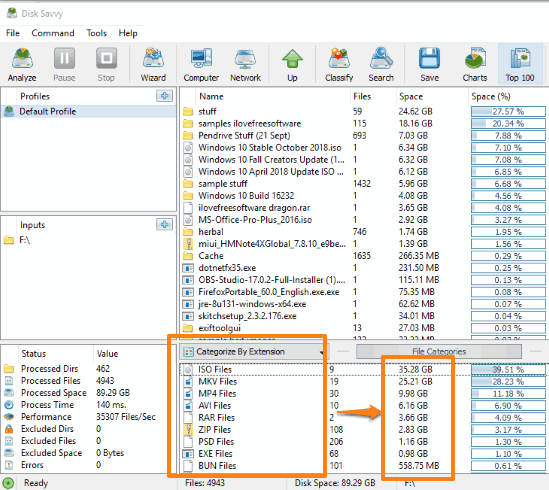
Disk Savvy is also a great option here to see disk usage by file extension. Its processing speed to analyze the selected hard drive is also very fast. There are four main sections on its interface. The top left section shows the selected folder/drive and the bottom left section shows processed directories, files, process time, etc.
The top right section shows the list of files and folders available in the selected drive/folder and the bottom part of its interface shows the list of extensions and size of each file extension individually. You can also categorize files by size, creation date, last accessed time, etc., but those are common features. This feature to categorize files by extension and then see disk usage by file extension is valuable. That’s why this software has easily reserved its place on this list.
The Conclusion:
Here I close this list which has some really good free options to see disk usage by file extension. Among these disk space analyzer software, Folder Size Explorer is my favorite. I like its simple interface where checking the disk space usage by file format is extremely easy and other features are also great.