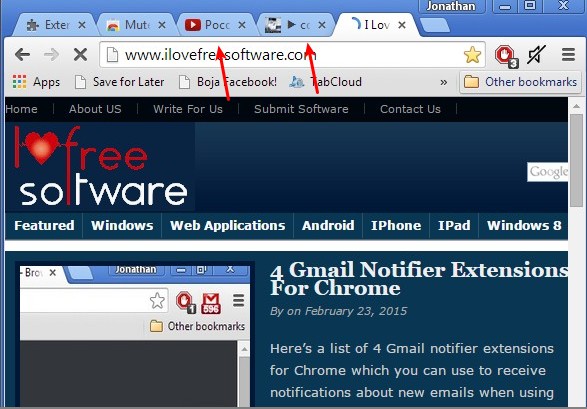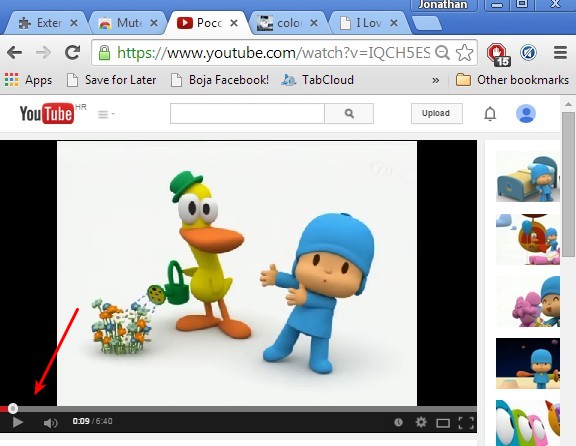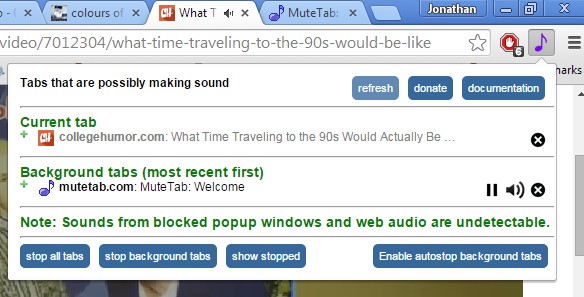Here’s a list of 3 tab muting extensions for Chrome which you can use to mute multiple tabs at once. Sometimes when browsing the web with Chrome and opening a lot of tabs at once, we end up with a lot of tabs that are playing sound, especially that new commercials that start playing as soon as you open up a website. Extensions that I mentioned on the list down below help you mute multiple tabs at once. They work either manually (click needed to mute sounds) or automatically (inactive tabs are muted by right away).
Mute Inactive Tab
Mute Inactive Tab automatically mutes tabs that you’re currently not viewing. This means that you can for example have 5 tabs that are playing sounds, but after activating Mute Inactive Tab, only those tabs that you select and currently view will play sound.
All the others tabs that played sound are going to be muted, more specifically, media playback paused, and it will resume as soon as the tab gets opened again. Make sure to activate Mute Inactive Tab by left clicking on the top right corner icon, otherwise it won’t work.
Get Mute Inactive Tab.
Also have a look at 5 Free Chrome Extensions To Control YouTube Playback.
Mute Everything
Even though with a name like Mute Everything you might get the impression that this tab muting extension will successfully mute all the sounds in just one click, that’s not how it worked for me.
All the more popular video and music streaming websites can be muted, but with some, like Bandcamp for example, it didn’t work. Perhaps the music player there cannot be detected so that it can be paused, because the extension works by pausing media playback allowing you to continues where you left off upon returning to the tab in question.
Get Mute Everything.
MuteTab
MuteTab is the most advanced tab muting extension that I tried, but I have to warn you, it again doesn’t work with every website. Instructions are available in the extension’s description box that will help you maximize the number of website on which the extension will work.
Left click on the top right corner icon will give you a list of all the tabs that are currently playing sounds. Using this list, it’s possible to mute individual tabs, all tabs at once or those that are in the background that way only leaving the currently active tab playing sound. Controls can also be accessed from the right-click context menu. If a tab that plays sound isn’t detected try to hit the refresh button from the top right corner of the drop down window, to manually initiate a scan for newly open tabs.
Get MuteTab.
Also have a look at Chrome Extension To Watch YouTube Videos In Floating Pop-Up Window.
Conclusion
From the list of tab muting extensions for Chrome above the one that impressed me the most is Mute Inactive Tab. It worked great, regardless of which website it is that I used to play sounds. Close behind are Mute Everything and MuteTab. These two work, but like I already explained, they might not work with every single website. MuteTab has lot of options, which gives a slight advantage over Mute Everything. Give them a try and let me know how they worked for you by leaving a comment down below.