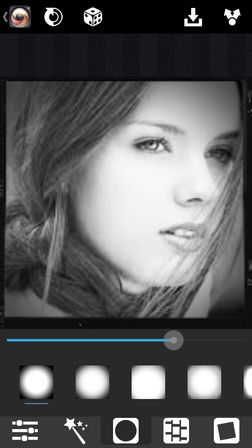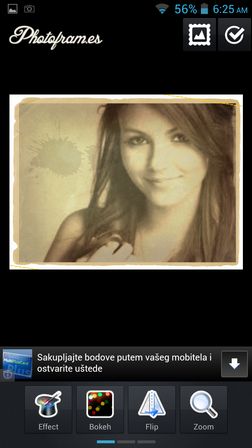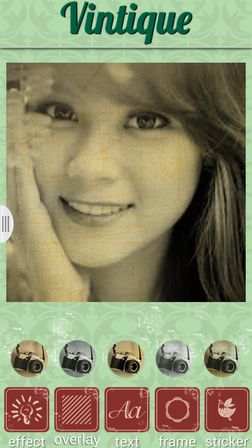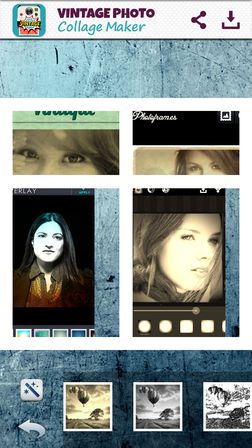Here’s a list of 5 Android apps for adding vintage and retro photo effects to images. First app that I covered lets you open up images from the gallery or create new ones using the camera and then apply the vintage effect to it. Images can easily be shared from the apps via social networks or messages and bluetooth. Add a little bit of retro spice to your photos with these vintage apps for Android.
Let’s look at these apps in detail below.
XnRetro
XnRetro is a vintage photo app that’s created by the same team that’s behind the very popular photo management app for desktop, XnView.
Retro and vintage photo effects are mostly based around photo color manipulation. You get to apply black and white effects, color leaks, light effects, make contrast, brightness and saturation adjustments, apply frame borders and more. Images can be loaded from the gallery or new ones created with the camera.
Get XnRetro.
Vintage Photo Editor
Vintage Photo Editor can only load existing images from the gallery, this is just a photo editor. It adds retro effects to photos using 3 methods.
First you get to apply various different color effects to photos. Then a selection of about a dozen overlay effects are at your disposal. Lastly you also get to add frames to photos. All three categories of tools, effects, overlays and frames have the same vintage feel to them. Finished creations can either be saved to phone storage or shared via social networks, texts or email straight from the app.
Get Vintage Photo Editor.
Make sure to also have a look at XnView Retro: Give Vintage Effects To Photos On Android.
Vintage PhotoFrames
Despite the following vintage app being called Vintage PhotoFrames it doesn’t just stop at frames.
In fact with Vintage PhotoFrames you get the whole effect sets setup so that you only need to select between image frames and you get everything else, color effects, overlays, anything and everything to make the photo look as similar as possible to vintage photos that we’ve grown accustomed to seeing in old family photo albums. Images can be loaded from the gallery or taken with the camera and then applied in the vintage frame.
Get Vintage PhotoFrames.
Vintique – Photo Editor
Vintique is a vintage photo editor, packaged with retro color effects, overlays, text, frames and stickers.
Effects are much more polished than in Vintage Photo Editor, which gives images on which they are used a much better vintage effect. Image can be selected from the gallery or a new one created with the camera.
Make sure to also have a look at Retrica for Android: Photobooth And Filters.
Vintage Photo Collage Maker
Vintage Photo Collage Maker has a pretty descriptive name. It lets you create collages of up to couple of photos (4 on the image down below).
You then get to add vintage backgrounds, filters and frames to give the entire collage a more vintage look. Setup is simple, first select the collage layout, then images and then vintage and retro effects you’ll like to use.
Get Vintage Photo Collage Maker.
Conclusion
I enjoyed using Vintique and Vintage Photo Frames. These two apps seem to have the best effects, and are very easy to use, without a lot of setup being required. Start with these two and let me know what you think in comments down below.