So, you have a photo that you would want to turn into a poster? No problem. Here are some of the best websites that let you posterize photo online. These web applications let you convert photo to poster online in a jiffy. These tools let you set the level of posterization, so that you get desired result. All you need to do is upload a photo from your computer, or some let you fetch online photo through URL. After that, set the level of posterization, and process the photo. You will get the desired result, which you can first preview, then download to PC.
One of these websites to posterize photo lets you apply Barack Obama Hope poster effect. So, if you want one for yourself with text, keep reading.
These online photo to poster maker tools support almost all commonly used image formats. You can use photos in JPG, PNG, GIF, BMP, and other famous image formats.
If you are looking to create your own poster with texts, borders, frames, boxes, and other materials, check out these poster design software.
Here Are The Best Website To Posterize Photo Online:
PineTools: Posterize Effect Online
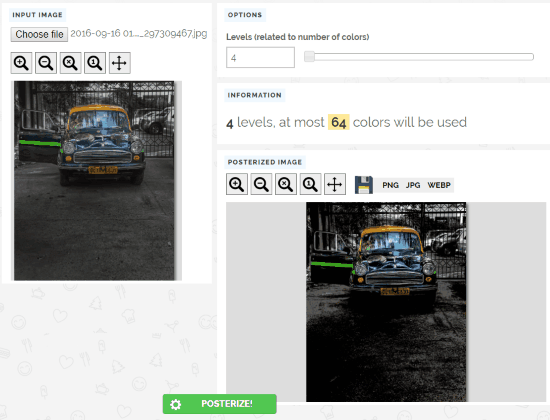
Posterize Effect Online from PineTools is a simple yet excellent tool to turn your photo to poster. Here, you can only upload a photo from your PC. After adding photo, set the posterization level using the slider available on the right. The slider levels show how many colors are being used in the output poster. Click on the Posterize option to apply the effect. You can try different posterization levels and download the one which you find the best.
You can download poster in JPG, PNG, or WEBP format.
Posterize image from PineTools here.
FreeOnlinePhotoEditor
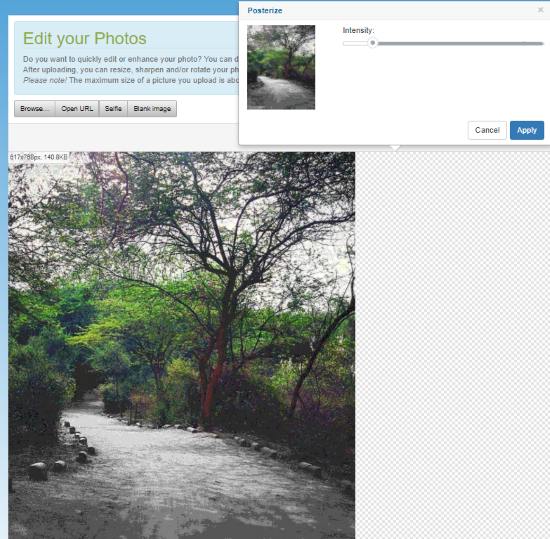
FreeOnlinePhotoEditor, as the name says, is a web application to edit photos online. Just like PineTools, it also lets you posterize photo online based on intensity. You can either load a photo from your computer or enter photo URL. After loading photo, go to the Filters menu, then click on the Posterize option. A small dialog box will open with slider to control posterization intensity. Click Apply to turn photo to poster.
This tool can come in handy if you would like to edit your photo or apply other effects after making poster.
Access FreeOnlinePhotoEditor here.
Want to skip the mainstream photo to poster makers and would like to know about the tool with Obama Hope Poster effect? Jump to the last tool at the end of the list.
IMGonline
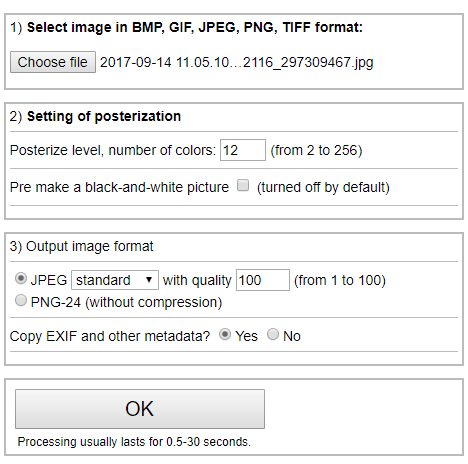
IMGonline provides a dedicated tool to posterize photos. This editor is all well and good, except that it does not have on page preview option.
The first step involved uploading the photo to posterize. Then, you can set the posterization level from 2 to 256. You can also opt to create black and white poster. After that, you can select output format as JPEG or PNG, and finally opt to preserve EXIF and other metadata.
After processing, you get the link to view processed poster and one to download it.

As this tool does not provide on page preview, here’s a comparison of before and after posterization effect for the posterization level used in above screenshot.
Posterizer
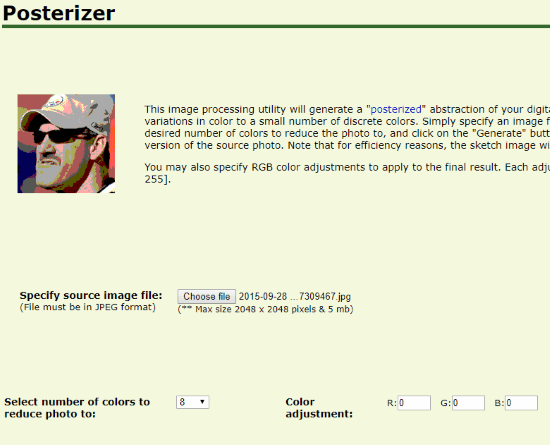
Posterizer lets you select a photo from your PC to posterize it. You can set poster intesity by selecting the number of colors to be used in poster. You can also apply color adjustment here by entering RGB values. As you click the Generate button, the posterized photo is rendered on the same webpage in actual size.
Note: The maximum file size of photo is 5 mb and the photo size must not exceed 2048 x 2048.

Here’s a before and after photo of normal and posterized version.
LunaPic
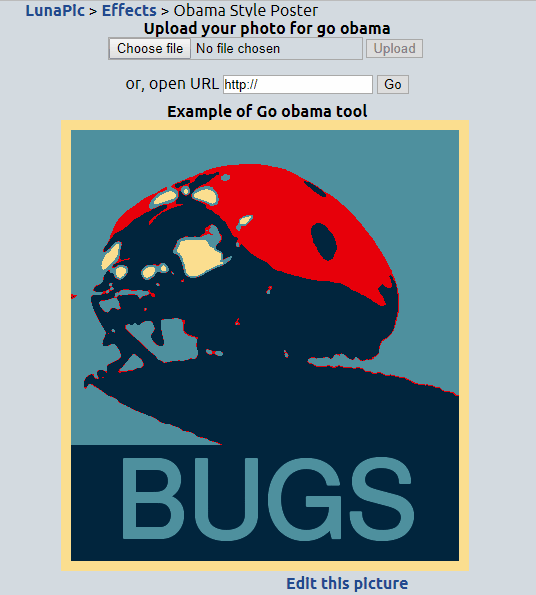
LunaPic‘s posterizer tool lets you apply Obama Hope Poster effect to photos, which you must have seen on the internet. Along with this effect, you can also add text to it. Doing so is very simple in LunaPic. Upload a photo from your PC or enter photo URL. After that, you can enter the text you want to add to photo.
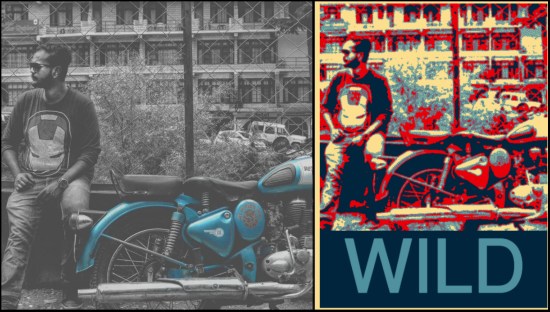
I tried to posterize a portrait of mine, and the result came out pretty good. You can posterize your photos also and get them printed.
After applying this effect, you can download poster to PC or share directly on social media.
Access LunaPic’s poster maker here.
Wrapping Up
All these poster maker may be almost same to turn photo to poster, but you can choose one based on your convenience.