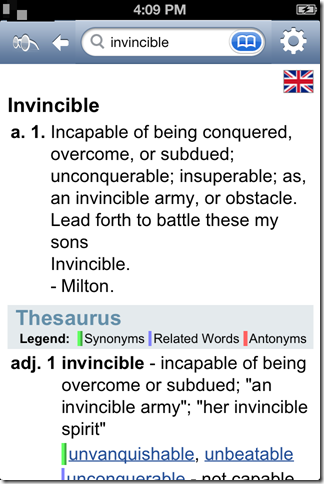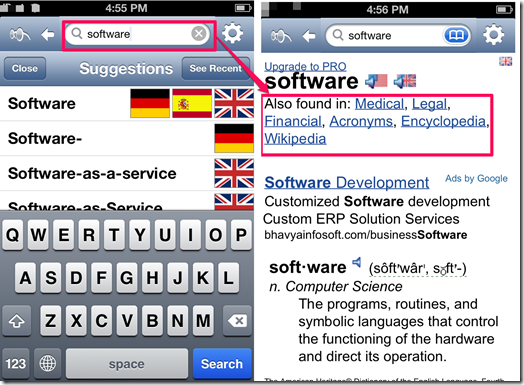Dictionary is a free iPhone dictionary app which lets you search the meaning of words from 14 languages. The supported languages are English, Chinese, Greek, Spanish, Russian, German, French, Dutch, Arabic, Italian, Portuguese, Norwegian, Polish, and Turkish. The app lets you use dictionary for English language even when offline but you need to download it first. The app shows the meaning and definition of word along with its synonyms, antonyms and related words. You can also translate the English word in about 40 languages. Apart from just searching the meaning of words, the app also has some really cool features and games for you to enjoy.
Key Features Of This Dictionary App:
-
Free to download and use.
-
Online dictionary for 14 other languages.
-
Download word meaning and thesaurus of English language from with in the app for offline use.
-
Search for any word in the app and you will get synonyms, antonyms and related words.
-
See translation of the word in about 40 languages.
-
Look for legal, medical and Wikipedia words.
- Customize the home page of app.
-
You can also search for words by entering Starts With, Ends With and Find on page.
-
Various other interesting features like Word of the Day, Article of the Day, This Day in History, Today’s Birthday etc.
-
Play games like Match Up, Spelling Bee, Hangman and Word Within Word.
Using This Dictionary App:
You can get this dictionary app by either searching on the itunes Store or by clicking on the link given at the end of this review. The app is available for online use. If you want to use it offline, then you should use this app once with internet and download the offline version from with in the app. Remember that the offline feature is available only for English language. The other 13 languages can only be used while you are online. After downloading the offline version, tap on the Settings icon at top right corner. Now, tap on Switch to offline mode to use it while you are offline. You can change this preference anytime.
Now, you are ready to use the App. You will see a simple layout with a search bar and the dropdown menu to choose any of the 13 languages. Enter any word, whose meaning you want to know, into the search bar. You need not write the whole word as the app starts showing you the suggestions based on the alphabets you have entered. Tap on the word you were entering and the app will display the results. The app tells you the meaning with definition, synonyms, antonyms, thesaurus and related words to it. You can also see the translation of the word in about 40 languages. The app also tells you that if the word is also used in other perspective besides normal language like Medical, Legal, Financial, Acronyms, Encyclopedia and Wikipedia.
Other Cool Features of This Dictionary App:
This dictionary also provides some really interesting information rather than just showing the meanings and definitions of the words. Lets have a look at these interesting and cool features of this dictionary app but remember all these features are available only if you are using the app online.
Word of the Day: Check a new word with its meaning and a sentence showing how to use the word. You can also set a time at which the app will remind you to check the word of the day.
Article of the Day: It shows a new article every day from Wikipedia. You can tap on the title of the article to read it completely.
Quote of the Day: Read one new popular quote everyday.
This Day in History: See the historical event which took place on current day.
Today’s Birthday: It shows the birthday of one famous person each day. You can tap on the name to know more about the celebrity.
In The News: It displays one most talked news from around the world for you to read.
Weather: Check 7 day weather forecast of any city. You can add city manually and also set the unit for showing the temperature (Fahrenheit/Celsius).
Horoscope: Check your daily horoscope by entering your date of birth.
Match Up: It is a game in which you have to match words on the left hand side with its synonym on right hand side.
Spelling Bee: You have to write the word after reading the description. It has 3 difficulty levels Easy, Hard and Expert.
Hangman: Play the traditional Hangman game in which you have to guess the word before the man is hanged to death.
Words Within Words: You have to find the total words present with in a single word to win the game.
Check out the offline dictionary app for Windows 8 reviewed by us.
Final Verdict:
Dictionary is a very good app. I just need to install this single app for searching the meaning of words from 14 different languages. I also liked the feature of speaking the pronunciation of the word searched and showing its synonyms, antonyms, related words. The other extra features are also very good especially the games which really helped me from getting bored. You should try this app.
Get the Dictionary. app from here.