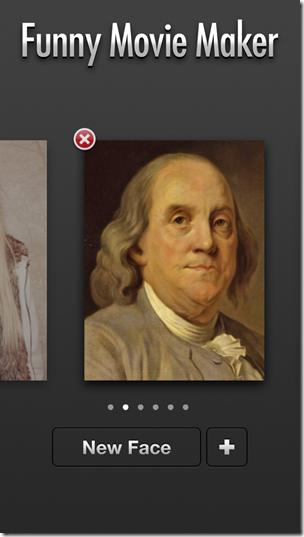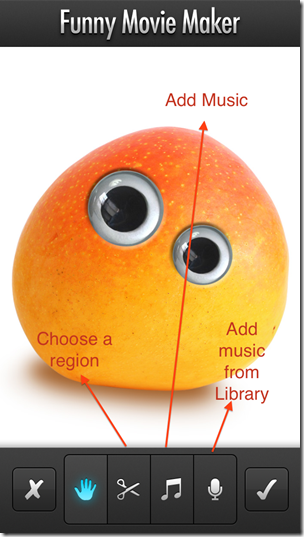Funny Movie Maker is a free application for iPhone and iPad that enables you to make hilarious videos by replacing the mouth of any face you have clicked. You can also choose amongst many default faces available in the application. Funny movie maker has a great potential as an application to be used to create funny content. Also, all this content created by you can be shared on the social network of your choice or alternatively, can be stored in your camera roll.
There are tons of faces available in the application for you to improvise. There are options such as fruits, celebrities, pets etc.
Features of Funny Movie Maker:
- You can use any video to create a funny movie. You may choose amongst tons of native faces, click it from the camera or simply use a downloaded image from the internet.
- There is an option of addition of music from your library to play as background. You can use this feature for lip-syncing to the songs of your favorite artist.
- All the faces you have used are saved in the application so that you can use them again with the same settings.
- You can share your movie on Facebook, Youtube or via Email.
- There are plenty of ideas for which this application can be used. You can make your pets talk, you can use it for making your friends talk, celebrity pics can be used to say hilarious content, you can make your body parts talk, you toys, dolls can be used as faces, you can also make themed videos like using pumpkin face to wish someone happy Halloween.
How to use Funny Movie Maker:
It is fairly easy to use Funny movie maker given the fact that it can be so powerful tool. Just choose a image to begin with your video. It can be any face. As mentioned it can be a pet, celeb, your friend, fruit or any face you like. After you select a new face, you have to edit it according to your usage. You can zoom in and zoom out for fine tuning in the first option. In the second option (represented by a scissor icon) you have to choose a region which will have your video. This can be the entire face or the region around lips and so on.
Next up is the music option. You can add music from your library to play. In the next option you can choose the pitch of your sound. There are three modes here namely, low normal and high. You can quickly say something and test your voice. Once you tap the check mark option, you enter the video mode. Here you can finally record your voice and video and watch a preview of it afterwards. You will find the options to share it or save it right after this.
Final Verdict:
One thing I’d like to mention regarding Funny Movie Maker is that it does not support multitasking. All your changes will be lost if you receive a call while using it and so on. Otherwise it is a very good application. You can use this application to create funny content. Also your imagination is the limit to the potential of this application. I think it is a must try application. Also, if you feel that default faces are not enough, you can always buy the in-app purchases.
You can get Funny Movie Maker for iPhone from here.