In this tutorial, you will find an interesting way to turn notes into reminders on iPhone. The best part is that you don’t need to install any third-party apps. All you can do this using your Notes and Reminder app on the iPhone.
Why do we need to set reminders for notes? Well, there are times when you create notes so that you can remember those things later. But what if you forget those notes and can’t remember at the right time? So in this case, you can simply set a reminder after creating your notes. And, prevent yourself from setting custom reminders every time.
Apple’s Notes app is a good app to create notes as it offers several tools to organize your notes. You can add a list, table, and manage notes in different categories, move from one folder to another, etc. Among all these features, one feature is to convert your notes into a reminder using the Reminder app on iPhone.
See this tutorial to scan documents using iPhone.
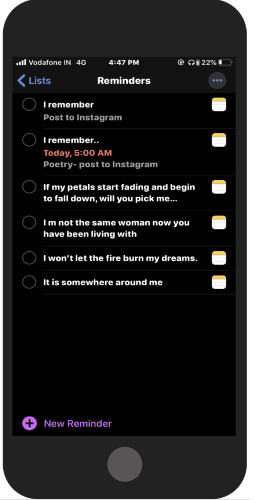
Turn Notes into Reminders on iPhone
Before we head over to turn notes into reminders, let’s create a note using the Notes app on the iPhone.
- Launch Notes app on your phone.
- Create your note or open the existing one.
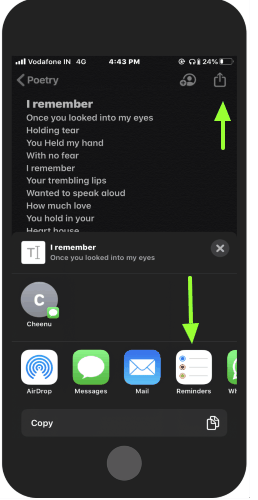
- Tap on the Share icon on the top right.
- Slide left to find the Reminder app. Keep in mind, if your note includes an image, you need to upgrade Reminder’s iCloud account. Else, you can share the note without an image file.
- Now, you can type the additional note if required.
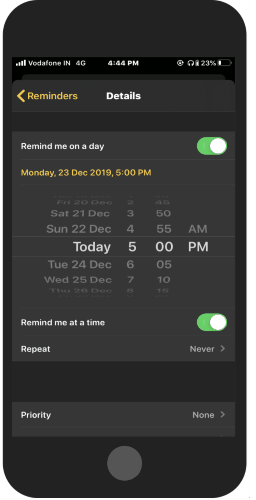
- To add a specific time, you can tap on Details to enable Remind me on a day.
- At this point, you can add the Alarm with a specific date/day or time.
- Set it to repeat if needed.
- Come back by tapping on the Reminders on the top left and hit the Add button.
You may cross-check your notes launching Reminders app. It shows the list of your notes with the time you have set.
In brief
The process is pretty simple to turn your notes into reminders. This idea can help to remember everything on time. Otherwise, there will be no use of creating a to-do list, a checklist, etc., if you cannot remember it on time. By setting reminders, you can remember all your work you have added to your notes.