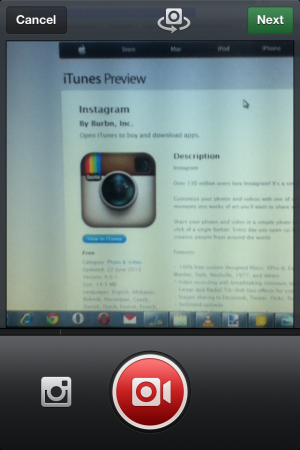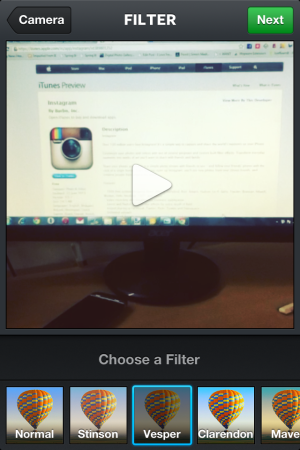Instagram is very well known to everybody as photo sharing app. Now you can also use Instagram for video upload and share with the world. It has a beautiful app with beautiful UI. This app is available across Android and Apple devices click the photos and upload on Instagram.
Instagram is now updated and also allows you to upload videos. Yes now you can also upload videos to Instagram. On the first day of its launch Instagram got more than 5million uploads. But here is twist, the video you upload will be of 15 seconds only. So here express yourself in 15 seconds and broadcast as on Tout.
You will see all the effects that were provided by Instagram to edit photos. Similar effects are also available for video editing, along with this new effects have also been added to Instagram.
How to Use Instagram For Video Upload:
Instagram has not changed in its interface. To capture video is as easy as it was to capture photo. Similar procedure is followed for adding video as it is followed for adding photos. Just go to the “camera” tab, which is situated in between the bar at the bottom of the screen. Now in this window you will see a new video camera. Touch this New Video Camera icon and you will be moved to add video screen. To start adding video keep pressing the “Red Video Camera” icon. As long you keep pressing the icon, it will shoot the video. When you leave the icon it will pause shooting the video. You can also switch to front to back camera when ever you want while shooting the video. You can also delete the video you have shot, and can shoot as many times you want.
After finalizing the video you can add filters and effects to the videos to give it a good look.
Features:
Instagram has brought this new service of uploading videos for its users. The length of the video will be of 15 seconds as in “Tout”. But the feature that differentiates Instagram for Video upload from Tout is the various effects that can be added to the videos in Instagram. It supports both front and back cameras of iPhone4.
Instagram has added 13 filters just for videos.
It is 100% free. Here you can upload unlimited videos, and share them with your friends on Facebook, Twitter, Tumblr and Foursquare.
GeoTag yourself with the video and see them on the map. As I have already explained the process to use Instagram for video uploads. Keep adding videos to Instagram and enjoy sharing them with the world.
You can also check Desktop Client for Instagram.
The Final Note:
If you are a regular Instagram user then it is a big news for you. Instagram video upload has got big success. It got a great response on the very first day of its launch and you can calculate its success ratio as on the first day of its launch with in 24 hours more than 5 million videos were uploaded. And that’s a huge response from the users.
Check out this new video feature of Instagram app on your iPhone by clicking here.