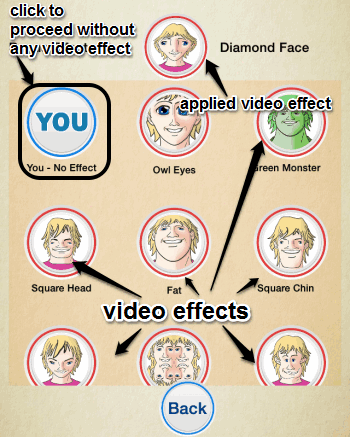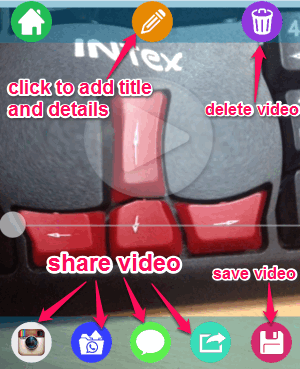Crazy Heliumbooth is a free iPhone app to add funny effects while recording video. While you are recording video using this app, you can apply LIVE funny effects, so you can see how your video looks with those effects. There are various type of effects available, like, you can distort the face, distort the eyes, make head look funny, and add many other funny effects to the video while you are recording the video.
In addition to the video effects, you can add audio effects as well, to distort the voice in real time. You can add effects like robot voice, bear voice, violin, etc.
The most interesting part of this app is that all these effects are added LIVE, as you are recording the video. Do note that the free version of the app lets you record videos up to 30 seconds only, and you need to go for paid version if you want to remove this limitation (and add many other effects).
The app interface is pretty simple and easy to navigate. The following snapshot shows the app interface with different options.
If you are bored of taking videos from your default iPhone camera and then editing them with different video editors to make them amusing, then this app is for you as you can directly apply some funny effects while recording video.
This app supports both front and rear camera to record videos and also lets you capture videos in dark using your camera flash. You can also import videos from your camera roll to this app and start editing. It lets you add details and provide names to your video recordings. After you make a funny video, you can either save it to your camera roll or share it straight from the app through Facebook, YouTube, Email, WhatsApp, etc.
How to Use this iPhone App to Make Hilarious Videos:
Simply install the app from the App store or from the link provided at the end of this post.
Add Live Video Effect:
Before you start recording a video, you have to choose a video and audio effect to proceed further. But in case you don’t want any video effect then simply select “You” option. The app has various video effects which you can apply to your videos, like a green monster, owl eyes, square head, diamond face, and much more. To make your video funny, choose among those effects and proceed to add audio effects. The following snapshot shows the video effects available.
Add Live Audio Effects:
After choosing a video effect, you can proceed further to add audio effects to your voice. The available audio effects are violin, chipmunk, robot, and bear voice effects. Here you can also choose the different speed for your voice as slow, normal, or fast. From the below image, you can understand how to apply audio effects to your video.
Start Recording Funny Videos:
After selecting both video and audio effects, you can start recording your video with applied effects. You can switch between rear and front camera to capture videos. Then simply click the “Rec” button to start recording and click it again to stop. The free version of this app lets you make videos of 30 seconds each with above effects. The following image shows that I have used diamond face video effect to make a funny video.
Preview, Save, and Share Video:
When you stop the recording, you can preview, save, and share your videos. Now add a title and details about your video or delete it to start recording another video. You can save and share your hilarious videos to others via Instagram, WhatsApp, Email, Facebook, etc. The following image shows how to save, share, and add details to your videos.
We have also reviewed some iPhone apps to record and share videos, like FastCap, Vinstant, and Sharalike.
My Final Verdict:
Crazy Heliumbooth is a remarkable iPhone app to create funny and entertaining videos. You can change your appearance and voice to make your videos more laughable. Honestly, I like this app but it would have been better without any limitations (as in Lite version), like only 30 seconds for recording videos, video taken from apple device are only supported, less number of video and audio effects, etc. But you can at least use those 30 seconds to make your friends laugh after watching your videos.
Try this app from the link here.