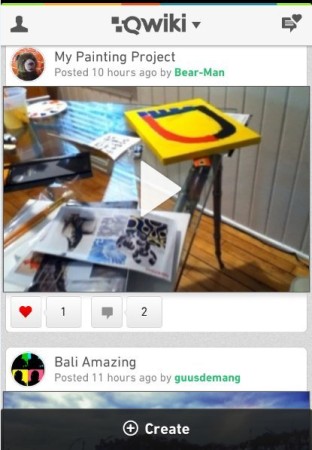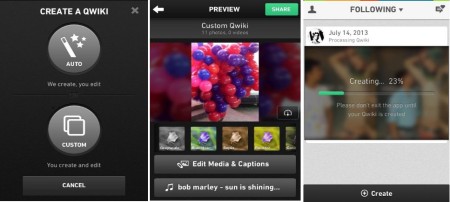Qwiki is a free app for making slideshow movies from photos and videos stored in iPhone or iPod Touch library. Qwiki presents your photos in the form of slideshow with background sounds. Qwiki lets you pick photos from the library, add transition effects to the photos, add captions, and adjusts background music. All transitions, sounds and special effects give your photos a very good and very appealing effect. In one slideshow or movie you can add maximum of 25 photos. You can also add videos to the movie clip you have made.
This app chooses transition effects for your photos and videos you have added and present in a beautiful fashion. Your final saved slideshow movie will be saved to to the app, where you can also see the Qwiki videos made by others. You can also share your slideshow video with your friends on Facebook, Twitter or via Email using iCloud ID.
This app is completely free to use and has no paid add-ons or extension on it. You also won’t find ads on its page.
In this app, you can add your photos in two ways or two modes: Auto and Custom. In Auto mode, Qwiki picks your recent photos and arranges them in a fashion which combines similar photos with nice transition effects and adds background music randomly. And in Custom mode you can add photos of your choice and also add a background song of your choice. You can also add videos to the movie. Or you can also choose to add only videos to the slideshow.
Talking about its UI, when you open this app you can see a slideshow of the videos that other people have uploaded on the app. You can also comment or like them as you do on Facebook. You can also see the slideshows you have liked here. You can also see your profile, where you can see the number of slideshow movies you have uploaded, your followers and whom you are following. While watching the video uploaded by you or anyone else, you can see the video in full screen mode, just by rotating the iPhone or iPod. This app is very easy to use and for making beautiful slideshows with beautiful transitions.
Some other slideshow makers we reviewed earlier include: Android slideshow maker, PhotoSlideshow Maker, and 4K Slideshow Maker.
Features of Qwiki App to Make Slideshow Movies:
- Free and Easy to use.
- Give your Photos life with beautiful transitions.
- Add song of your choice to your slideshow movie.
- Add from 5 to 25 photos in a single slideshow.
- Automatically arranges photos in slideshow.
- Groups similar photos together.
- Choose from 7 color schemes for your slideshow movie.
- Adjust the speed of the slides and their transition speed.
- Rotate to see the video in full screen.
- Share your slideshow movies on Facebook and Twitter.
- Mail the link to your friends using verified iCloud email ID.
- Work offline and save for uploading later.
The Final Note:
With the help of this app you can create beautiful slideshow movies with your photos and videos. This is a beautiful app to give life to your photos and videos, by very nice transition effects and the background music.
The best thing that I liked about this app is its beautiful transition effects that are added to the group of photos. It combines the similar photos and videos and presents to you in a beautiful fashion with great transition effects. Moreover, you can also edit the videos any time before uploading it to Qwiki. This app adds life to to your photos.