Litely is a free iPhone photo editing app which lets you add subtle effects to your photos along with normal photo editing tools. The app lets you choose from 9 different effects known as presets for adding to photos in the free version. Apart from adding the subtle effects, you can also adjust the Exposure, Sharpen, Vibrance, and Vignette effects for your photo. The best thing about the app is that it is totally gesture based so you will not be doing a lot of tapping like other photo editing apps. The app also lets you check the difference between the original and edited photo in real time without even saving the photo.
One more interesting feature of the app is that even if you have saved the edited photo, you can still import it again to re-edit the photo or even restore it back to its original form. It means that your original photo will never be lost. Apart from all this, you can share the photos via Facebook, Twitter, mail, Instagram and also save it to your iPhone, copy to clipboard.

Using Litely iPhone Photo Editing App:
Litely is one of the most easy to use iPhone photo editing app that I have ever used. As I earlier said that the app is mostly gesture based instead of tapping or going through a lot of menus, so it really acts as a boon. When you launch the app, you will see 6 tiles by default. Initially they will be black but all the photos imported by you will take place of these tiles. The number of tiles also increases as you will add more and more photos. One unique feature of the app is that as you will tap on the photo to add, the photo will not only get added to tile but it will also open for editing.

You need to tap on plus icon in the center to import photos from iPhone otherwise, tap on camera icon at bottom right to click a new photo. When the photo will open for editing, you will see the following screen.
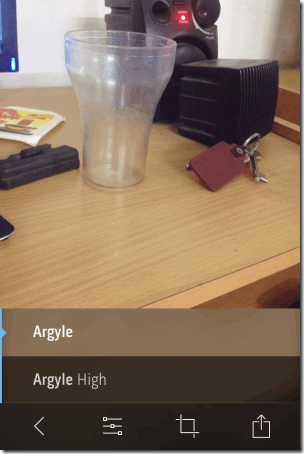
You can see that there are a few names on the screen. These are the names of presets which you apply to your photo. You can choose from 9 presets: Normal, Argyle, Argyle High, Argyle Faded, Heather, Heather High, Heather Faded, Linen, Linen High, and Linen Faded. To scroll through the list, you only need to swipe upwards/downwards (depending on how you want to view the list) anywhere on the screen. You can see the changes in real time on the screen. After selecting the desired preset, you can also change its intensity as per your choice by swiping left/right on the screen.
After adding the presets, you can also choose to adjust the Exposure, Sharpen, Vibrance, and Vignette effects of your photo to make it look more lively and amazing. To do this tap on the adjustment icon to reveal the 4 icons representing each of the four characteristics. Tap on the characteristics to select it and swipe left or right to adjust the intensity. When you are satisfied with the photo, tap on tick mark icon at bottom right to save.

If you want to compare the original and edited photo at any point of time, then simply put your two fingers simultaneously on the screen and you will be able to see the comparison. These features works for both the presets and normal photo editing options.
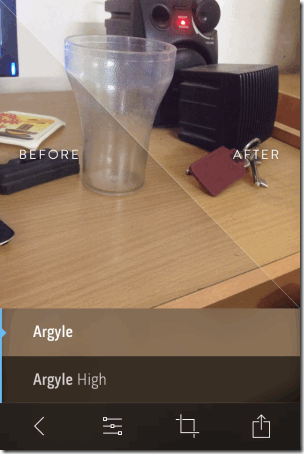
Similarly, you can also crop and share the photo from main editing screen. The app lets you share photo via Facebook, Twitter, Instagram, and mail along with options of saving and copying it to clipboard.
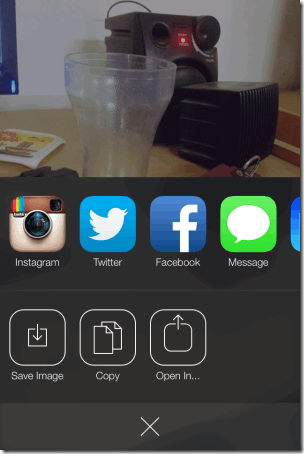
You may also like this free iPhone photo editing app with collage maker and FX effects reviewed by us.
Final Verdict:
In my opinion, Litely is a good iPhone photo editing app for those who love to add only subtle effects to their photos. All the 9 effects in the app are awesome and give a professional feel if used with right intensity. The feature of real time comparison is too awesome as it lets you compare the photos in real time. If you are one of those users who loves to have high intensity effects and filters in their photos, then this app is not for you. This app is only for those who love simple, sober, and professional effects.