Vinci is a free Prisma like app from VK to turn photos into artwork. Using this app, you’ll be able to turn all your photos into something amazing with dozens of stunning artistic filters. Currently, it offers more than 20 astonishing filters including Neon, Fire, Sunny, Msqrd, Piranese, Transverse, Raphael, etc. which are inspired from various painting legends like Raffaello Sanzio da Urbino, Giovanni Battista Piranesi, Albert Marquet, and more. Similar to Prisma, you can either import photos from your camera roll to apply the artistic filters or capture fresh ones using the built-in camera.
Apart from capturing photos using the built-in camera, you can also record GIFs and then turn them into artwork as well. Another interesting feature of this app is that it comes with an advanced cropping tool which allows you to crop your photos and GIFs in perfect angles to make them look more impressive. When you’re done turning your photos or GIFs into artwork, you can save or directly share them with others via VK, Facebook, Instagram, etc.
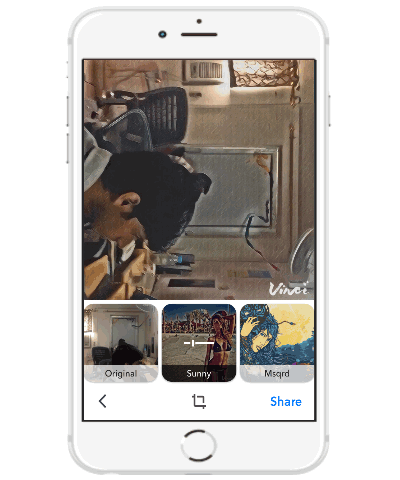
The best part about this app is that it is developed by “VK.com”, and if you’re a fan of VK then you got to try this app. Well, VK is actually a trendy social network which is extremely popular among Russian-speaking users. This time they have come up with this app “Vinci” which is no doubt a perfect alternative to the most popular artwork app “Prisma“.
Using this Free App Vinci from VK to Turn Photos into Artwork:
After launching the app for the first time, it will simply ask to allow access to camera and notifications. Once you do that, you can start using this app right away without any registration.
First, the built-in camera will appear on the main screen with the options to import photos from camera roll and capture new photos, as shown below.
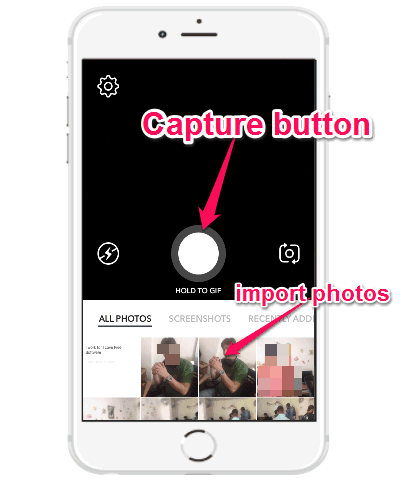
You can simply tap on any existing photo to use it, or tap the “Capture” button once to click a new photo. One more thing, if you want to record a GIF then all you got to do is press and hold the “Capture” button until it finishes capturing the series of photo frames for the GIF.
After capturing or selecting a photo, a new screen will appear with all the available filters at the bottom of the screen. The filters like Neon, Times, Ra, Scndlnd, etc. are pretty amazing and can make your photos look astonishing. To apply any artistic filter, simply tap on the filter and it will be applied to your photo automatically.
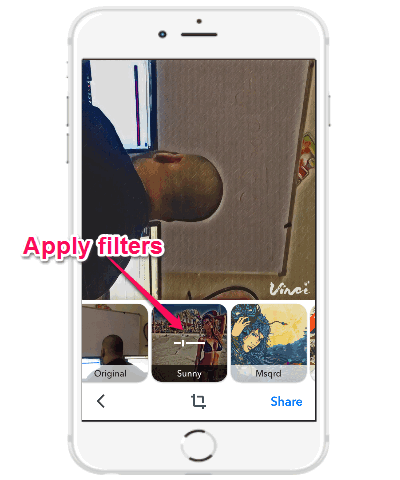
At the bottom of the filters bar, there will be a “Crop” icon which you can tap to proceed and crop your photo or GIF to any angle you want. The “Crop” tool lets you choose from various predefined aspect ratios, rotate photos clockwise, and also change the angle by dragging the slide at the bottom.
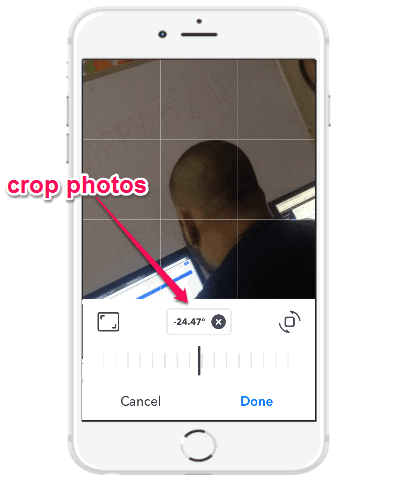
When you’re done applying filter and turning your photo into an artwork, you can save it to your camera roll or share it with the world via VK, Instagram, Facebook, etc.
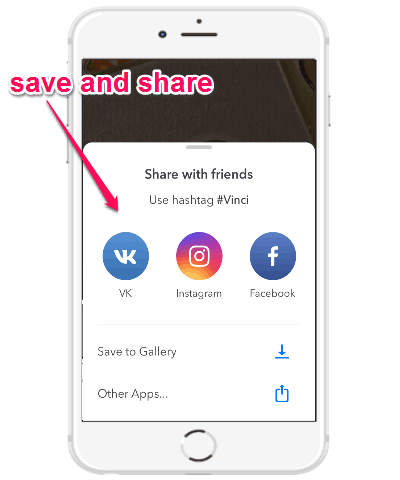
My Final Verdict:
Vinci is a pretty interesting app for iPhone, powered by VK, which lets you transform your photos into beautiful artwork with stunning artistic filters. Personally, I think is a perfect alternative to Prisma and also offers some amazing filters from various painting legends. So, go ahead and check it out.