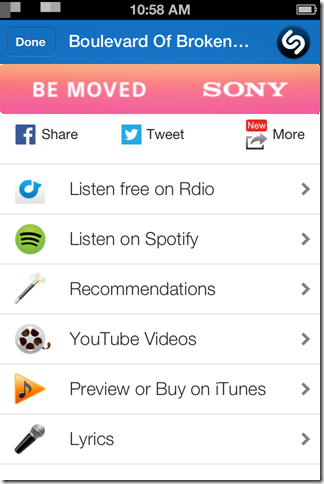Shazam is a free iPhone App which lets you identify songs playing around you. All you need to do is turn this app on and the app will automatically identify the song being played. It is very common sight to see that we keep listening to a song for quite a long time but we don’t know about its singer or album name. Sometimes, we are sitting in a restaurant and we hear a song in our surrounding and we want to download it but again, we can’t as we don’t know the singer or album name. The Shazam app helps you in all these situations. The app also shows you important information about the song which can prove to be really helpful especially if you are a die hard music lover or professional.
Key Features Of Shazam App:
- Free to download and use.
- Identify any song using the app.
- Check various information related to song and the artists.
- Preview and save your tags.
- Check artists biography and discography.
- Check latest and top songs from around the world.
- Listen song via Rdio and Spotify.
- Watch video of the song via YouTube video streaming.
- Buy the song or other song by same artist from iTunes.
- Share the song via Facebook and Twitter.
- Connect Shazam with Facebook to see your friend’s tags.
- Check what other Shazam users, from around the world and nearby you, are listening to via Shazam Maps.
Using The Shazam App:
If you are looking for review of the Shazam App for Android, then click here.
You can download the Shazam app by either searching on the App Store or by clicking on the link given at the end of this review. The app has a very simple and easy to use interface. There are only 5 options in the app which are placed neatly at the bottom part of the interface. The options are: Tags, News, Shazam, Explore, Pulse but Let me explain you how to use the app for searching the songs first.
Launch the app by tapping on the icon. A blue colored screen will open up. The app will request your permission for using your microphone to listen to music or songs playing. Grant that permission, now you get to the area from where you search for any song using the app. Here, you will see the Shazam logo at the center of the screen. Play the song which you want to search and bring your iPhone closer to the speakers. Now, tap anywhere on the screen and app will start searching for the song. Shazam takes a maximum of 10 seconds to identify and display the song.
When the song is identified, the app also displays vital information related to the song and artist who sung the song. This information includes Recommendations, YouTube Videos, Lyrics, Artist Bio and Discography, Concert and Tour Info, Artist’s Popular Songs. You can also listen the song online via Rdio and Spotify.
Note: You don’t need to bring your phone too close to the music source, just keep in mind that there should be no disturbance in the song otherwise the app will either fail to recognize it or it will display some random song.
Other Features of Shazam App:
The Shazam app also lets you do some extra things rather than just tapping and searching the songs. Read to find out:
Tags: The app keeps a record of all the songs searched by you here. Shazam calls each of your search as tag. You can tap on any of the tag to read extra info about it.
News: Check all your activities of your Facebook friends done on Shazam here. You need to login with your Facebook account details for that.
Explore: Check what other Shazam users are listening to, using the Shazam maps. You can check the users from around the world as well as nearby your location.
Pulse: You can check the top songs from around the corner of the world from here like Grammy Nominations, Real Time Top Tracks, Real Time Top TV etc.
Final Verdict:
Shazam is the probably the best app for identifying songs from anywhere in the world. The app is very fast, smooth and accurate. The detailed information provided by the app was also authentic. If you forget songs or just can’t put a name to the song that is being played around you, then simply Shazam it.
Get the Shazam App from here.