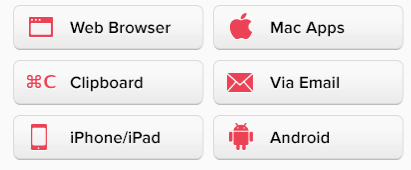Pocket is a free application for Mac that allows you to save interesting stuff you find off the net so you can view it later. The application supports the ability to save videos, web pages, and articles.
This free application for Mac is one of the most popular read it later app. Pocket for Mac also allows you to share to Facebook, Twitter, Buffer, and more, directly via the share button from within the app itself.
Pocket was already available on iDevices and Android; this application had become quite popular on these platforms. But now its Desktop version is available for free on the Mac App Store. If you have already used this application on a mobile device, then you will love the Mac version too. If you never used this application then get ready to enjoy news amongst other thing in new way. Also it will automatically sync all device on which it is installed. This means any thing that you read on a mobile device will be marked as read on the desktop client and vice-versa.
Those of you who read news feeds frequently, this application is a must. To get started with the application just download it and install it. After the installation when you run the application for the first time it will prompt you to create a Pocket account.
The interface of this application is really cool and simple. The application renders the information in a clean, beautiful, and easy-to-read layout. The application is also available for other Platforms like Android and iOS.
If you want to read something later, then you can easily save that via Pocket for Mac. When you save the article for reading later, Pocket for Mac will automatically add the articles into its list and display its content in a neat and elegant way.
There are many ways to transfer anything of your interest to the Pocket application environment. This can be from a simple copy and paste to sending an email containing the link to the Pocket server which then automatically adds the content to your clients; there are many other ways so I have put a screen shot below for you can get a basic understanding about Pocket’s capabilities without stretching the article and making it big and boring.
How to Install Pocket for Mac:
To install this application just click on this link, it will redirect you to the App Mac Store web page from there just click on view in the Mac App Store. Now the application will show up as usual in the Mac App Store and you can install the application like any other application.
To get started with the Pocket you will have a create an account with them, don’t worry its a very small in-app sign up. Now you can start enjoying this amazing application.
Verdict:
Pocket for Mac is one of the best read it later application for Mac. The way it handles things and the interface is really impressive. Most of us have been waiting for the desktop version of this application and at last this came out. It is made with the same dedication and quality as seen in their mobile applications. I would highly recommend this application if you are a news buff and like to read a lot.