SpeedTao is a free download manager for Mac OS X. This application is fast, free, and simple. This user-friendly and stylish application also accelerates your downloads.
SpeedTao support lots of feature that make this one of the best free download manager for Mac. This application is new and came out just this year. The application has a similar interface to that of the Official twitter client and more applications are following this design pattern and style.
This free download manager for Mac is a simple app that provides Mac users a simple and streamlined way to download a desired file from the Internet. This application also supports Growl notifications after the download is done. A notification will come up if you have Growl installed on your Mac.
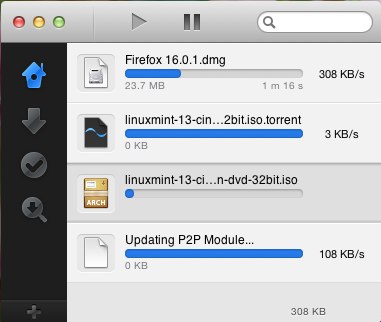
The application look really amazing with its minimalistic design. SpeedTao for Mac has a simple and clean interface.
The application might be new but it has a lot of features like: speed limit, P2P support, transfer auto-resume, Keychain integration, and segmented download.
How to install SpeedTao Free Download Manager for Mac:
To install this application just click here to download. After the download has finished just double-click on the installer. It will open up a window with SpeedToa’s icon, to install the application just drag the icon into the Application folder.
When you open up the application, it will install plugins into your browsers. These plugins let this download manager monitor the browser for download related activities. To install those plugins, SpeedTao automatically redirects your browsers to respective plugin sites once you open your browsers for the first time (after installing SpeedTao). For example, below is the screenshot of Chrome after I opened it first time after installing SpeedTao. It redirected me to install SpeedTao plugin from Chrome web store (free). In case of Safari, you just get a dialog box to install the plugin.
![]()
Feature of SpeedTao Free Download Manager for Mac:
- SpeedTao accelerates files by breaking it into segments and downloading them via multiple requests. Further the application is also able to handle Keychain integration. With SpeedTao you can pause and resume a download according to your need. You can also customize the download path by going into preferences.
- This free download manager for Mac is also able to handle torrent files directly without any glitches. So, you do not need separate Torrent clients like Transmission and Vuze because the SpeedTao is able to handle your torrent needs without any problem. SpeedTao has the ability to get magnet links; this is a really handy feature. In the example here I am downloading a torrent file and normal file simultaneously, you can see this in the first screenshot.
- The application is able to integrate with Google Chrome, Safari, and Mozilla Firefox. In this way you can use this application as your default download manager. This is a really good feature of this free download manager for Mac.
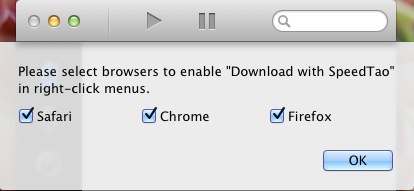
- You can also start a download by pasting a URL in the application or dragging the download URL to the applications in the dock. This free download manager for Mac supports the ability to download multiple files by entering multiple URLs. The application even recognizes if you have a link in the clipboard and when you click on the app window, it will automatically prompt a window and ask you if you want to download the files.
Verdict:
This application even being in the beta stage is really good and offers a good set of features which enhance your download experience on Mac. I did also see some improvements in the download speed, guess the download acceleration feature works.
Best thing that I liked about this download manager for Mac is its simplicity. The really basic feature that was missing from this application is that is does not show the download speeds in the dock, like other downloader and torrent clients.
I think the SpeedTao will soon be a recognized application in Mac sphere because of the set of features it possess. I hope that application’s simplicity and clean interface will make this application known in a while among the Mac users.